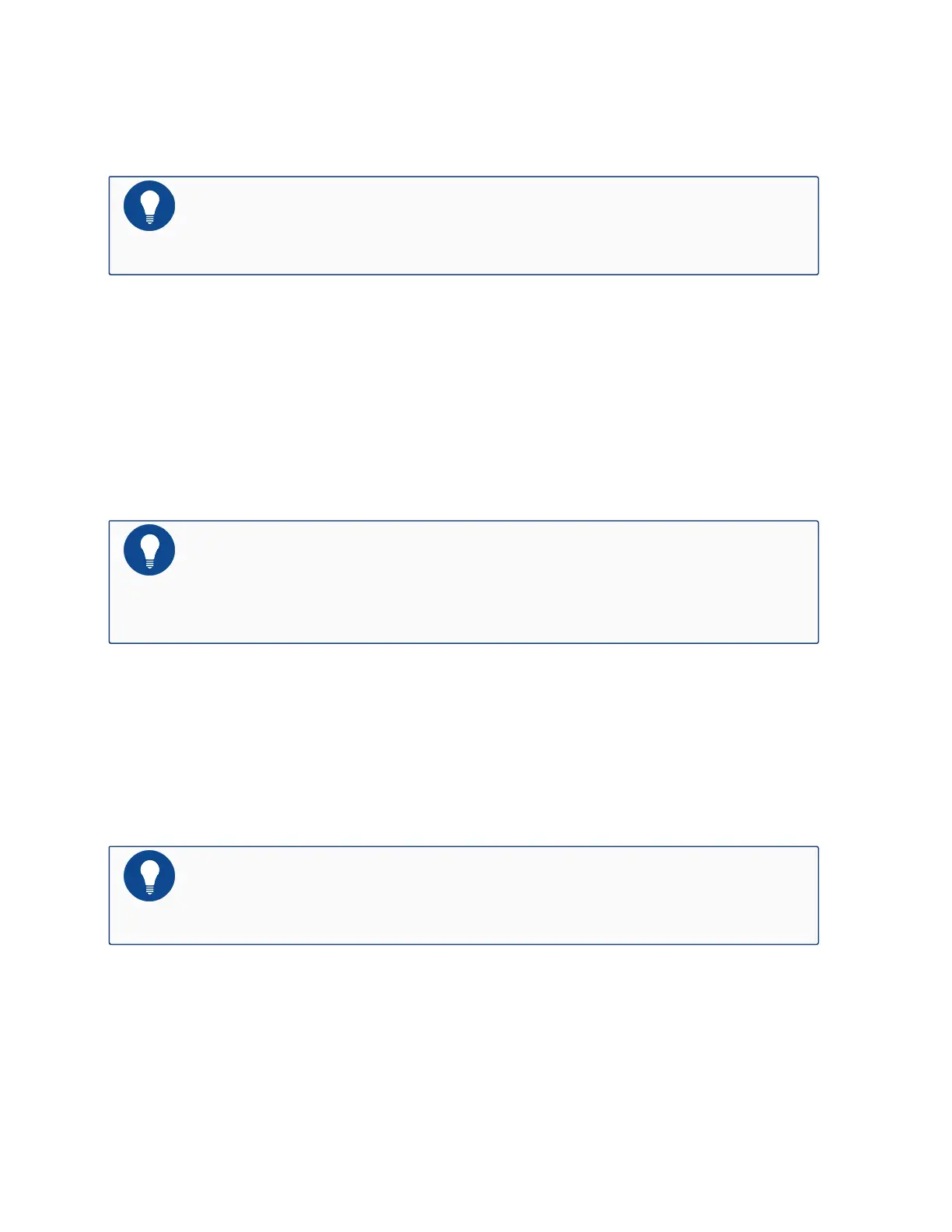4. Find the seal label in the accessory box and stick it onto the SD card slot to warn others not
to eject the SD card freely.
Notes: You need to back up the existing data in the SD card before inserting it into
the slot, as the system will automatically format the card in one minute.
To remove an SD card, take the following steps:
1. Run the command exec detach sd0 on the CLI interface.
2. Face the front panel of the appliance.
3. Rip off the label stuck on the slot.
4. Push the SD card slightly and it will pop out.
Notes: Hillstone recommends Kingston and SanDisk SD cards of 16GB and 32GB.
To ensure the storage writing speed, the SD card should have a speed of Class 4 at
least.
CLR Button
The CLR button of SG-6000-X10800, SG-6000-X9180, SG-6000-X8180 is in the pinholes of
two SCM modules, and the CLR button of SG-6000-X7180 is in the pinhole of the front panel.
The CLR button is used to reset the appliance back to the factory default settings. You can
restore access to the appliance with this button if the login password is lost.
Notes: Use this button carefully. Resetting the appliance clears all existing con-
figurations.
To restore the factory default settings of SG-6000-X10800, SG-6000-X9180 and SG-6000-
X8180, take the following steps:
Chapter 1 Product Profile 53
