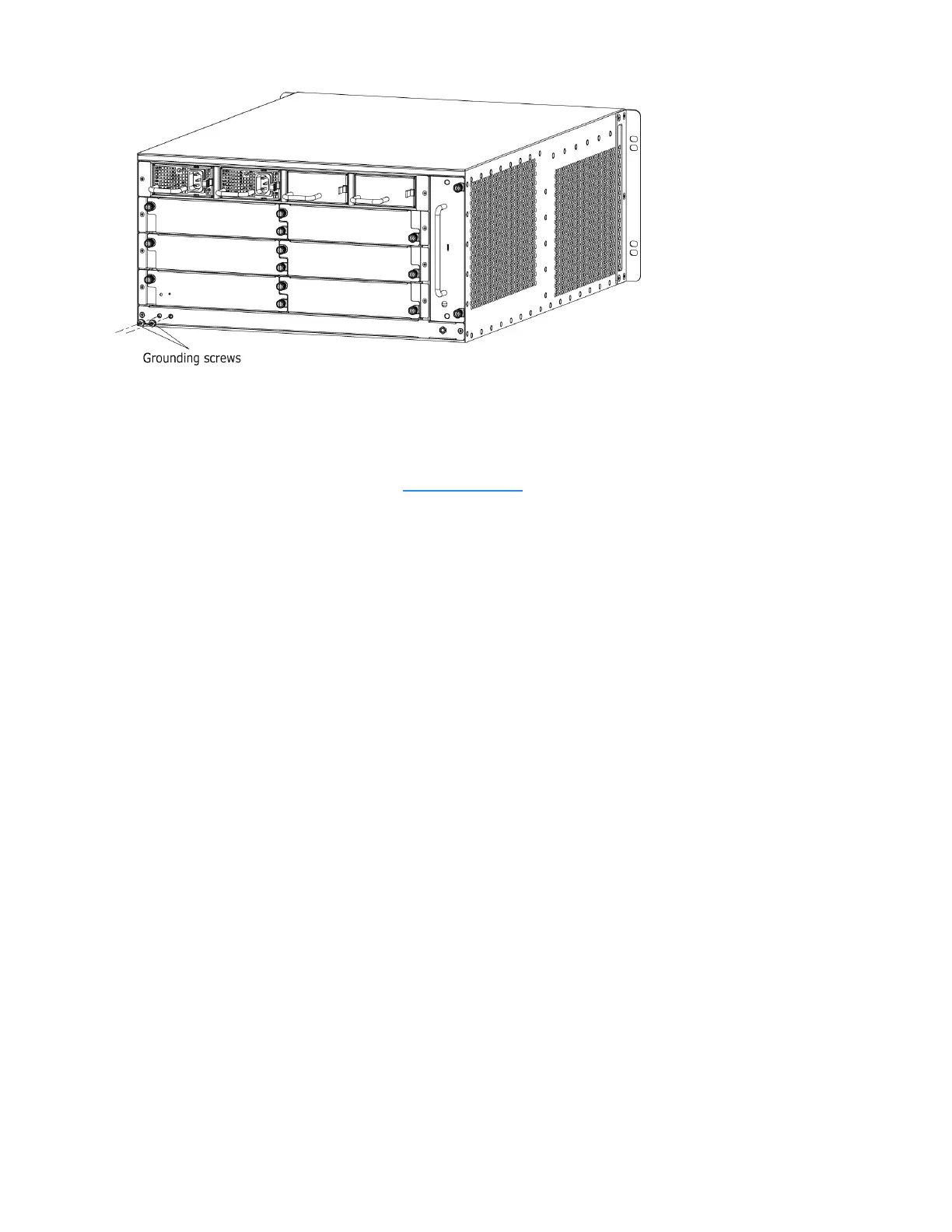To ground the chassis, take the following steps:
1. Wear an electrostatic discharge (ESD) strap around your bare wrist and connect the strap to
an ESD point on the chassis. See ESD Prevention.
2. Take the grounding cable out of the accessory box.
3. Ensure all cable ends are clean and bright.
4. Connect the grounding cable to proper earth ground.
5. Detach the grounding end of ESD strap from the earth.
6. Face the back panel of the chassis and connect the end of the strap to the ESD point of the
chassis.
7. Connect the other end of the grounding cable to the grounding screw on the chassis and
tighten it with a cross screwdriver.
8. Arrange the grounding cable so that it does not block the hardware components and it does
not drape where people might trip over.
Grounding the Chassis of SG-6000-X8180
To avoid electrostatic discharge, you must correctly connect the chassis to the earth ground by a
grounding wire, and connect the grounding wire to the grounding screw on the back panel of the
Chapter 3 Installation 114
