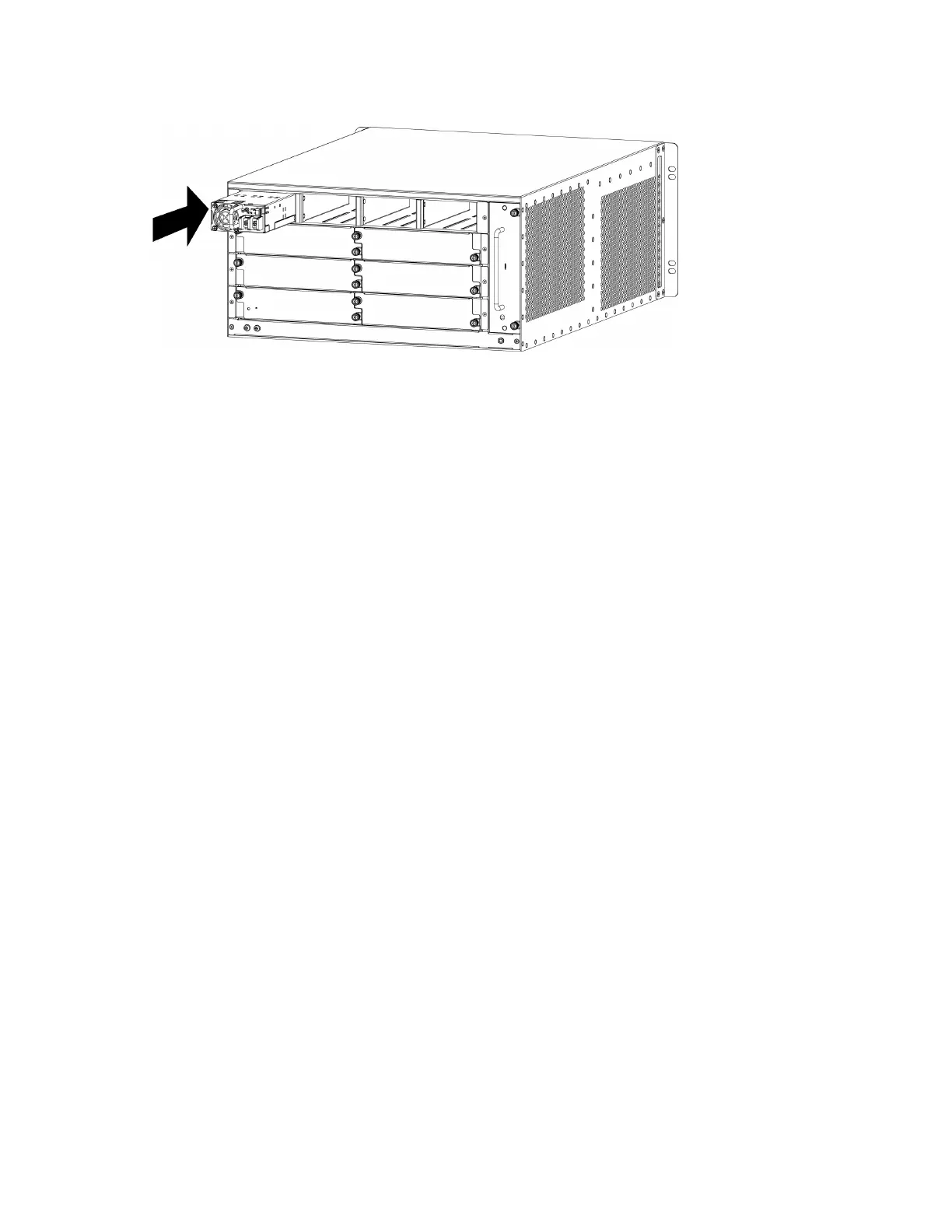plain with the chassis panel.
Connecting Cables
This part describes how to connect the grounding wire, power cable, Ethernet cable, optical cable
and power cable.
Tools Required
l Cross screwdriver
l ESD wrist strap
Grounding the Chassis
Grounding the Chassis of SG-6000-X10800/X9180/X7180
To avoid electrostatic discharge, you must correctly connect the chassis to the earth ground by a
grounding wire. The following takes SG-6000-X7180 as an example to introduce how to connect
cables. The grounding screws are in the back panel of the chassis, as shown below.
113
Chapter 3 Installation
