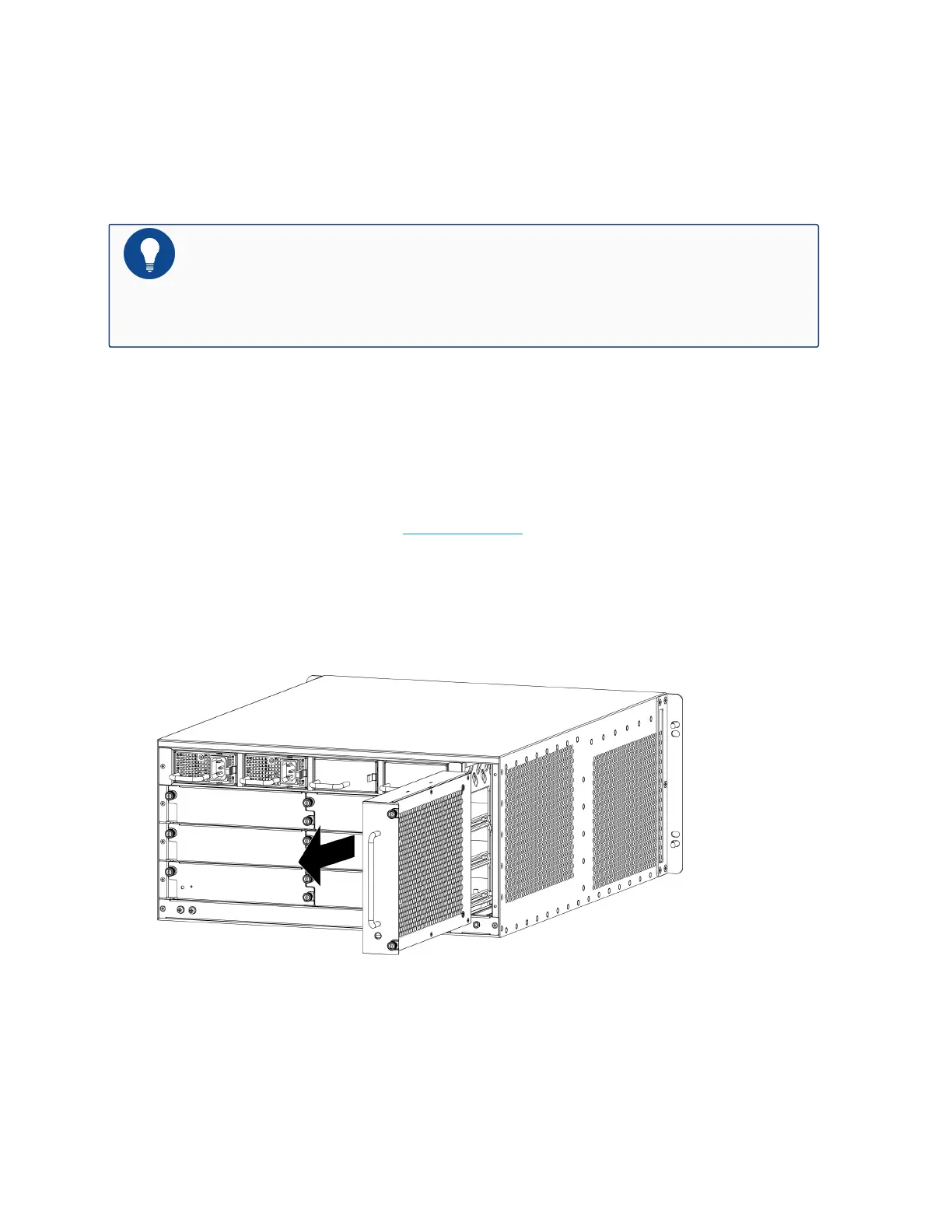5. Grasp the replacement fan tray with the screws on the bottom of your palm. Slide the fan
tray into the slot until you feel resistant.
6. Tighten the screws on the fan tray.
Notes: To prevent over-heating, you should install the replacement fan tray within
one minute after the existing fan tray is removed. If the system detects over-heat-
ing, it will automatically switch off the power supply.
Replacing a Fan Tray of SG-6000-X7180
To replace a fan tray, take the following steps:
1. Wear an electrostatic discharge (ESD) strap around your bare wrist and connect the strap to
an ESD point on the chassis. See ESD Prevention.
2. Use a cross screwdriver to loosen the screws on the fan tray.
3. Hold the handle of the fan tray and pull it out a little to disconnect it to power. Wait till the
fans stop spinning.
4. After the fans have stopped spinning, pull the fan tray out of chassis.
147
Chapter 5 Hardware Maintenance and
Replacement
