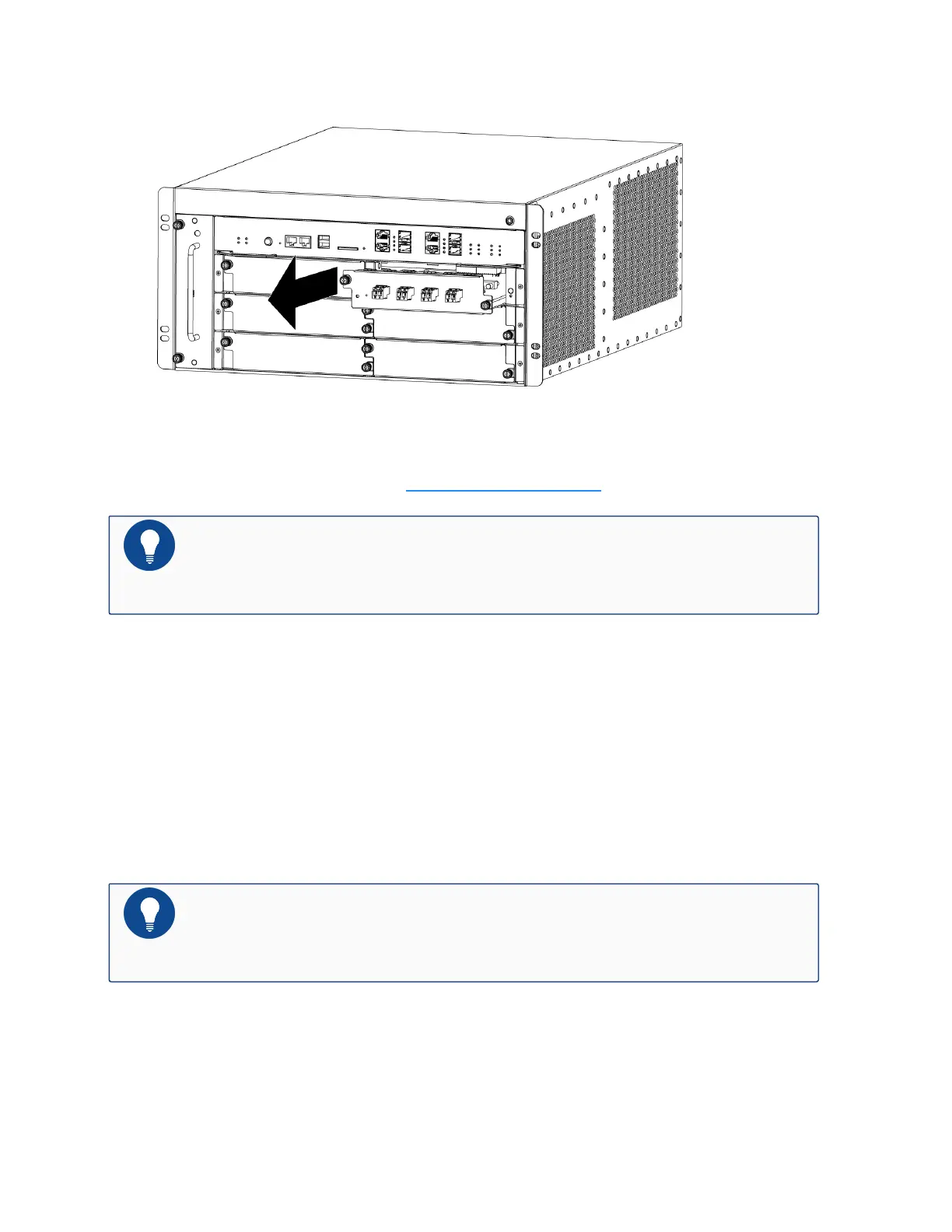4. Hold the screws and pull the IOM straight out of the chassis, as shown below.
5. Put the removed module into an antistatic bag or on a flat antistatic table.
6. Install a replacement module (see Installing a Bypass Module).
Notes: If you do not want to install a new module, apply a blank plate over the slot
to avoid dust falling into the chassis.
Replacing the Cooling System Components
The cooling system of SG-6000-X8180 series consists of 4 fan trays. and the cooling system of
other SG-6000-X series devices consists of 2 fan trays.
Each fan tray of SG-6000-X10800 has 5 fans, each fan tray of SG-6000-X9180 has 10 fans, each
fan tray of SG-6000-X8180 has 2 fans, and each fan tray of SG-6000-X7180 has 6 fans and 1 air
filter. When the ventilation is inadequate due to fan failure or air filter block, you need to change
the fan tray or the air filer. The fan tray is hot-swappable.
Notes: You should change your fan trays at least once a year even they can work nor-
mally.
141
Chapter 5 Hardware Maintenance and
Replacement
