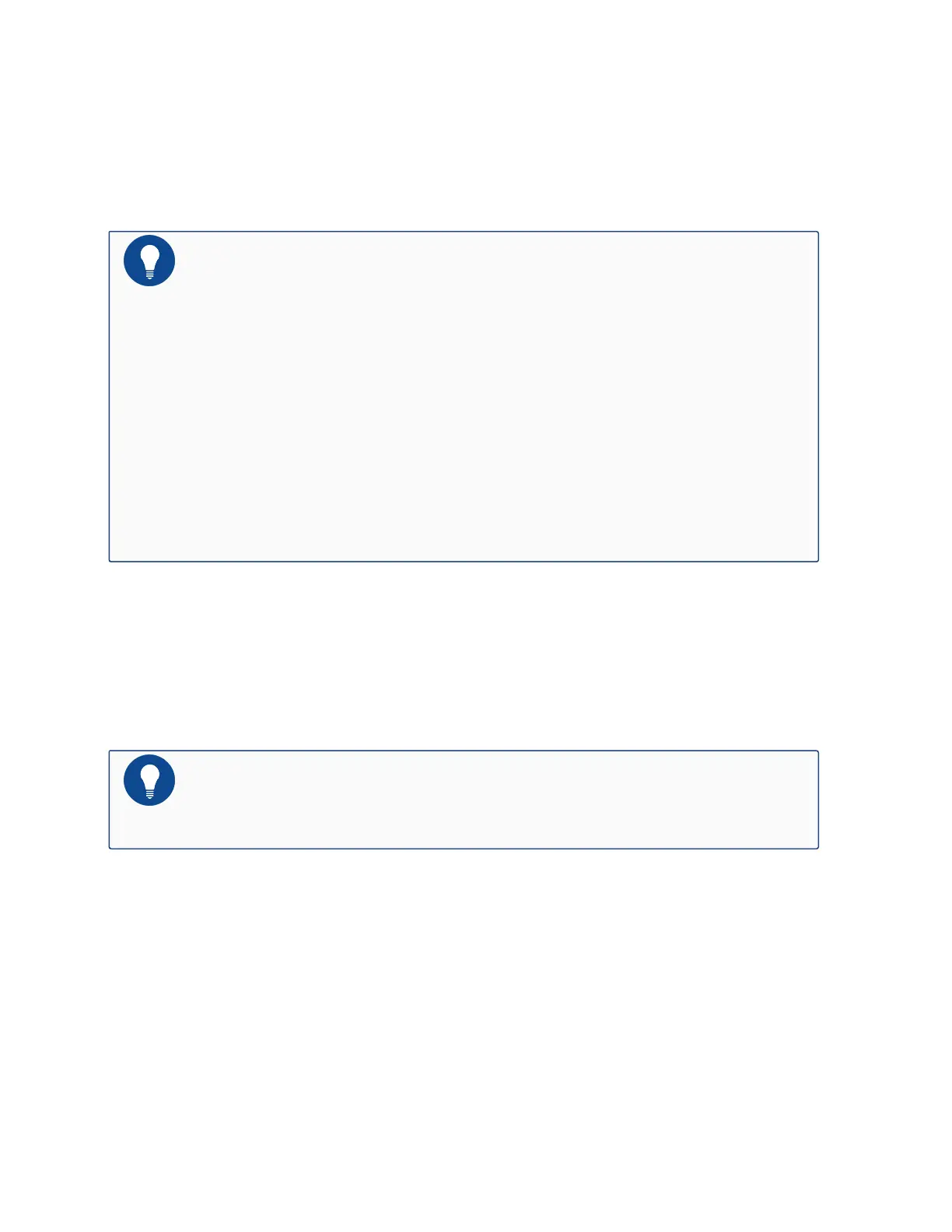started. If the power cables are connected with the device respectively or the device is shut down
manually, you should press the red button on the front panel.
To power off the device, press the red button on the front panel for four seconds to shut down
the device immediately.
Notes:
l The device requires at least two fan trays and one SCM to work normally.
l A power switch and a CLR button are on the power control panel which is on
the left side of the power slot. The CLR button can monitor the change of
power module. When the input or output of any power module is changed,
the CLR button turn sorange/always on. After you press the CLR button, the
LED indicator is off and the CLR button keeps monitoring the change of
power module.
Powering On/Off SG-6000-X8180
After connecting the power cable with the device, the device will be automatically powered on.
To power off the device, remove the power cables, and the device will be automatically powered
off.
Notes: The device requires at least four fan trays , one SCM-260/SCM-D1T-
260/SCM-D2T-260 module and one SIOM -P100-260 module to work normally.
Powering On/Off SG-6000-X7180
After connecting the power cable with the device, the device will automatically start. If you have
power off the device, to power on the device, press the red button on the front panel.
Press the red button on the front panel for four seconds to shut down the device immediately.
Chapter 3 Installation 122
