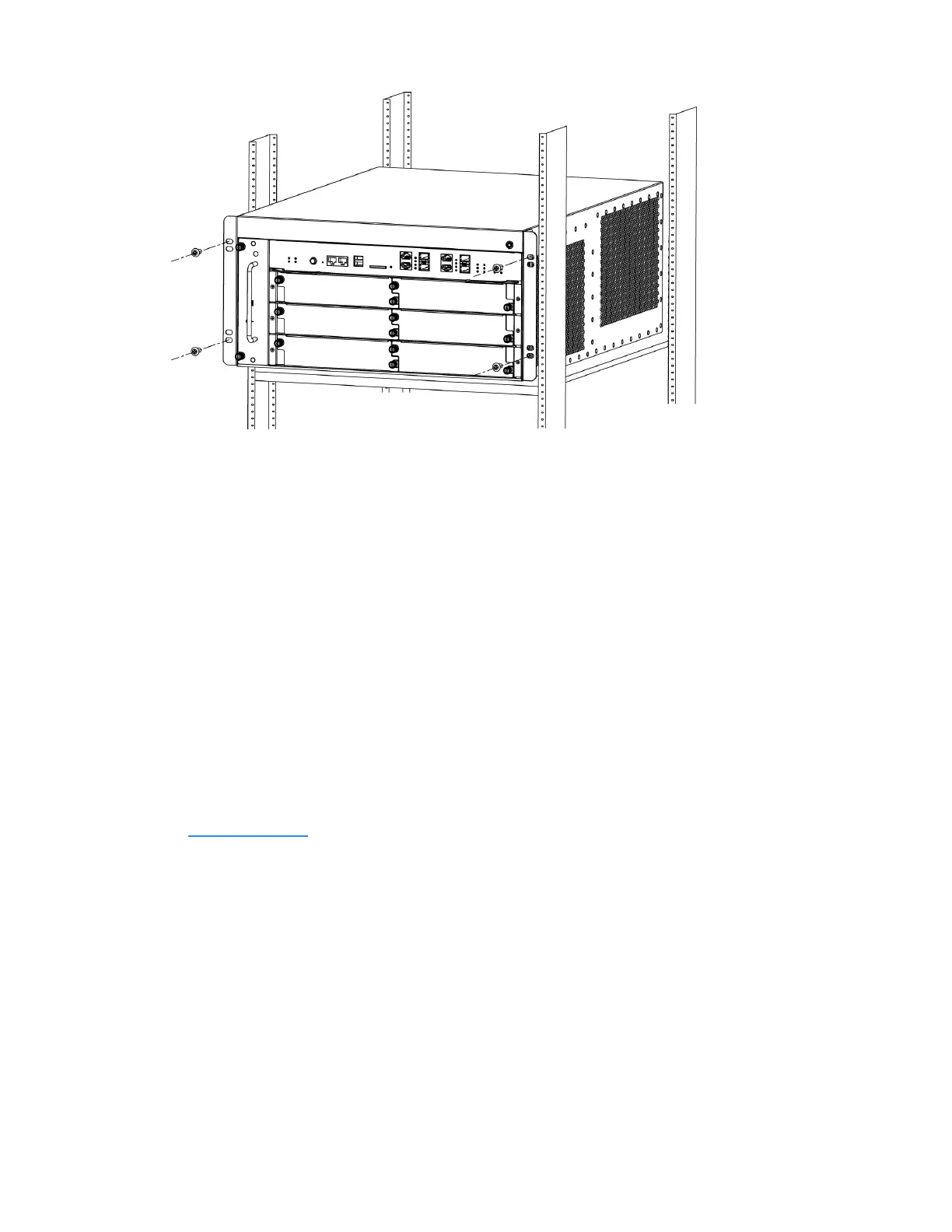7. Verify the installation. Make sure every two screw pairs are in the same horizontal line and
the device is stably placed on the plate.
Installing the Device without a Lift
If you do not use a lift to install the device, you should remove all parts that can be removed from
the chassis and re-install them when the chassis is properly positioned. When all hardware com-
ponents are removed, the chassis weighs 30.8kg, and it requires at least two people to install the
appliance.
To install the device without a lift, take the following steps:
1. Wear an ESD strap and connect the other end of the strap to the ESD point on the chassis.
See ESD Prevention.
2. Make sure the device is not powered and it will not be powered during the removing pro-
cess.
3. Dismantle all the removable components, including power modules, all expansion modules
(SSM, SCM, QSM and IOM), blank plates and fan trays.
4. Label all the removed parts so that you can reinstall them in the correct location.
Chapter 3 Installation 92
