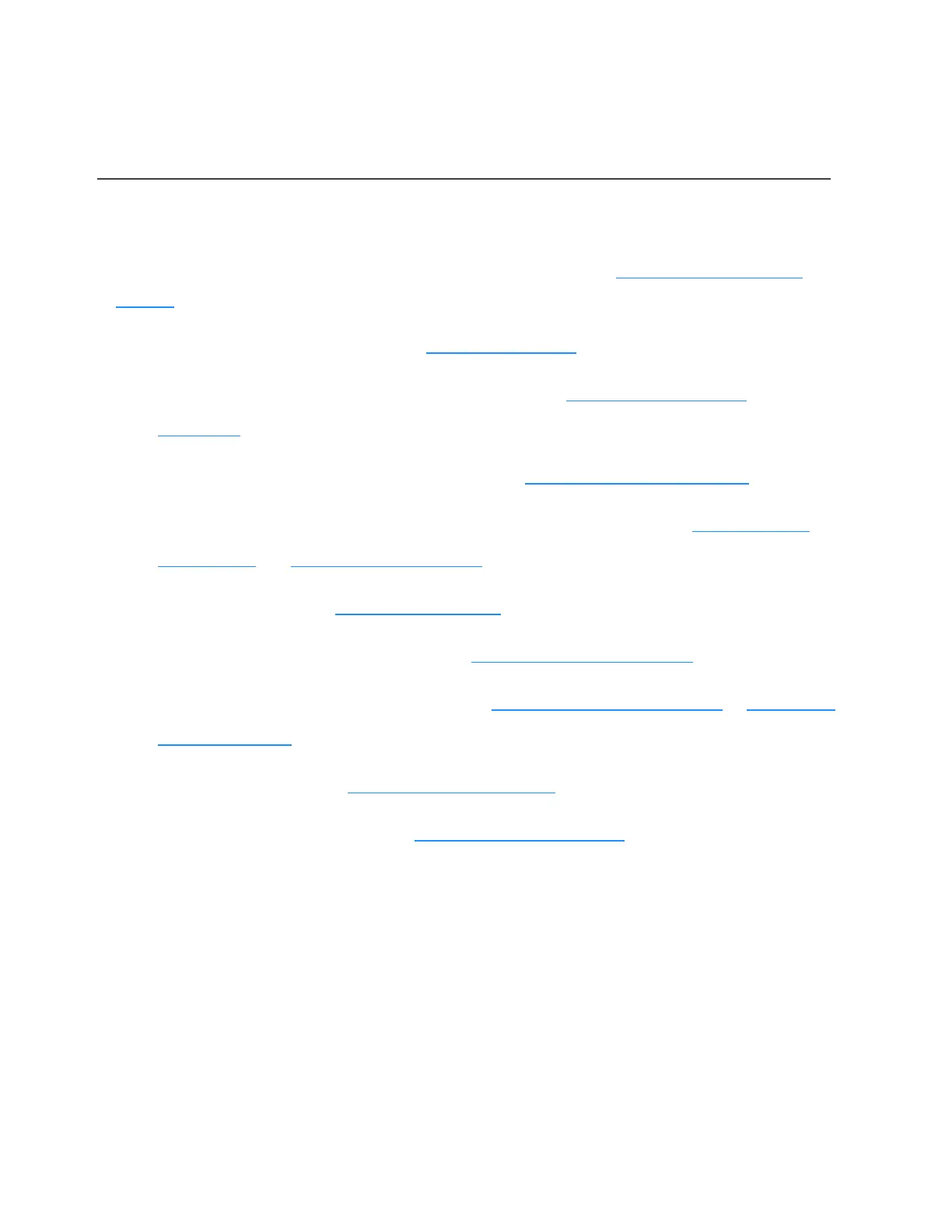Chapter 3 Installation
Overview
Before installation, prepare the site according to the requirements in Chapter 2 Installation Pre-
paration, and use the procedures below to install the device.
1. Perform security check according to Safety Requirements.
2. Install the simple mounting rail assemblies according to Installing Mounting Rail
Assemblies.
3. Install the device in a rack or cabinet according to Installing the Device in a Rack.
4. Install the expansion modules and power modules you need according to Installing Expan-
sion Modules and Installing a Power Module.
5. Ground the device. See Grounding the Chassis.
6. Connect Console cable for the device. See Connecting the Console Cable.
7. Connect the power supply cable according to Connecting an AC Power Cable or Connecting
a DC Power Cable.
8. Power on the device. See Powering on/off the Device.
9. Verify the installation according to Verification after Installation.
Safety Requirements
To avoid personnel injury or harm to the device, follow the guidelines in this section. Note that
this manual does not cover all the safety requirements, warnings or guideline for operating electric
devices.
Chapter 3 Installation 76
