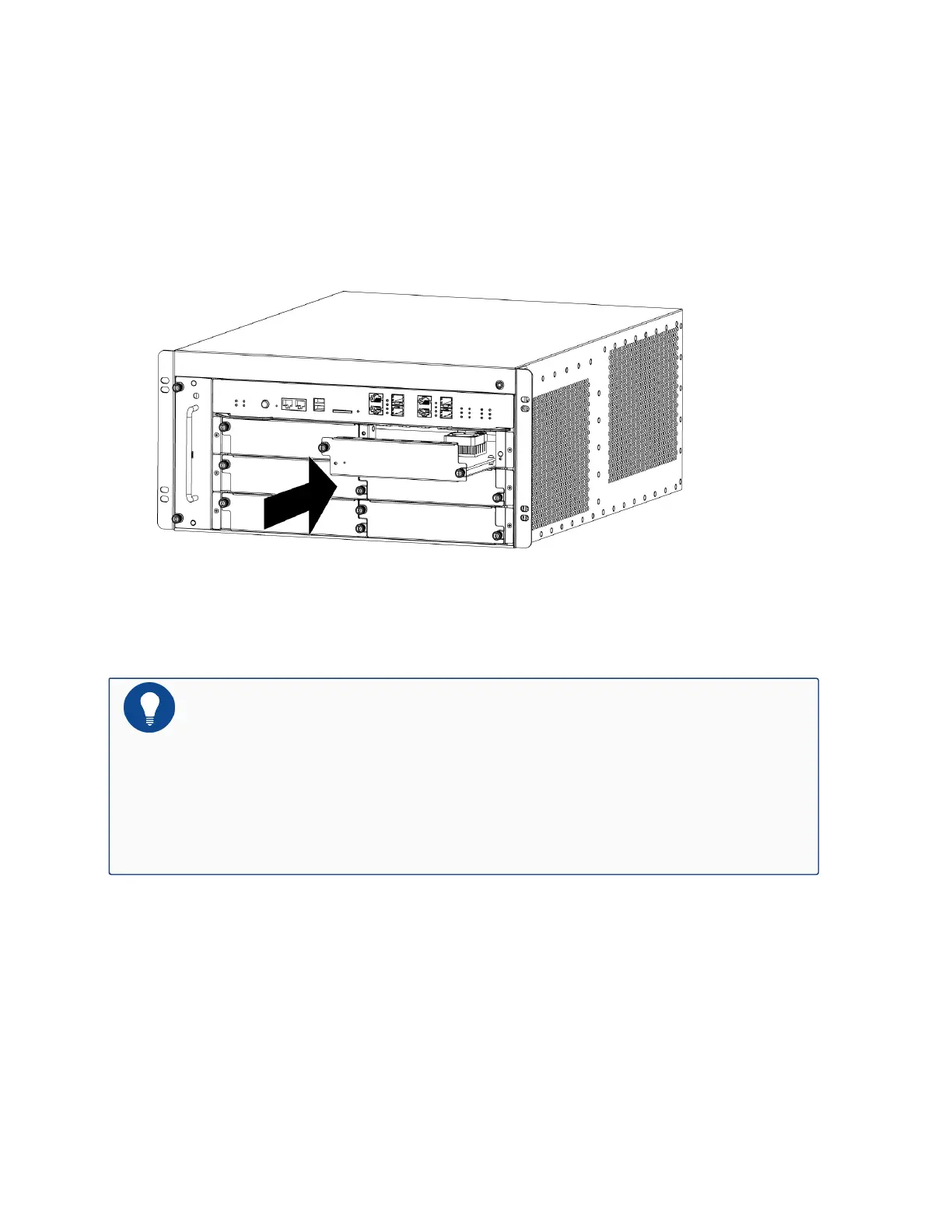3. Identify the slot of QSM.
4. If the slot is covered with a blank plate, loose its screws with a cross screwdriver and
remove the plate.
5. Position the QSM so that its front side faces you, and slide the QSM into the slot until you
feel resistant, as shown below.
6. Tighten the screws on the QSM with a cross screwdriver.
7. To install more QSMs, repeat Step 2 to 6.
Notes: When the modules are of half width, you can take the above steps to install
them. A tray is installed in each expansion slot at the factory, and the half width
modules can be installed on the tray directly. If you need to install the full width
modules (such as SSM-200, QSM-200, IOM-2Q8SFP+ -200, IOM-2Q8SFP+ and
IOM-8SFP+), loose the screws at each end of the tray, remove the tray, and then
install the modules by taking the above steps.
Installing an IOM
IOM has four types and should be installed in Slot1 to Slot10, but the IOM-2Q8SFP+ and IOM-
8SFP+ module cannot be installed in the Slot7 expansion slot.
The following section takes IOM-16SFP as an example to describe the installation of IOM.
To install an IOM, take the following steps:
Chapter 3 Installation 106
