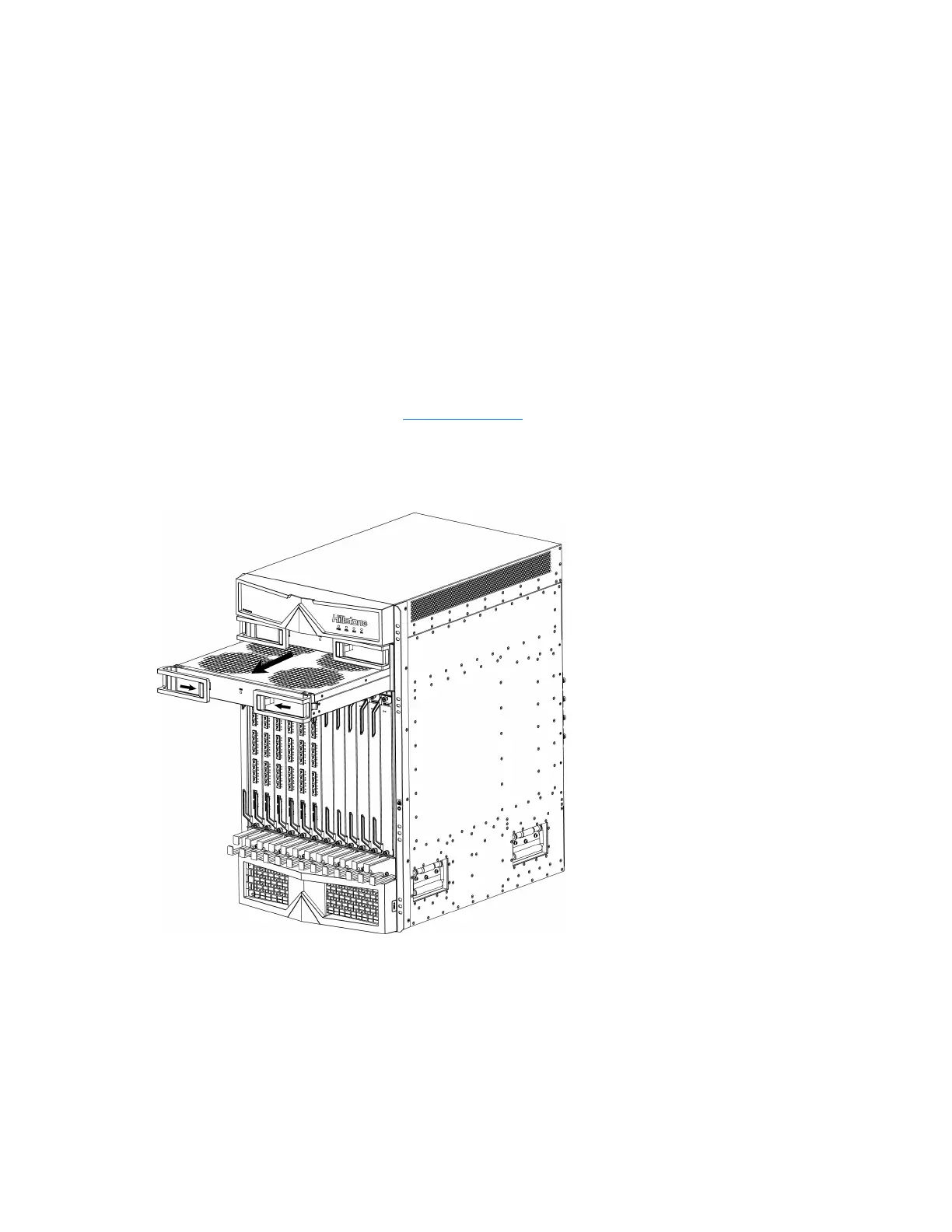Replacing a Fan Tray
When the fan tray cannot work normally or has been used for a year, you should change the fan
tray. You can buy the fan tray alone from Hillstone. To prevent over-heating, you should install a
replacement fan tray immediately after you remove the existing one.
Replacing a Fan Tray of SG-6000-X10800
To replace a fan tray, take the following steps:
1. Wear an electrostatic discharge (ESD) strap around your bare wrist and connect the strap to
an ESD point on the chassis. See ESD Prevention.
2. Hold the handle and press the unlocking button of the fan tray, and then pull it out a little
to disconnect it to power. Wait till the fans stop spinning.
3. After the fans have stopped spinning, pull the fan tray out of chassis.
Chapter 5 Hardware Maintenance and
Replacement
142
