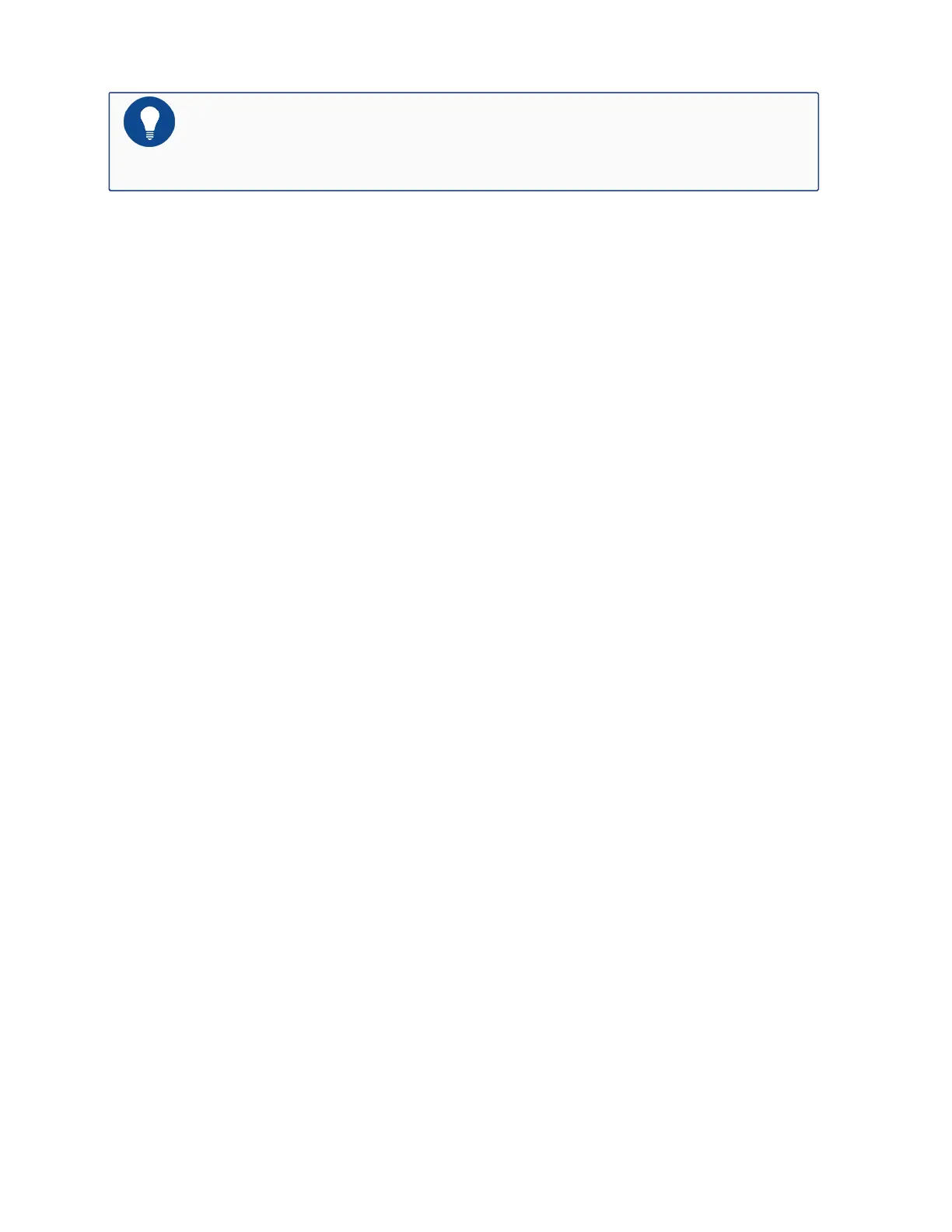Notes: Do not discard the packing materials which can be used for repacking or
transportation.
Other Safety Recommendations
The directions below are also recommended for you to follow:
l Keep the device far away from moist areas and heat sources.
l Wear an ESD wrist strap correctly when handling the device.
l Be careful with laser emission. Do not directly stare into apertures of fiberoptic connectors
that emit laser radiation.
l Use uninterrupted power supply (UPS).
Verifying the Parts Received
Verifying the Parts Received
When you receive the product, a packing list is included inside the accessory box. Verify the parts
and items you received against the packing list. If any part is missing, contact a customer service
representative.
Hillstone provides different expansion modules and power supply modules in separate individual
packages according to your order.
Installation Devices/Tools/Cables
The SG-6000XAnew NIPS-Series device is shipped with a power cable and a console cable, and
you should have the following items before the installation:
Chapter 2 Installation Preparations 74
