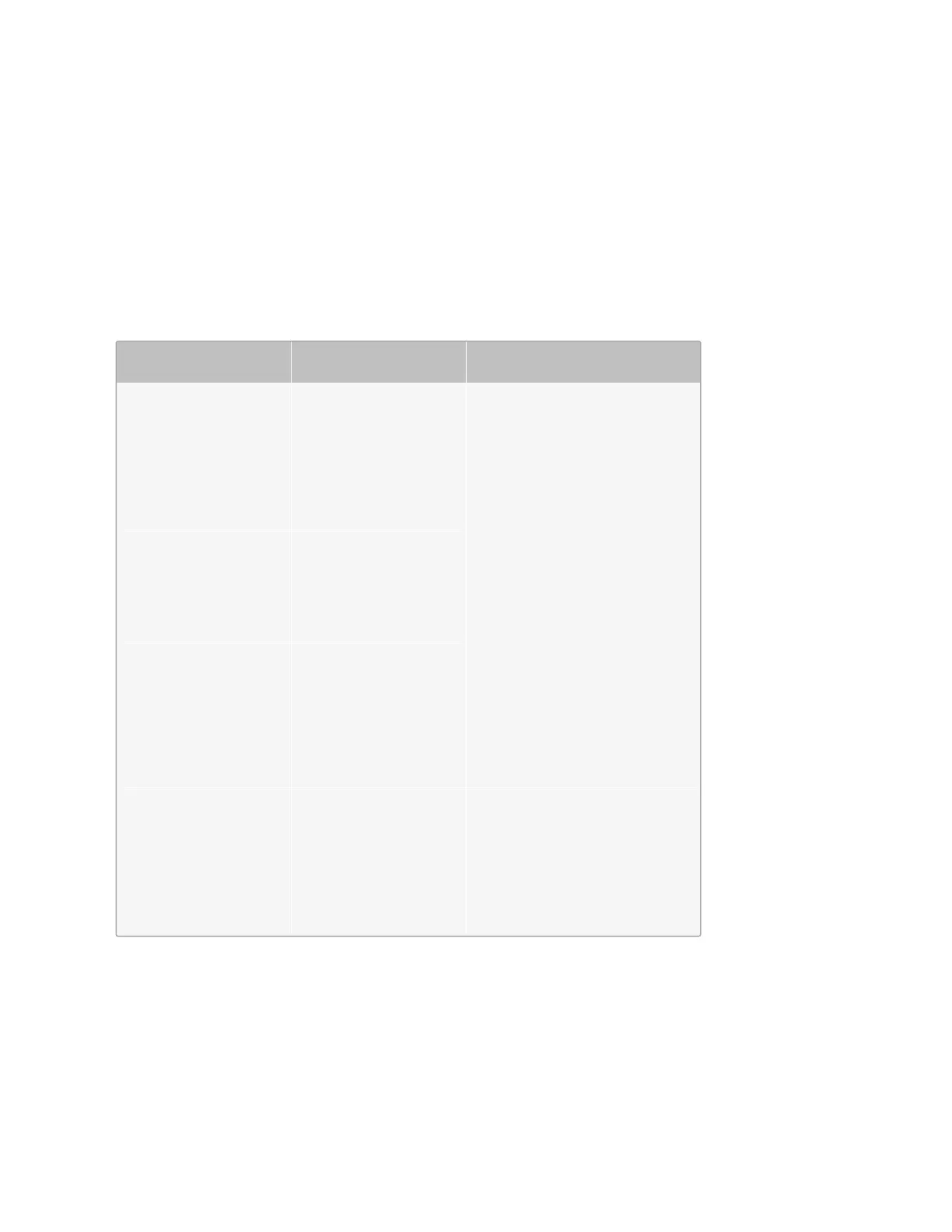l Receive data
l Fast forward data
l Transfer data and process data traffic
You must install at least one SIOM and can install more to increase port amount. SIOM should be
installed in general expansion slots.
SIOM Description is shown as below:
Model Type Product
SIOM-P40-300 2 QSFP+ ports
(40GE)
12 SFP+ ports
(10GE)
SG-6000-X9180
SG-6000-X10800
SIOM-P100-300 4 QSFP28 ports
(100GE)
8 SFP+ ports (10GE)
SIOM-P100D-300 2 QSFP28 ports
(100GE)
20 SFP+ ports
(10GE)
SIOM-P100-260 2 QSFP28 ports
(100GE)
16 SFP+ ports
(10GE)
SG-6000-X8180
SIOM-P100D-300 is shown as below:
Chapter 1 Product Profile 35
