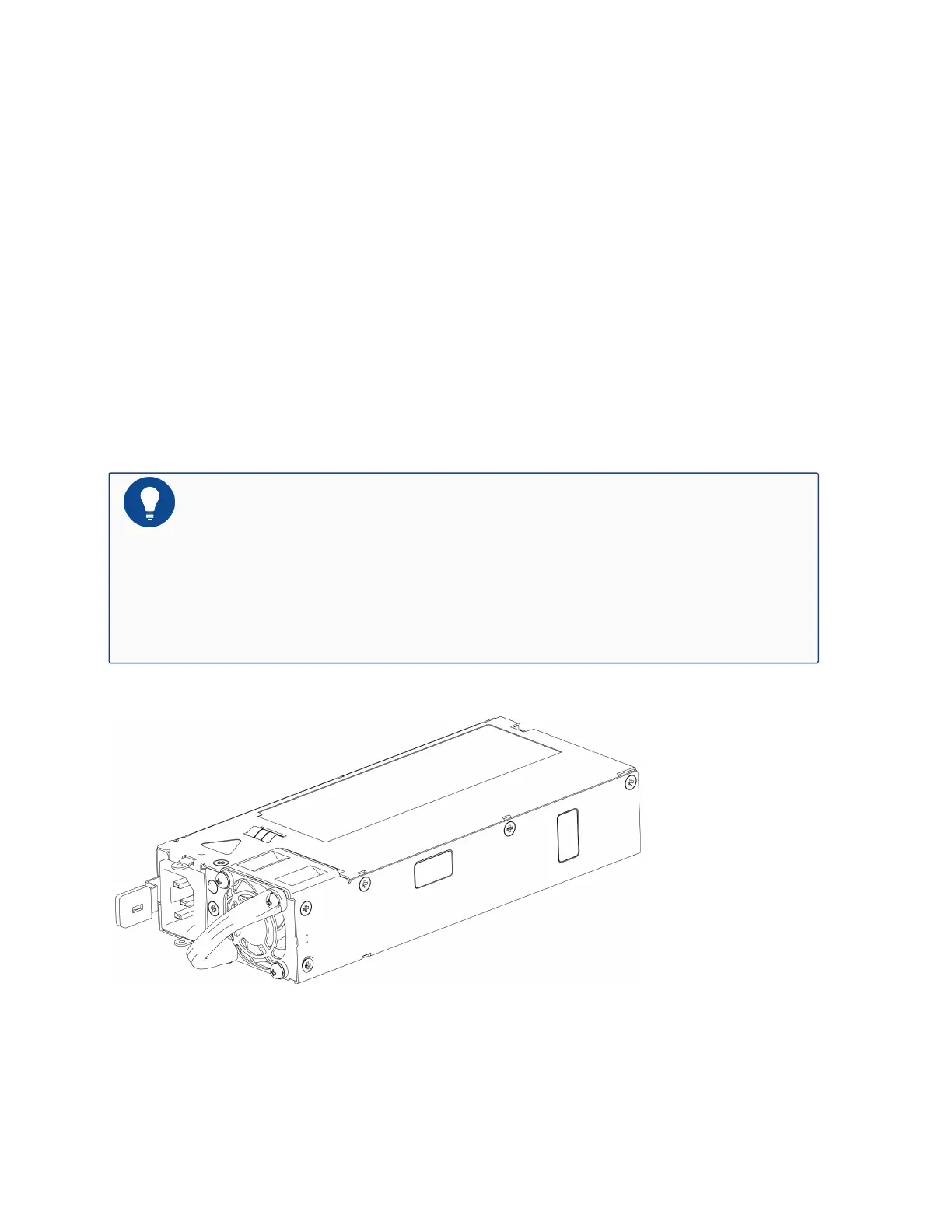one -48V DC power module to power the device. The installation of two power modules is
recommended to ensure the redundant backup of the power modules.
Four power modules with a power of 650W can be installed in SG-6000-X7180. You must install
two AC (or DC) power modules to power the device. If every slot of device are installed with
expansion module, please install at least 3 AC (or DC) power modules. You can install a third and
fourth power module in the device to offer redundancy. When four power modules are installed
in the device, you are suggested to connect two of the power modules to a power source and con-
nect the other two to a different power source. This can ensure that when a power source fails,
the other power modules powered by the different source can begin to work immediately. If you
want to install the SSM-200, QSM-200 or IOM-2Q8SFP+-200 module to the device, please
install at least 3 AC (or DC) power modules.
The power modules are inserted in the power expansion slots of the rear panel.
Notes:
l The standby power supply module is hot-swappable.
l You are suggested not to use AC and DC power supply modules meanwhile
in one device.
SG-6000-X10800/X9180 AC Power Module is shown as below:
SG-6000-X10800/X9180 DC Power Module is shown as below:
40
Chapter 1 Product Profile
