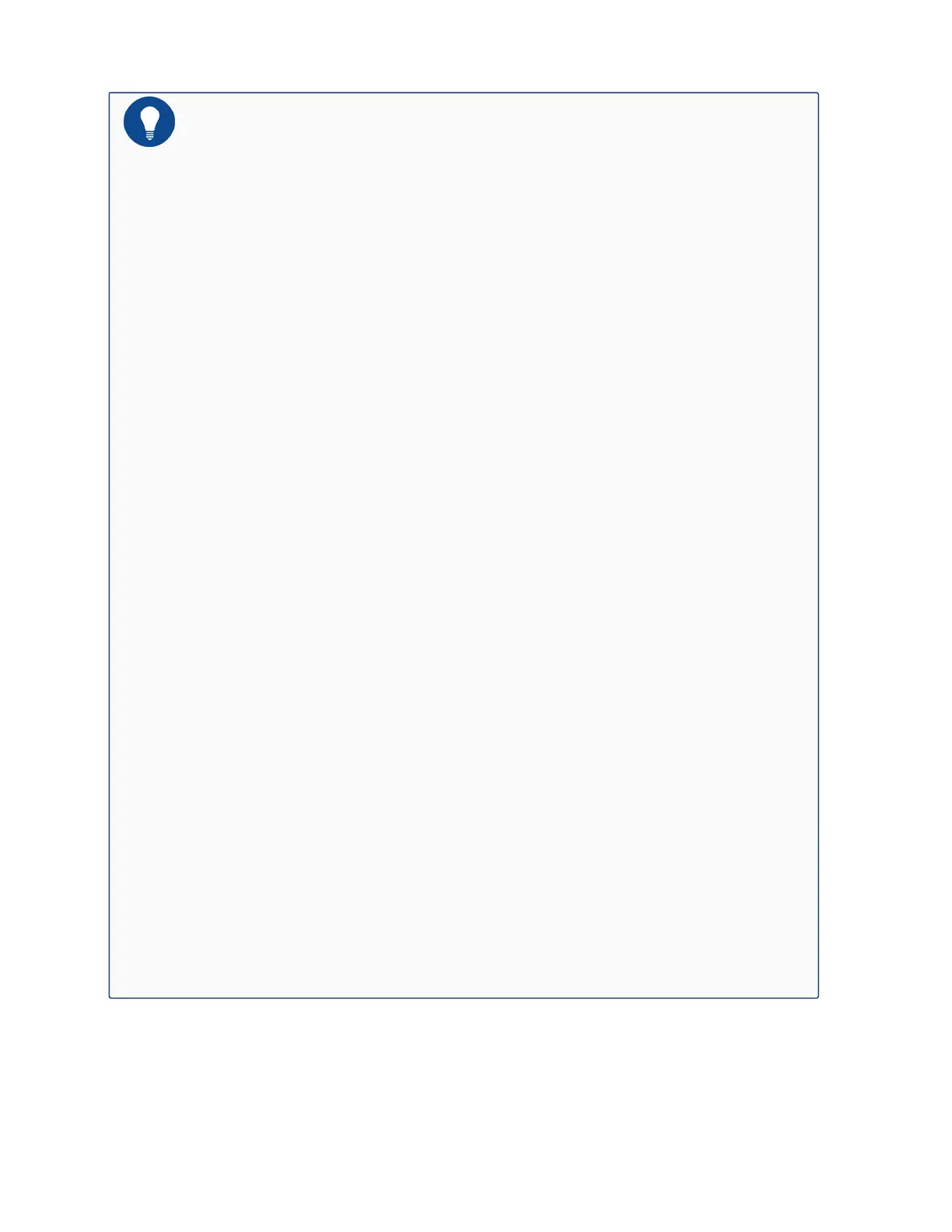installed with the SIOM module cannot be downgraded to versions lower
than StoneOS 5.5R6P9.12, otherwise the SIOM module will not be recog-
nized by the system.
l Module switch (for example, the SIOM module switching to the SSM module
and the IOM module, or the SSM module and the IOM module switching to
the SIOM module) will cause network interruption. It is recommended that
you call 1-800-889-9860 and start following module switches with the help
of after-sales engineers from Hillstone Networks.
o
For SG-6000-X9180 devices installed with the SSM module and the
IOM module, if you want to switch to the SIOM module, you need to
upgrade the device to StoneOS 5.5R6P9.9, remove the SSM module
and the IOM module, then install the SIOM module and restart the
device, or restart the device before installing the SIOM module.
o
For SG-6000-X10800 devices installed with the SSM module and the
IOM module, if you want to switch to the SIOM module, you need to
upgrade the device to StoneOS 5.5R6P9.12, remove the SSM module
and the IOM module, then install the SIOM module and restart the
device, or restart the device before installing the SIOM module.
o
For devices installed with the SIOM module, if you want to switch to
the SSM module and the IOM module, you need to remove the SIOM
module, then install the SSM module and the IOM module and restart
the device, or restart the device before installing the SSM module and
the IOM module.
For SG-6000-X8180, when using the SIOM modules, note the following matters:
Chapter 1 Product Profile 43
