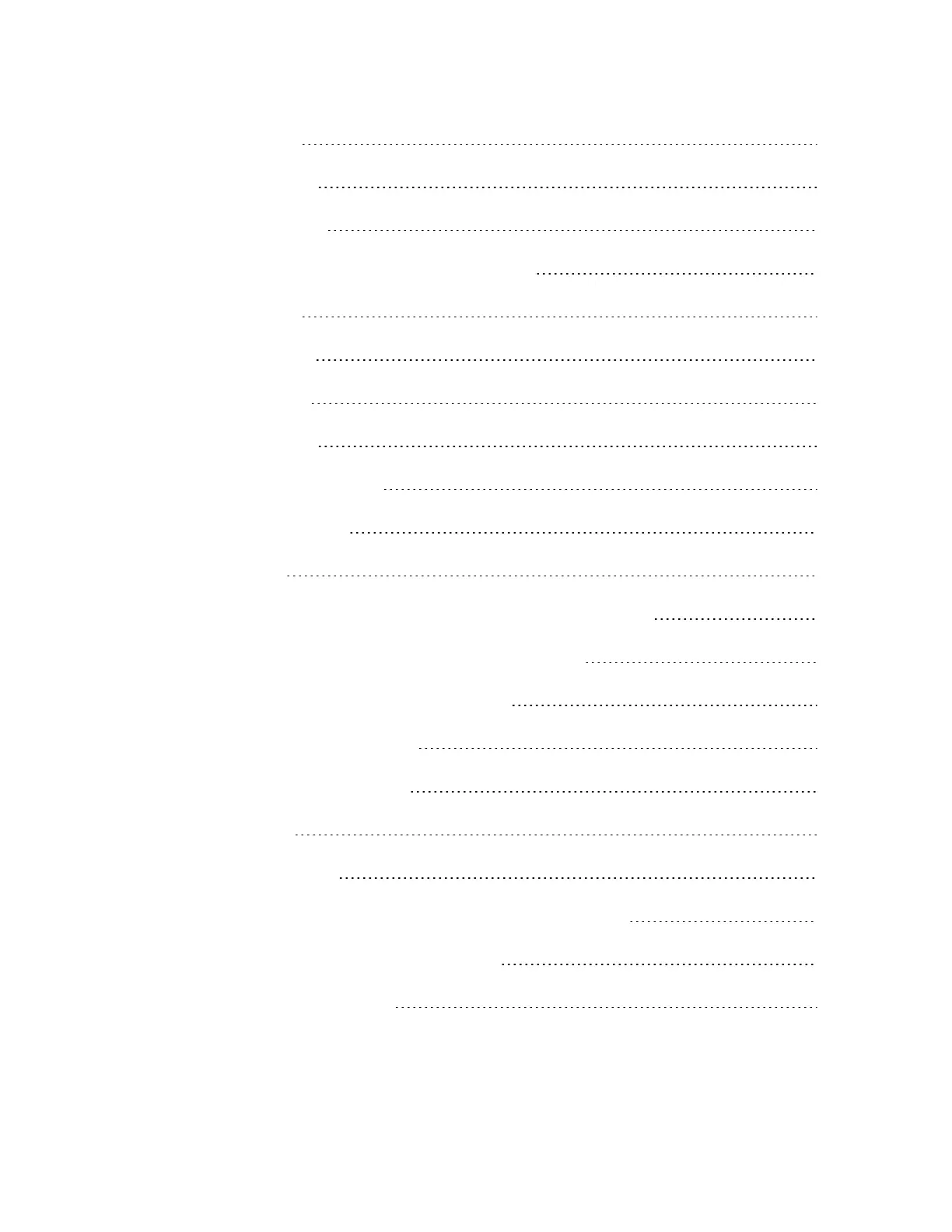Tools Required 100
Installing an SCM 100
Installing an SIOM 101
Installing Expansion Modules of SG-6000-X7180 102
Tools Required 103
Installing an SSM 104
Installing a QSM 105
Installing an IOM 106
Installing a Bypass Module 108
Installing a Power Module 108
Tools Required 109
Installing an AC/DC Power Module of SG-6000-X10800/X9180 109
Installing an AC/DC Power Module of SG-6000-X8180 110
Installing a Power Module of SG-6000-X7180 111
Installing an AC Power Module 111
Installing a DC Power Module 112
Connecting Cables 113
Grounding the Chassis 113
Grounding the Chassis of SG-6000-X10800/X9180/X7180 113
Grounding the Chassis of SG-6000-X8180 114
Connecting the Console Cable 116
TOC - 5
