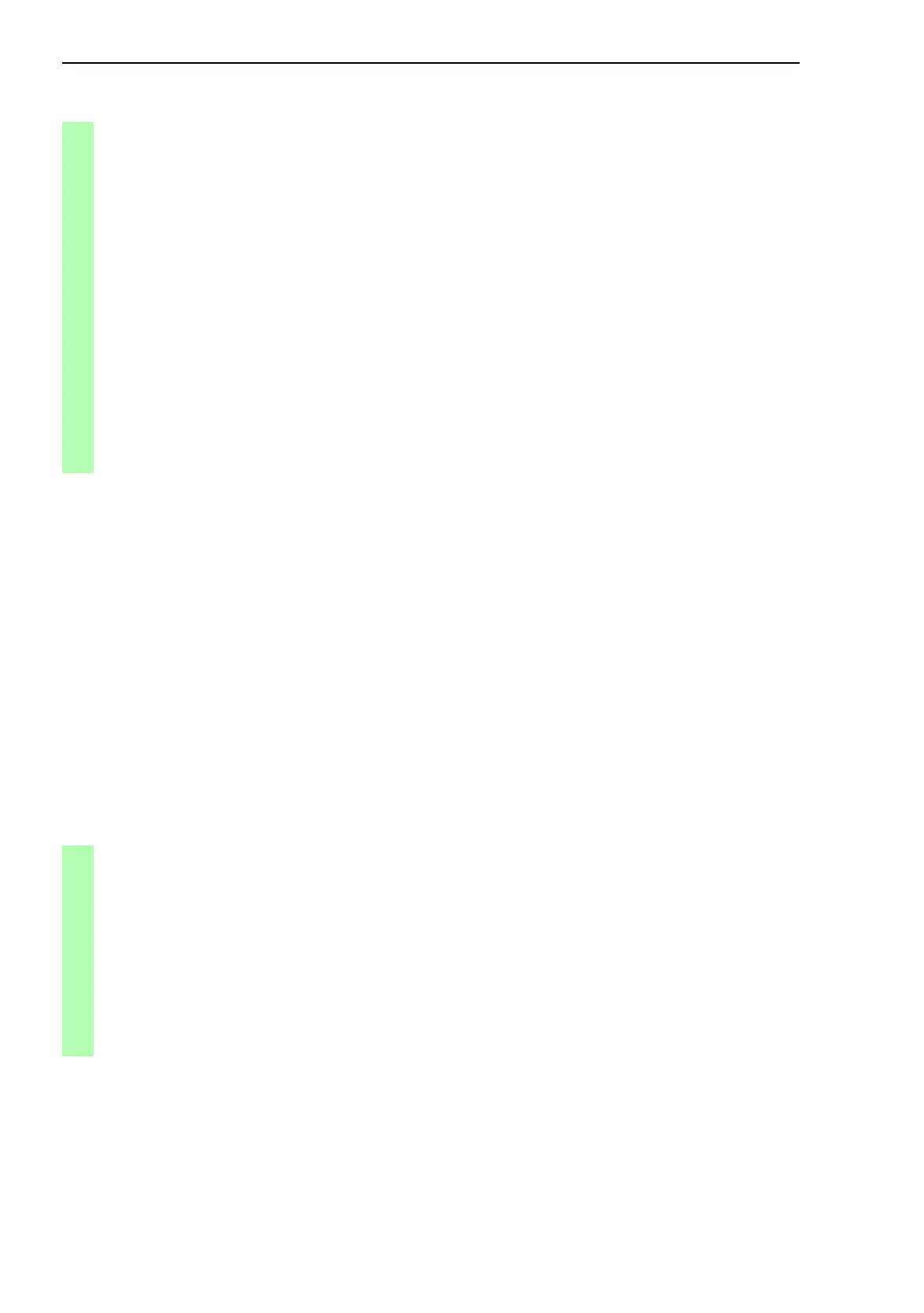Protection from unauthorized access
100
6.6
Access Control Lists (ACL)
Basic - L3P
Release
3.1
06/07
6.6.6 Specifying the sequence of the rules
The usage of the ACLs depends on their sequence. The first list that applies
is used. You can influence the sequence by assigning the sequence number.
A small sequence number has priority over a higher one.
configure
interface 2/1
ip access-group 104 in
exit
exit
show access-lists interface
2/1 in
Switch to the configuration mode.
Switch to the interface configuration mode for
Interface 2/1.
Attach ACL 104 to nterface 2/1.
Switch to the configuration modes.
Switch to the privileged EXEC mode.
Display the ACLs attached to interface 2/1 for
incoming data
show access-lists interface 2/1 in
ACL Type ACL ID Sequence Number
-------- ------------------------------- ---------------
IP 100 1
IP 102 3
IP 104 4
enable
configure
Switch to the privileged EXEC mode.
Switch to the configuration mode.
ip access-group 100 in 10
ip access-group 102 in 30
ip access-group 104 in 20
exit
show access-lists interface
2/1 in
Assign the „Sequence Number“ 10 to ACL 100.
Assign the „Sequence Number“ 30 to ACL 102.
Assign the „Sequence Number“ 20 to ACL 104.
Switch to the privileged EXEC mode.
Display the ACLs attached to interface 2/1 for
incoming data.