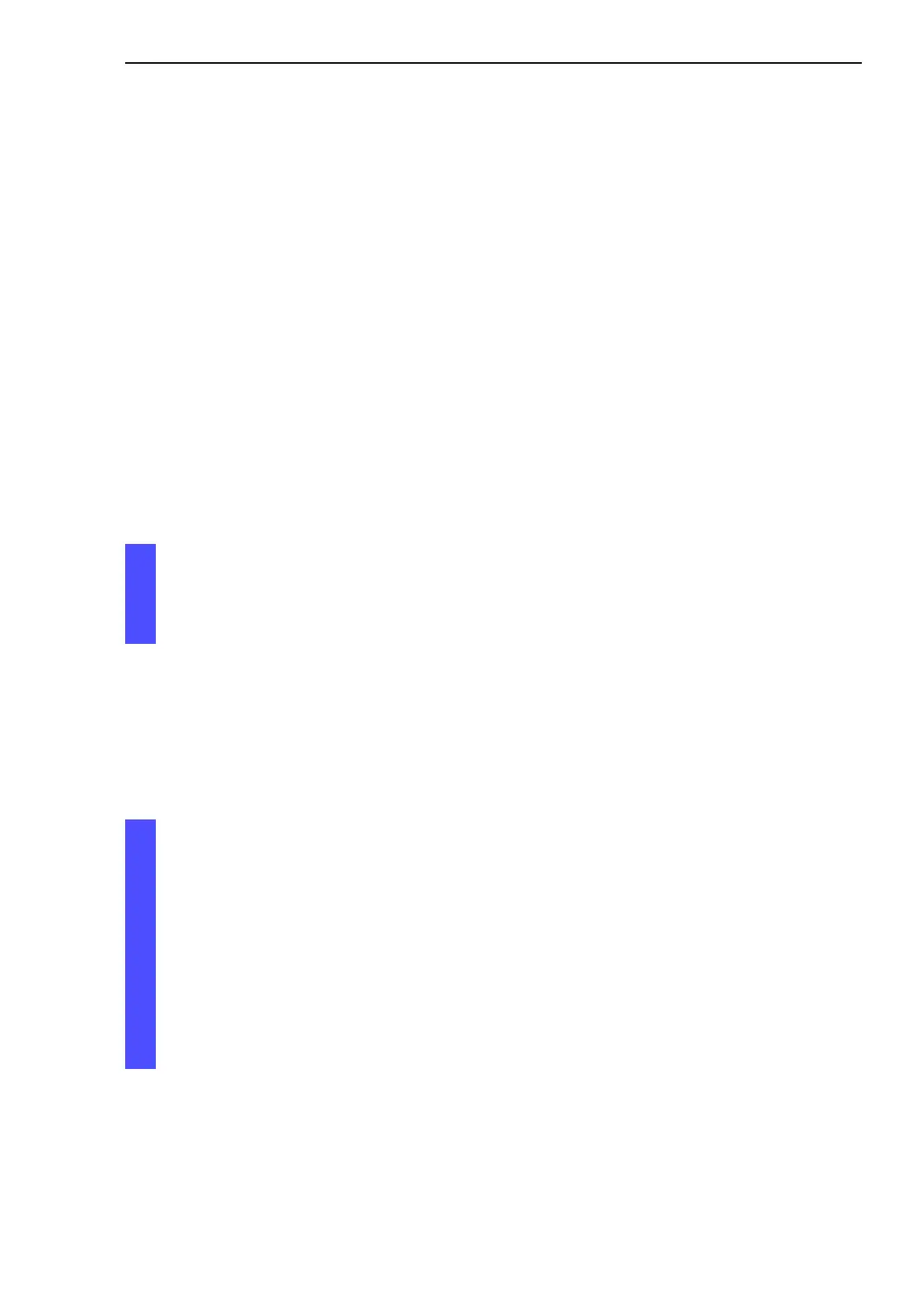Configuring ports
Basic - L3P
Release
3.1
06/07
69
5 Configuring ports
The port configuration consists of:
D Switching the port on and off,
D Selecting the operation mode,
D Displaying connection error messages,
D Configuring Power over Ethernet.
U Switching the port on and off
In the state on delivery, all ports are switched on. To enhance access
security, switch off the ports which you do not wish to connect..
U Selecting the Operation Mode
In the state on delivery, all ports are switched to the “Automatic Configu-
ration” mode.
V Select the Basics:Port Configuration dialog..
V Select in the “Port on” column the ports which are connected to a
device.
V Select the Basics:Port Configuration Table dialog.
V If the device connected to this port requires a fixed setting
– select the operation mode (transmission rate, duplex operation) in
the “Manual Configuration” colimn, and
– deactivate the port in the “Autonegotiation” column.
Note: The active automatic configuration has priority over the manual
configuration.
