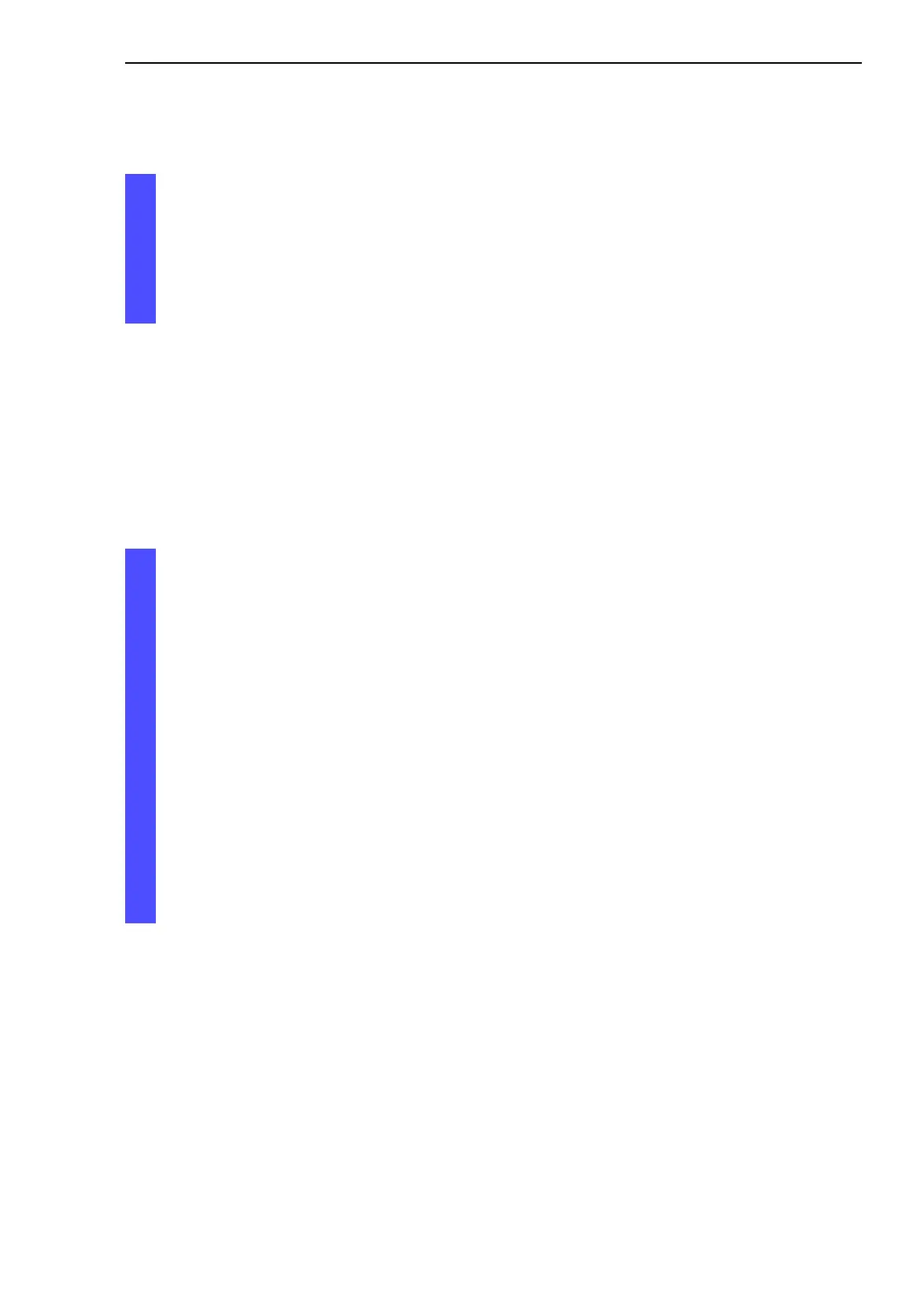Operation Diagnostics
Basic - L3P
Release
3.1
06/07
9.9
IP Address Conflict Detection
189
9.9.2 Configuring ACD
9.9.3 Displaying ACD
V Select the dialog Diagnostics:IP Address Conflict
Detection.
V With “Status” you can enable or disable IP address conflict detection
or select the operating mode
(see Tab. 16 on page 188).
V Select the dialog Diagnostics:IP Address Conflict
Detection.
V This dialog logs the IP address conflicts which the Switch detects, if
it detects a conflict with its IP address.
For each conflict, the Switch:
– logs the time,
– the conflicting IP address,
– the MAC address of the device with which the IP address
conflicted.
The Switch writes one line to the log for each IP address that
represents the last conflict that occurred.
V You can delete this table by restarting the Switch.