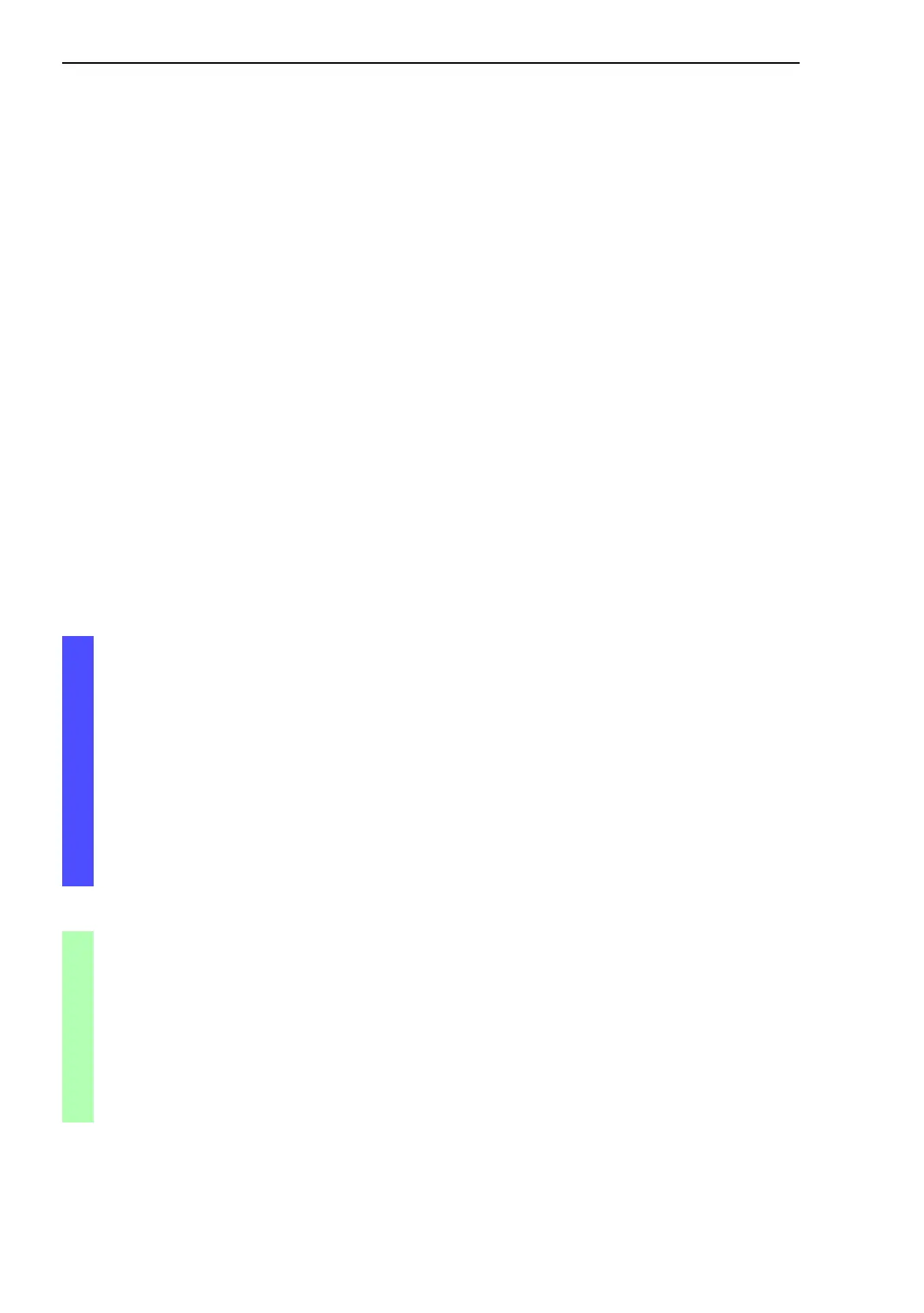Traffic control
144
8.4
Prioritization
Basic - L3P
Release
3.1
06/07
U Description of Traffic Shaping
With Traffic Shaping, you have the option of restricting the maximum
bandwidth of an interface or an individual priority class.
The values for bandwidth restriction are in the range of 0 % to 100 % in
jumps of 5 %.
D The value “0” corresponds to the setting “no bandwidth restriction”.
D The value “100” means that 100 % of the bandwidth is available.
If Traffic Shaping is active on an interface, then the Switch ignores the
bandwidths guaranteed for Weighted Fair Queuing.
8.4.6 Setting Prioritization
V Select the Basics:Port Configuration.dialog.
V In the “Port Priority” column, you can specify the priority (0-7) with
which the Switch sends data packets which it receives without a
VLAN tag at this port.
Note: If you have set up VLANs, please observe the “Transparent
Mode” under
“Configuring VLANs” on page 154.
Setting the priority
enable
configure
interface 1/1
vlan priority 3
ex
Switch to the privileged EXEC mode.
Switch to the configuration mode.
Switch to the interface configuration mode for
Interface 1/1.
Assign the port priority 3 to the interface 1/1.
Switch to the configuration mode.