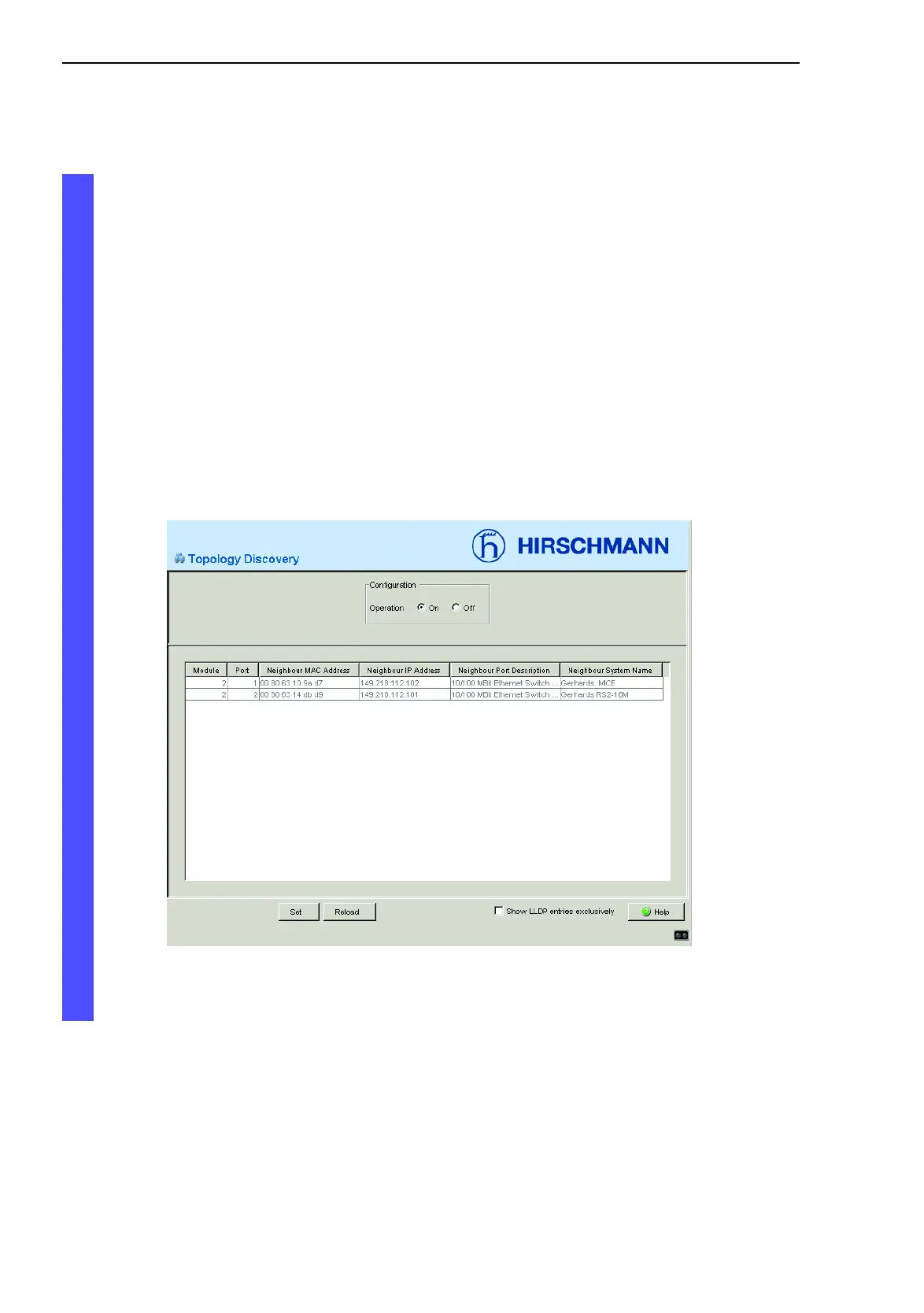Operation Diagnostics
186
9.8
Topology discovery
Basic - L3P
Release
3.1
06/07
9.8.2 Displaying the topology discovery
V Select the Diagnostics:Topology Discovery dialog.
This dialogue offers you the possibility to switch on/off the function for
topology discovery (LLDP).
The topology table shows you the selected information to neighbour
devices.
The option “View LLDP entries exclusively” allows you to reduce the
number of topology table entries. In this case the topology table hides
entries of de-vices without active topology discovery function.
Fig. 58: Topology discovery dialog