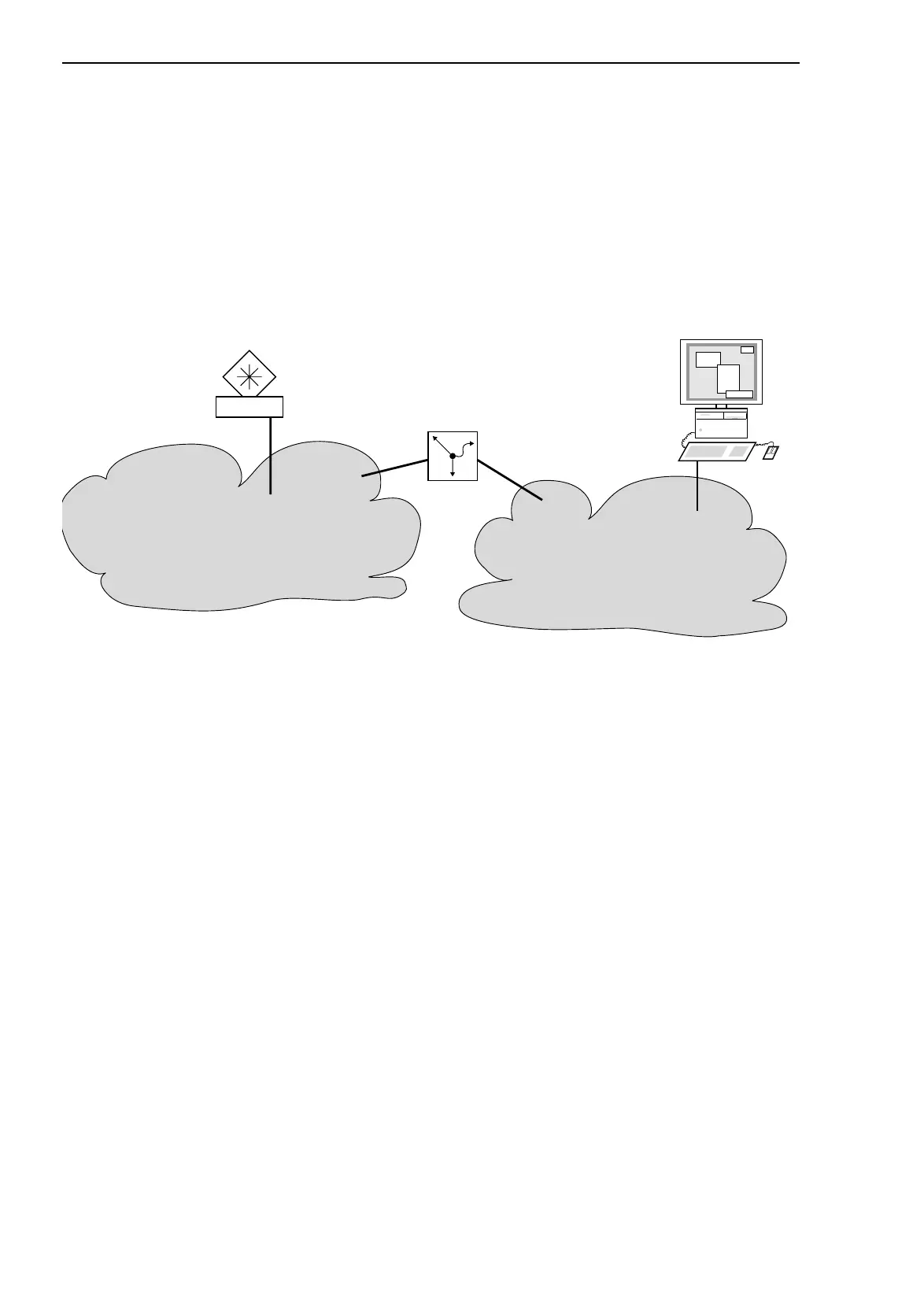Entering the IP parameters
30
2.1
Basics IP parameter
Basic - L3P
Release
3.1
06/07
2.1.3 Example of how the network mask is used
In a large network it is possible that gateways and routers separate the man-
agement agent from its management station. How does addressing work in
such a case?
Fig. 8: Management agent that is separated from its management station by a
router
The management station “Romeo” wants to send data to the management
agent “Juliet”. Romeo knows Juliet's IP address and also knows that the
router “Lorenzo” knows the way to Juliet.
Romeo therefore puts his message in an envelope and writes Juliet's IP
address as the destination address. For the source address he writes his own
IP address on the envelope.
Romeo then places this envelope in a second one with Lorenzo's MAC
address as the destination and his own MAC address as the source. This
process is comparable to going from layer 3 to layer 2 of the ISO/OSI base
reference model.
Finally, Romeo puts the entire data packet into the mailbox. This is compa-
rable to going from layer 2 to layer 1, i.e. to sending the data packet over the
Ethernet.
Romeo
LAN 1
Lorenzo
LAN 2
Juliet