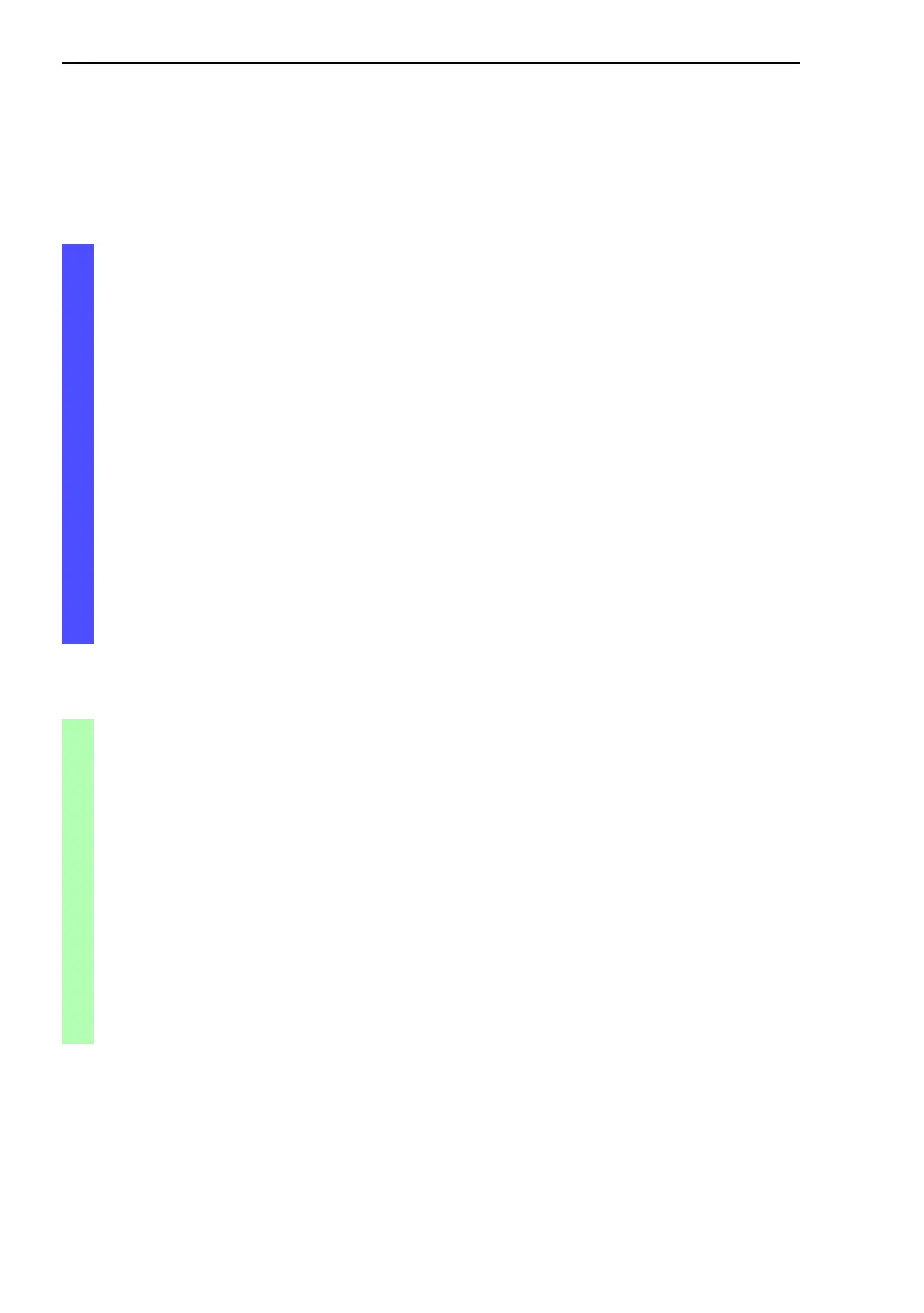Loading/saving settings
58
3.2
Saving settings
Basic - L3P
Release
3.1
06/07
3.2.2 Saving into a file on URL
The Switch allows you to save the current configuration data in a file in the
connected network.
V Select the Basics:Load/Save dialog.
V In the “Save” frame, click on
“in URL (binary)” to receive a binary file, or
“in URL (script)” to receive an editable and readable script.
V Type in the “URL” edit field the path under which you want the Switch
to save the configuration file.
V Click “Save configuration”.
The URL marks the path to the tftp server on which the Switch saves the
configuration file. The URL is written as follows:
tftp://IP address of the tftp server/path name/file name,
(e.g. tftp://149.218.112.5/switch/config.dat).
Note: The configuration file contains all configuration data, including the
password. Thus, note the access rights on the tftp server..
V Enter the enable command to change to the Priviledged EXEC
mode.
V Enter the command
copy nvram:startup-config tftp://149.218.112.159/
switch/config.dat if you want the Switch to save the current
configuration data into a binary file on a tftp server in the connected
network.
V Enter the command
copy nvram:startup-config tftp://149.218.112.159/
switch/config.txt if you want the Switch to save the current
configuration data into a script file on a tftp server in the connected
network.