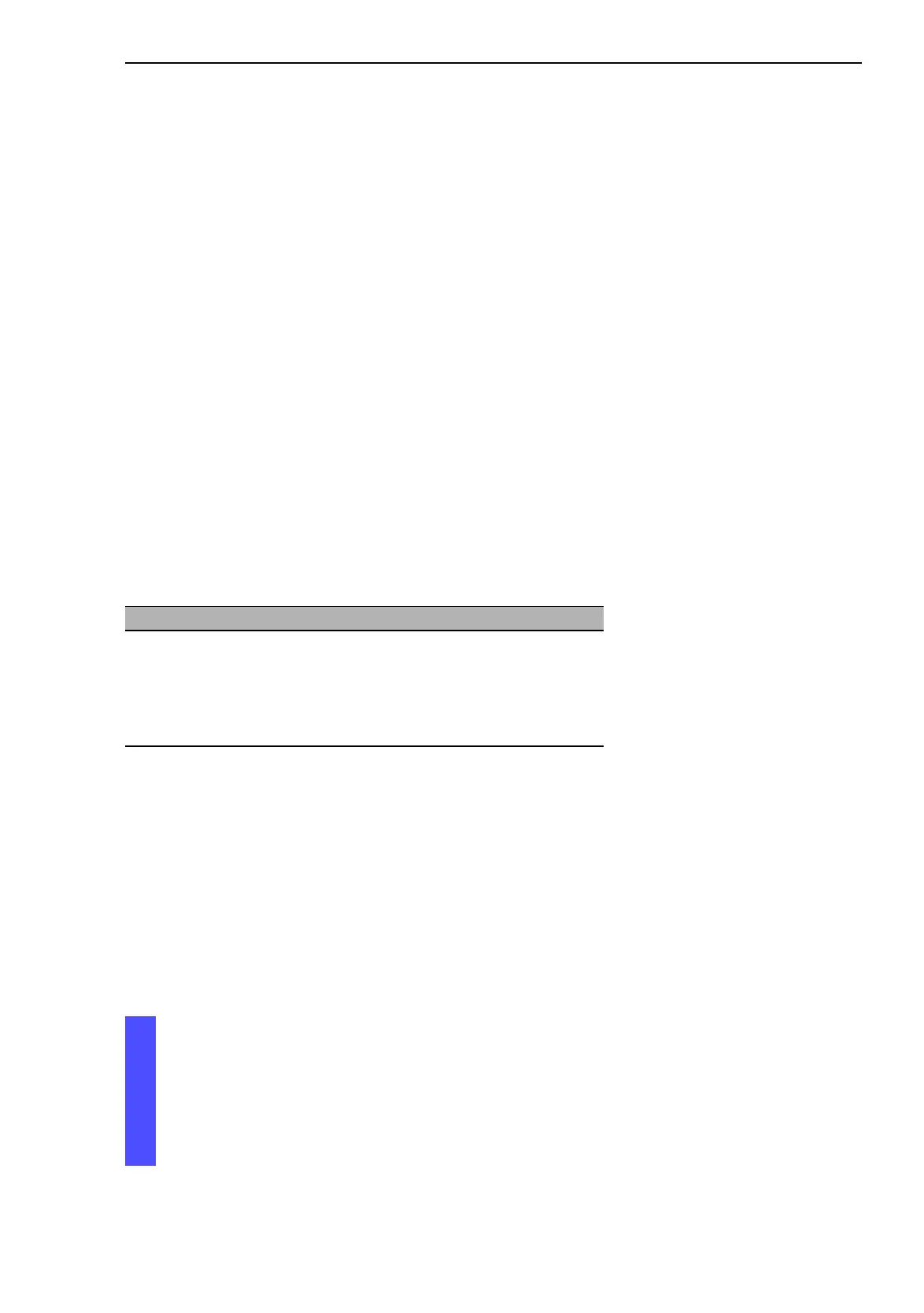Operation Diagnostics
Basic - L3P
Release
3.1
06/07
9.7
TP cable diagnosis
183
9.7 TP cable diagnosis
The TP cable diagnosis allows you to check the connected cables for short
circuits or interruptions.
Note: While the check is being carried out, the data traffic at this port is
suspended.
The check takes a few seconds. After the check, the “Result” row contains
the result of the cable diagnosis. If the result of the check shows a cable er
-
ror, then the “Distance” row contains the distance of the port from the cable
error.
Prerequisites for a proper cable diagnosis:
D 1000BASE-T port is connected via an 8 core cable with a 1000BASE-T
port or
D 10BASE-T/100BASE-TX port is connected with a 10BASE-T/100BASE-
TX port.
Result Meaning
normal The cable is okay.
open The cable is interrupted.
short circuit There is a short circuit in the cable.
unknown No cable check was carried out yet, or one is
being carried out at present..
Table 15: Meaning of the possible results
V Select the Diagnostics:Ports:TP cable diagnosis. dialog.
V Select a TP port at which you want to carry out the check.
V Click on “Set” to start the check.