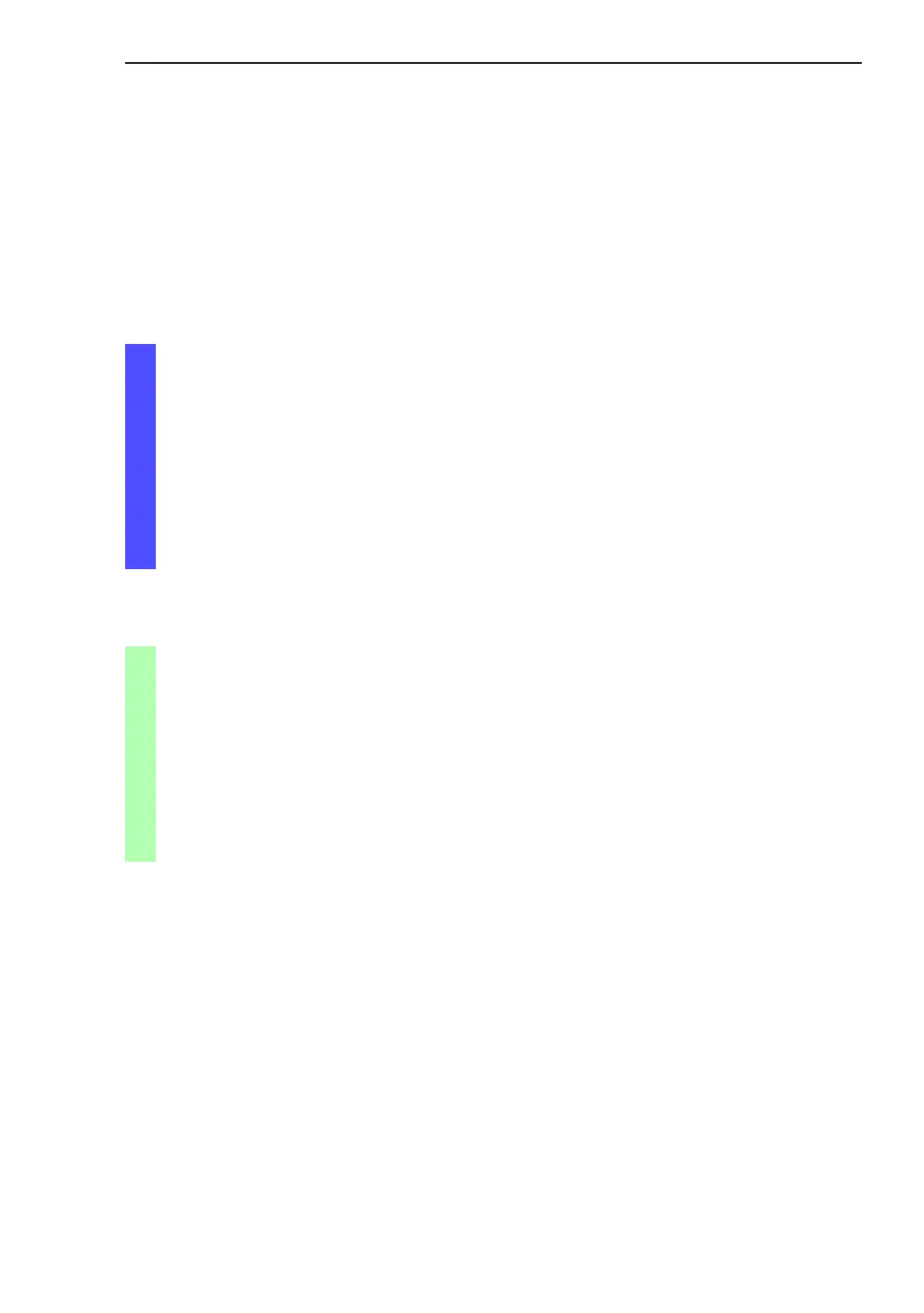Operation Diagnostics
Basic - L3P
Release
3.1
06/07
9.3
Out-of-band signaling
175
9.3.1 Manual setting the signal contact
This mode gives you the option of remote switching each signal individually.
Application options:
D Simulation of an error during SPS error monitoring.
D Remote control of a device via SNMP, such as switching on a camera..
V Select the Diagnostics:Signal Contact 1/2 dialog.
V Select “Manual setting” in the “Mode Signal Contact” frame, to switch
the contact manually.
V Select “Opened” in the “Manual setting” frame to open the contact.
V Select “Closed” in the “Manual setting” frame to close the contact.
Configure signal contact
enable
configure
signal-contact 1 mode manual
signal-contact 1 state open
signal-contact 1 state closed
Switch to the privileged EXEC mode.
Switch to the configuration mode.
Selects the manual setting mode for signal
contact 1.
Opens signal contact 1.
Closes signal contact 1.