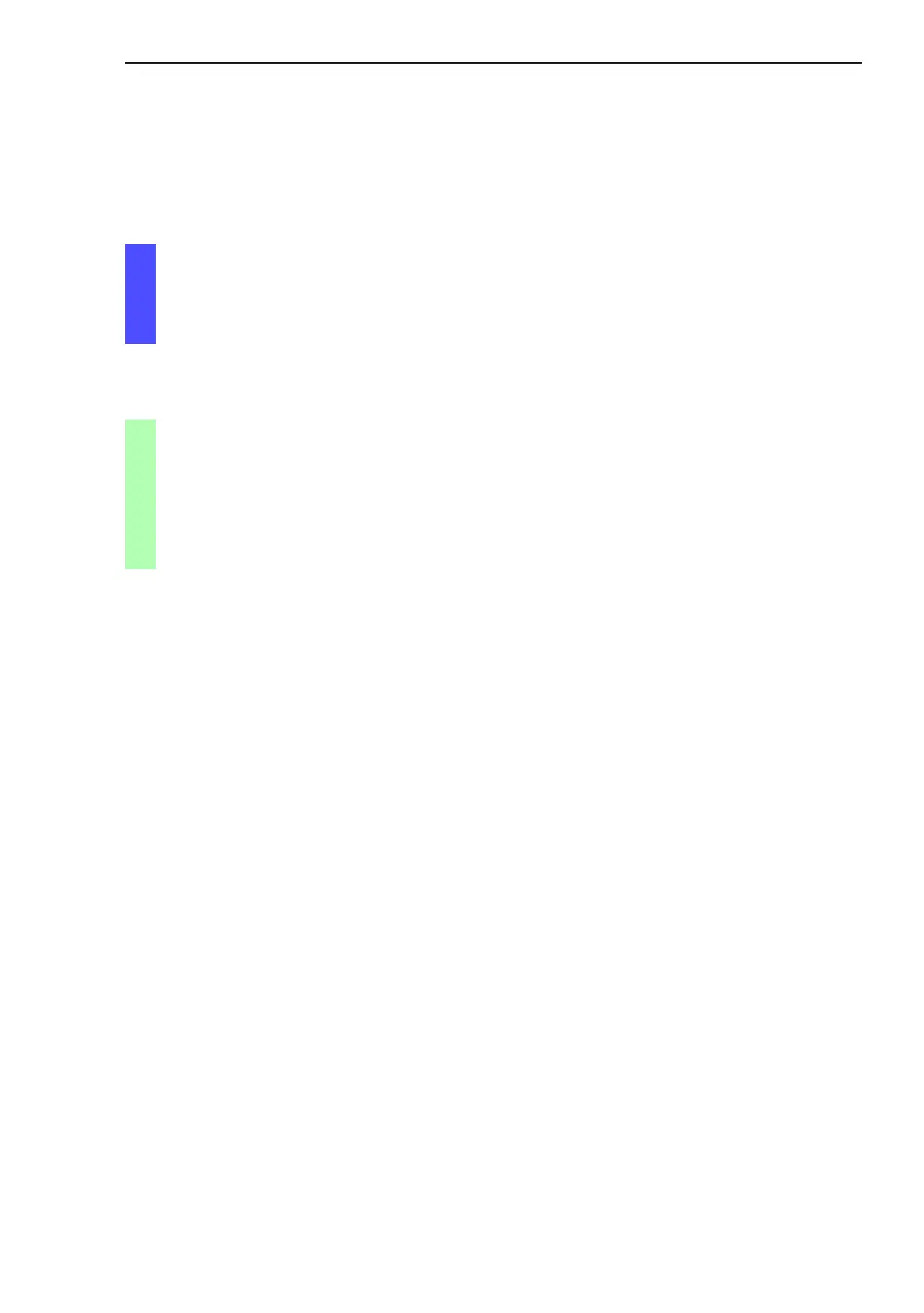Loading/saving settings
Basic - L3P
Release
3.1
06/07
3.1
Loading settings
53
3.1.1 Loading from the local non-volatile memory
When loading the configuration data locally, the Switch loads the configuration
data from the local permanent memory if no
ACA is connected to the Switch.
3.1.2 Loading from the AutoConfiguration Adapter
If an ACA is connected to the Switch, the Switch always loads its configura-
tion from the ACA.
For information on how to save a configuration file onto an ACA, refer to “Sa-
ving Locally (and on the ACA)” on page 57.
V Select the Basics:Load/Save dialog.
V Click in the “Load”-frame “Local”.
V Click “Load configuration”.
V Enter the command enable to change to the Privileged EXEC
mode.
V Enter the command
copy nvram:startup-config system:running-config
to load the configuration data from the local non-volatile memory.
