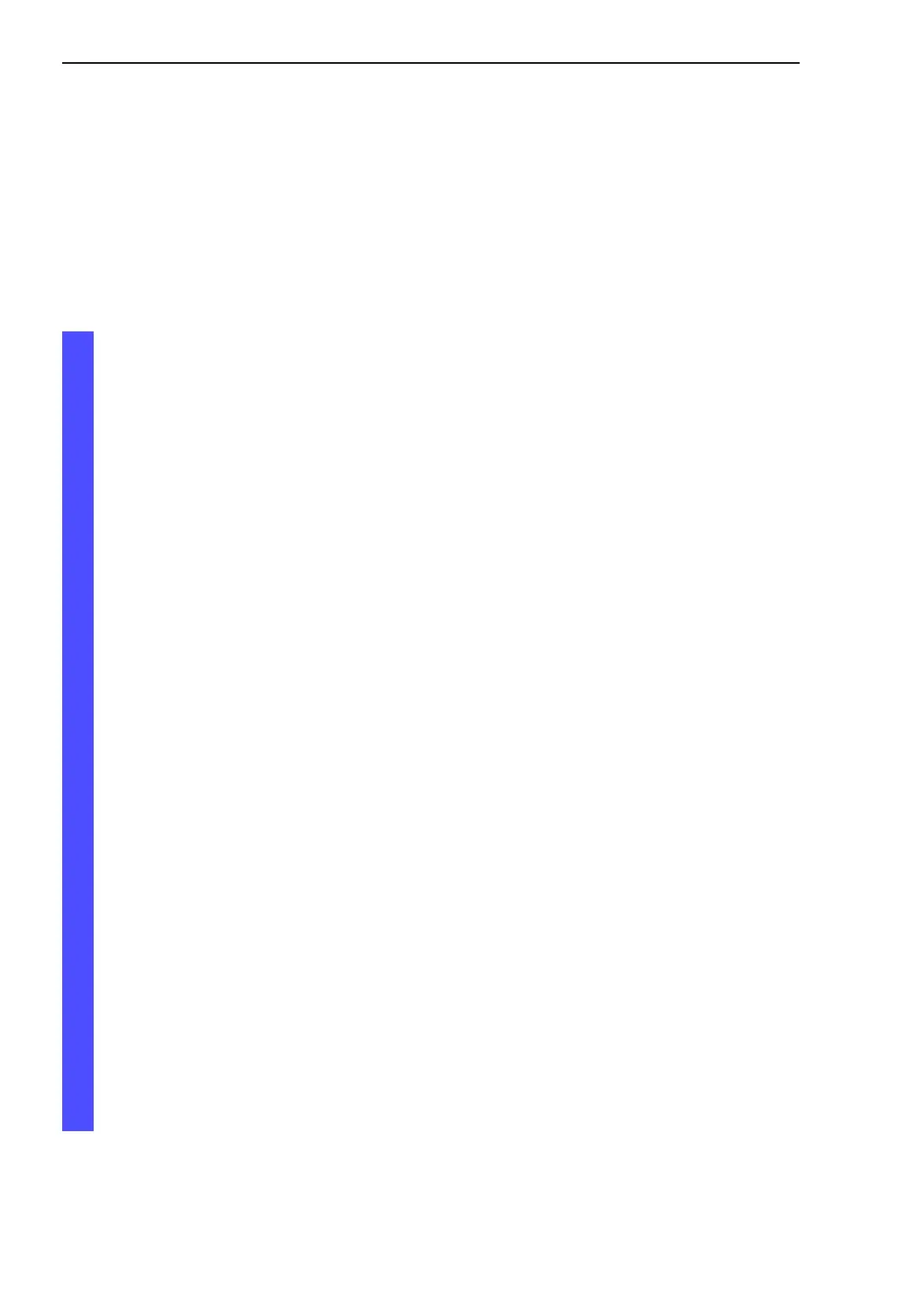Synchronizing the System Time of the
104
7.1
Entering the Time
Basic - L3P
Release
3.1
06/07
7.1 Entering the Time
If there is no reference clock available, you can enter the system time in the
Switch so that you can use it like a reference clock (see
“PTP Global” on
page 115 and “Configuring SNTP” on page 108).
V Select the Time dialog.
This dialog offers you the option of making time-related settings inde-
pendent of the selected time syncronization protocol.
D The “IEEE 1588 time” displays the time received via PTP.
The “SNTP time” displays the time with reference to Universal Time
Coordinated (UTC).
The display is the same worldwide. Local time differences are not
taken into account.
D The “System time” uses “IEEE 1588 / SNTPtime”, allowing for the lo-
cal time difference from “IEEE 1588 / SNTPtime”.
“System time” = “IEEE 1588 / SNTPtime” + “Local offset”
D „Time Source“ displays the origin of the following time. The Switch
automatically selects the source with the highest precision.
V With “Set time from PC”, the Switch takes the PC time as the system
time and calculates the IEEE 1588 / SNTP time using the local time
difference.
“IEEE 1588 / SNTP time” = “System time” - “Local offset”
V “Local Offset” is for displaying/entering the time difference between
the local time and the “
IEEE 1588 / SNTPtime”
With “Set offset from PC”, the Switch determines the time zone on
your PC and then calculates the local time difference.
Note: When setting the time in zones with summer and winter times,
make an adjustment for the local offset. The
Switch can also get the
SNTP server IP address and the local offset from a DHCP server.