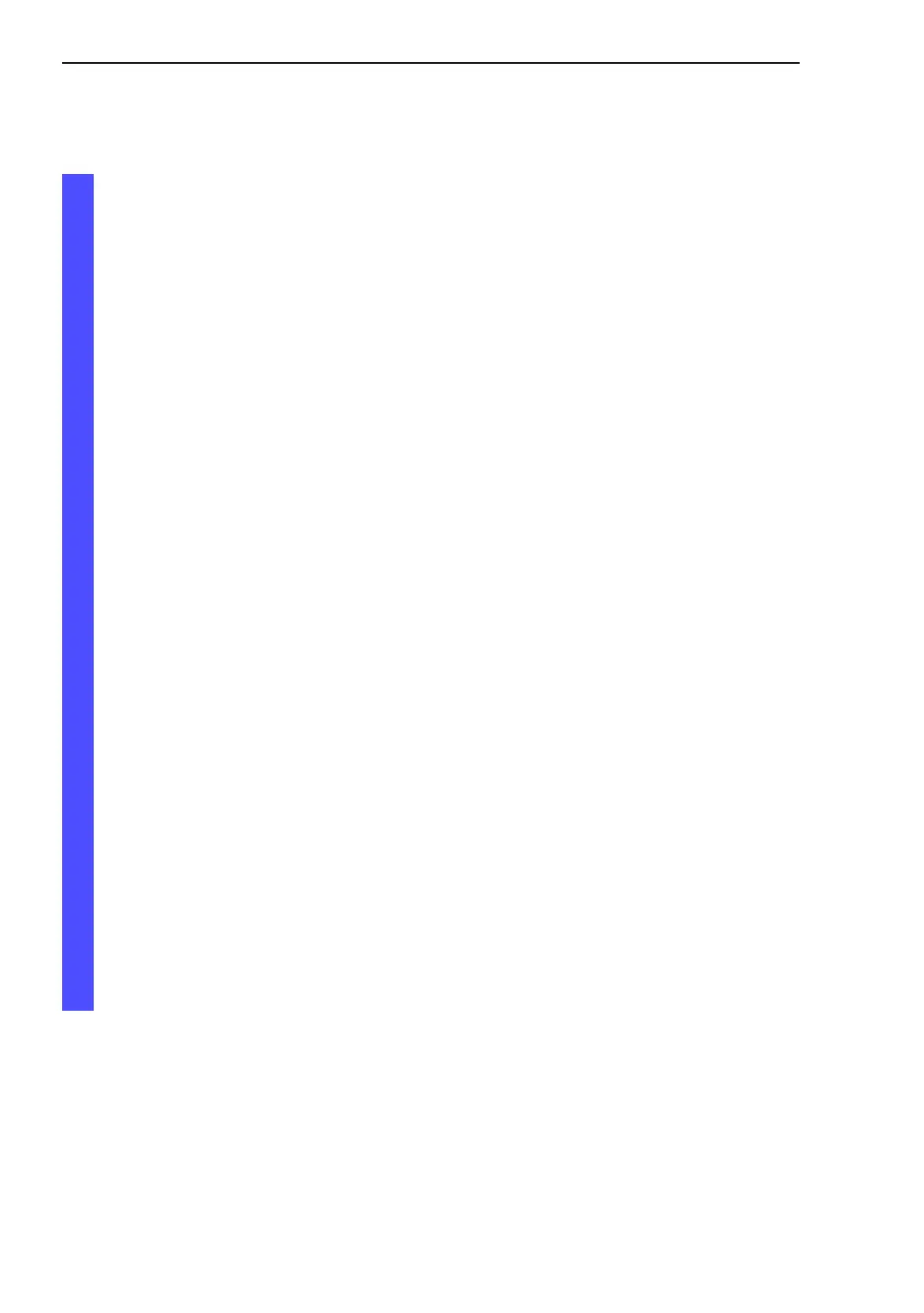Traffic control
156
8.6
VLANs
Basic - L3P
Release
3.1
06/07
8.6.3 Setting up VLANs
V Select the Switching:VLAN:Static dialog.
To set up VLANs, you first specify the desired VLANs in the VLAN static
table:
V After clicking on “Create”, you enter the appropriate VLAN ID. A new
line appears in the table.
V Enter the name of your choice for this VLAN.
V Define the affiliation of the ports you require.
- not a member of the VLAN.
M a member of the VLAN - packet is transmitted with tag .
F not a member of the VLAN even not dynamically via GVRP
U a member of the VLAN - packet is transmitted without tag.
V After setting up VLANs, you specify the rules for received data in the
VLAN Port table (port):
D Port VLAN ID
specifies to which VLAN a received untagged data packet is assi-
gned.
D Acceptable Frame Types
detemines if data packets can also be received untagged.
D Ingress Filtering
specifies whether the received tags are evaluated.
D GVRP status
determines if GVRP data packets are received/transmitted.
enable: GVRP data packets are received/transmitted, and
thus VLAN information is exchanged with other agents.
disable: no GVRP data packets are received/transmitted.
The
consequence is that no VLAN configuration data is
exchanged
between the individual agents.