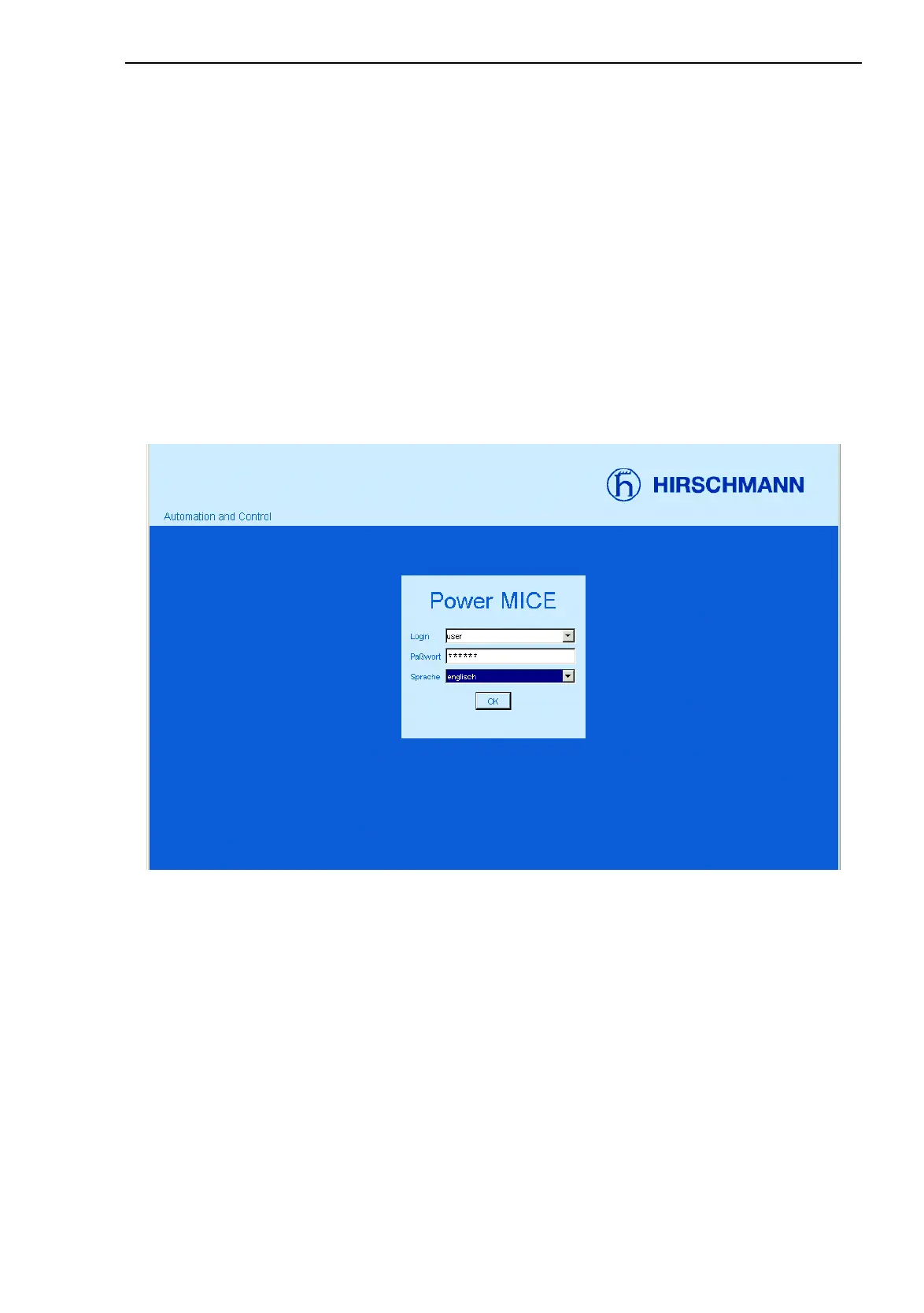Access to the user interfaces
Basic - L3P
Release
3.1
06/07
1.3
Web based Interface
23
V Start your Web browser.
V Make sure that you have activated JavaScript and Java in the security
settings of your browser.
V Establish the connection by entering the IP address of the Switch that
you want to administer via the Web-based network management in the
address field of the Web browser. Enter the address in the following
form:
http://xxx.xxx.xxx.xxx
The login window will appear on the screen.
Fig. 6: Login window
V Select the desired language.
V In the login fold-down menu, select
– user, for read access or
– admin, for read and write access
to the Switch.