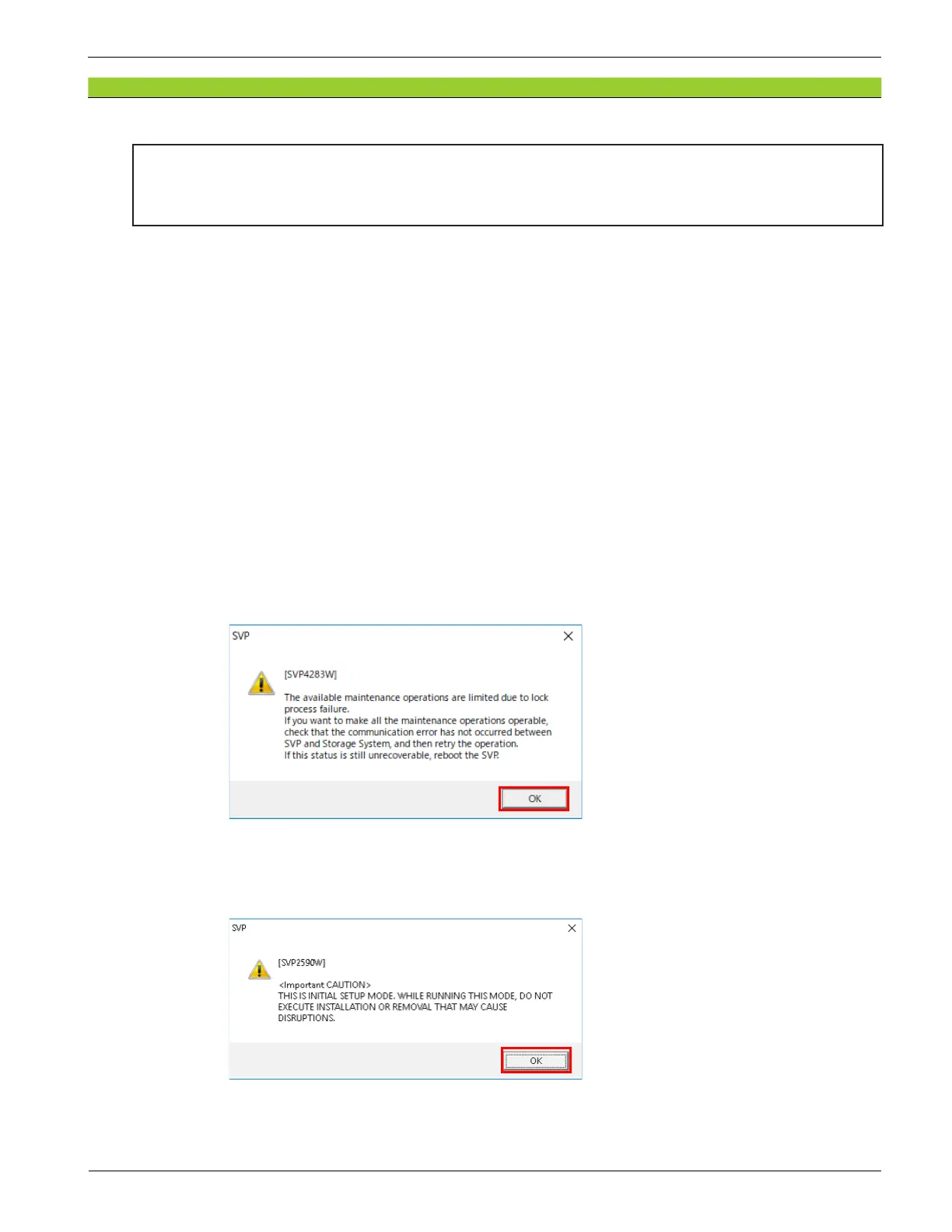Copyright © 2019, 2021, Hitachi, Ltd.
DKC910IHitachi Proprietary
[INST(IN)14-02-90]
Rev.0.1
INST(IN)14-02-90
14.2.2 Configuration Information Definition
NOTICE:
Before starting the following procedure, you need to enable the CE mode.
For the procedure for enabling the CE mode, see “Setting the jumper used for initial
installation (CEMD)” (MU02-200).
1. NEW Installation (Auto Dene Conguration, All Micro-program)
(1) <Mode Change>
(a) Change the mode to [Initial Setting] on the SVP window. Select [Shift] + [Ctrl] + [I].
Enter the password and click [OK].
NOTE: For the password, contact the technical support division.
(b) The mode is shown as [Initial Setting(Unlocked)].
NOTE: • The mode changes to [Initial Setting (Unlocked)] when the storage system is in CE
MODE.
• If the Storage System was started with the state that the jumper used for the initial
installation is enabled, the conrmation message “[4283] The available maintenance
operations are limited due to lock process failure. If you want to make all the
maintenance operations operable, check that the communication error has not
occurred between SVP and Storage System, and then retry the operation. If this
status is still unrecoverable, reboot the SVP.” is displayed. Then, click [OK].
(c) Click [OK] in response to the conrmation message, “[2590] <Important CAUTION> THIS
IS INITIAL SETUP MODE. WHILE RUNNING THIS MODE, DO NOT EXECUTE
INSTALLATION OR REMOVAL THAT MAY CAUSE DISRUPTIONS.”