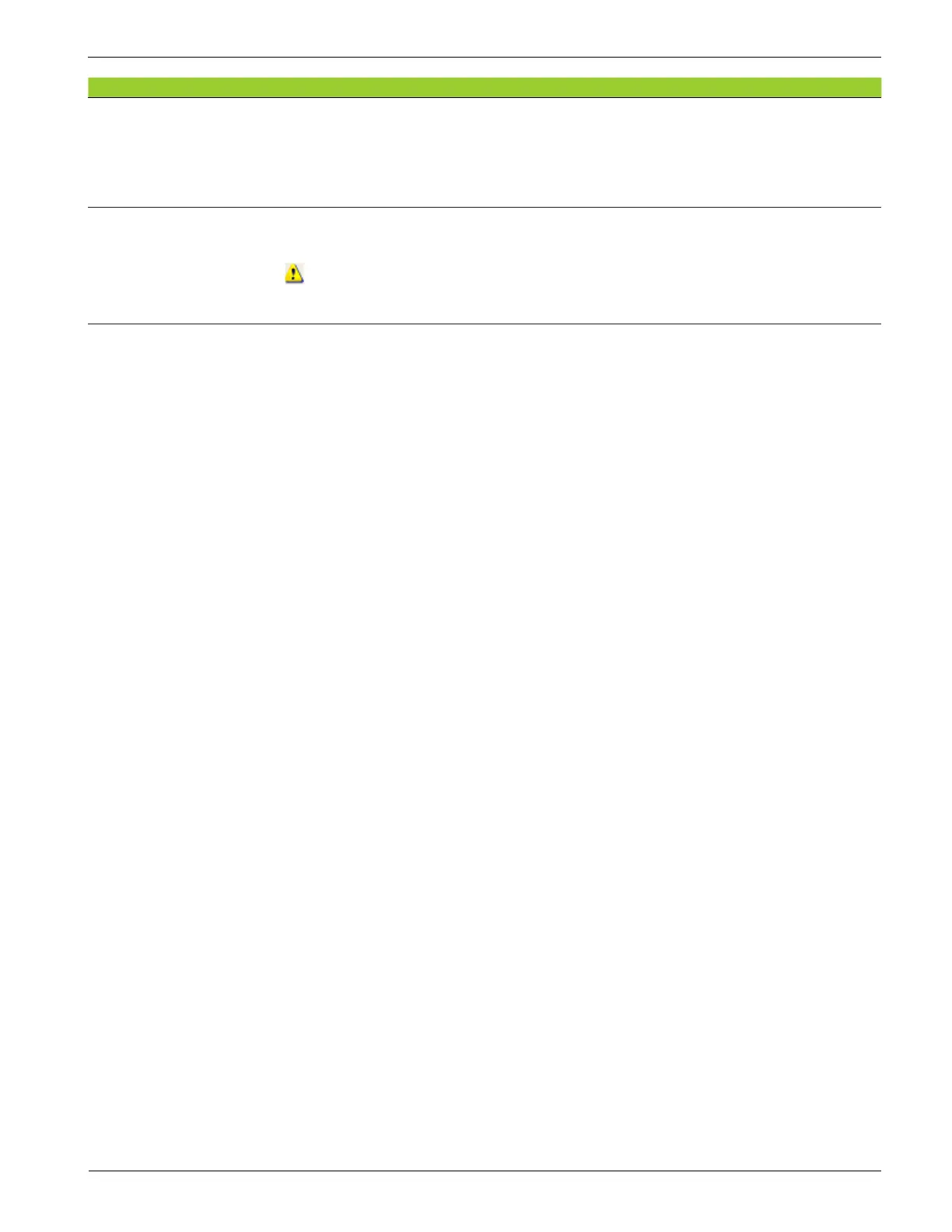Copyright © 2019, 2021, Hitachi, Ltd.
DKC910IHitachi Proprietary
[INST(IN)14-02-230]
Rev.0.1
INST(IN)14-02-230
14.2.4 Check Procedure
1. Check System Conguration
Check that the system conguration is initialized.
2. Check all MPs micro-program version
In the Version window, open the [MP Ver.(Curt./Running)] tab and the [MP Ver.(Curt./FM)] tab to check
that the error icon is not displayed. (See “Version of Microprogram” (SVP03-05-10).)
To display the Version window, click [Version] in the Maintenance Utility (Sub Panel) window.
3. Delete error log
Power ON/OFF the Storage System to make sure that the Storage System starts normally (Conrm that
MESSAGE LED (LOC03-20) of the HSNPANEL is off).
Delete all error log information from the SVP and transfer the Storage System to the user (See “Log
delete” (SVP02-03-10)).