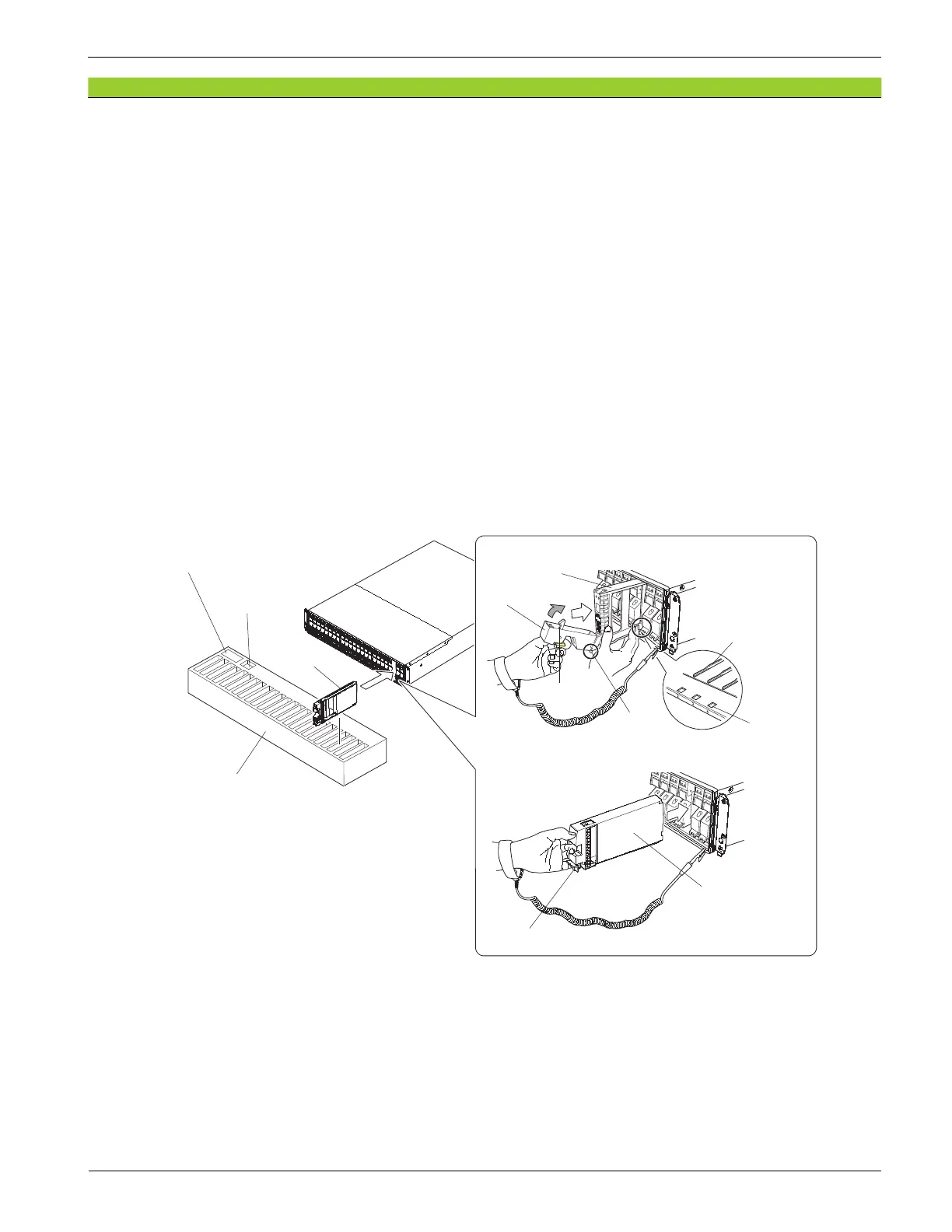Copyright © 2019, 2021, Hitachi, Ltd.
DKC910IHitachi Proprietary
[INST(IN)08-01-40]
Rev.1.1
INST(IN)08-01-40
8.1.2 Installing Drive for SBX/FBX/NBX
1. Pull the parts out of the Drives safekeeping of component.
Be sure to install the removed Drive to the original position.
2. Insert the Drive into the position (address) where it was by holding it with the handle.
(1) Fit the Drive in the guide rail and slide it in the direction shown by the arrow.
(2) Push it in until it reaches the position where a hook of the handle can be entered into the square
hole at the lower part of a frame on the front side of the Storage System.
(3) Close the opened stopper, and then have the lock on by pressing the stopper.
NOTE : If the handle is closed in the state in which its hook cannot be entered into the square
hole, the Drive cannot be installed correctly because it runs into the frame of the
Storage System.
3. Pull the handle lightly to make sure that the Drive cannot be pulled out.
4. Attach the dummy (Drive) to the each Drive slot in which no Drive is installed.
Insert it into the slot slowly so that the latch part of the dummy (Drive) comes to the lower side.
Figure 8-3 Installing the Drive/Dummy (Drive) (SBX/NBX)
Address label
Drive
Guide rail
Latch
The procedure for installing a Drive
Safekeeping box
Screw box
Handle
Stopper
Drive
Dummy (Drive)
Hook
Square hole
The procedure for installing a dummy (Drive)