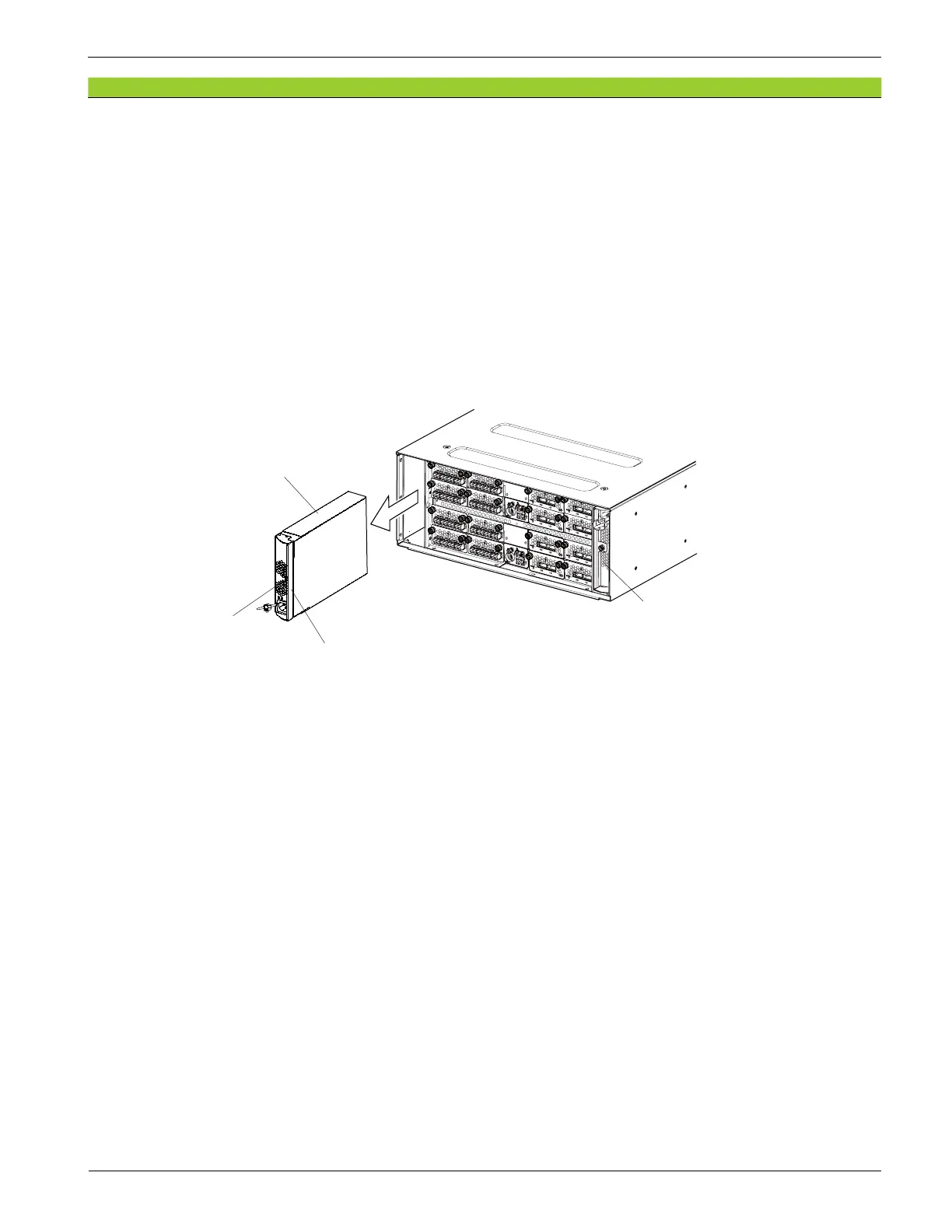Copyright © 2019, 2021, Hitachi, Ltd.
DKC910IHitachi Proprietary
[INST(IN)05-04-10]
Rev.0.5
INST(IN)05-04-10
5.4 Removing Power Supply
The shapes and installation methods of the Power Supply differ depending on each type. Do not make a
mistake to mount the Power Supply in the specied position.
5.4.1 Removing Power Supply (DKCPS) for DKC
1. Loosen the screw (blue) xing the Power Supply (DKCPS).
2. Open the lever completely, and pull out to remove it.
When the lever is completely opened, the Power Supply (DKCPS) comes out forward.
3. Pull out and remove the Power Supply (DKCPS) while holding the body with both hands.
Figure 5-9 Removing Power Supply (DKCPS) (DKC)
Screw (blue)
Lever
DKCPS1
DKCPS2
