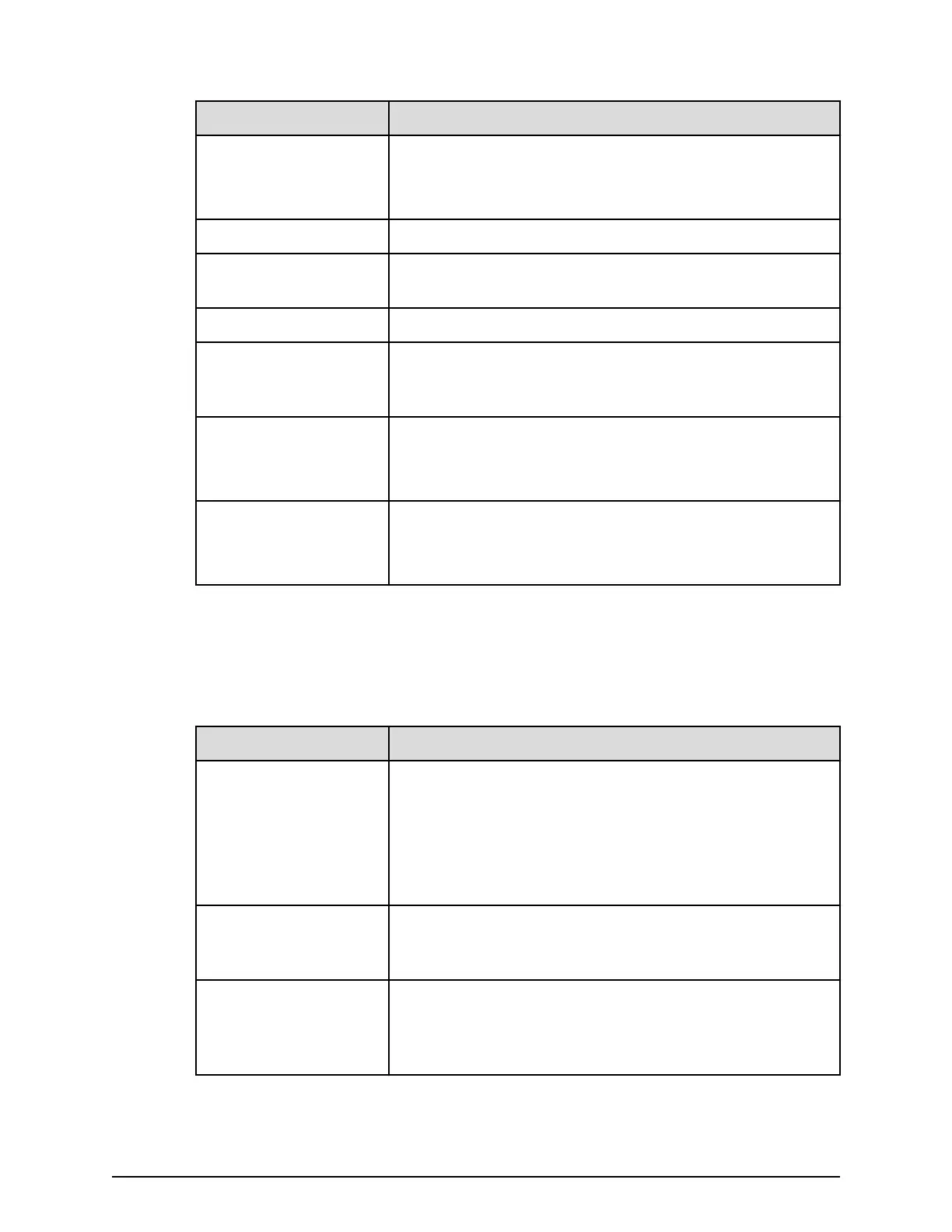Operation name Condition
Edit Mirror Options All data volumes conguring the specied journal must be
assigned to the user.
Journal volumes must be assigned to the user.
Remove Journals Journal volumes must be assigned to the user.
Edit Remote Connection
Options
Initiator ports of remote paths that are connected to a
specied remote storage must be assigned to the user.
Remove Remote Paths Specied initiator ports must be assigned to the user.
Move LDEVs to other
r
esource groups
When you move LDEVs used for journal volumes to other
resource groups, you must specify all the journal volumes of
the journal to which the LDEVs belong.
Assign Remote
Command Devices
Journal volumes must be assigned to the user.
Specied remote command devices must be assigned to the
user.
Release Remote
Command Devices
Journal volumes must be assigned to the user.
Specied remote command devices must be assigned to the
user.
Access requirements for Universal Volume Manager
The following table species the resource access requirements for Universal Volume
Manager operations.
Operation name Condition
Add external volumes When creating an external volume, a volume is created in
the r
esource group where the external port belongs.
When you specify a path group and open the Add External
Volumes window, all the ports that compose the path group
must be assigned to the Storage Administrator group
permitted to manage them.
Delete external volumes The specied external volume and all the LDEVs allocated to
that external volume must be assigned to the Storage
Administrator group permitted to manage them.
Disconnect external
storage systems
All the external volumes belonging to the specied external
storage system and all the LDEVs allocated to that external
volumes must be assigned to the Storage Administrator
group permitted to manage them.
Access requirements for Universal Volume Manager
Chapter 4: User administration
System Administrator Guide for VSP Gx00 models and VSP Fx00 models 111