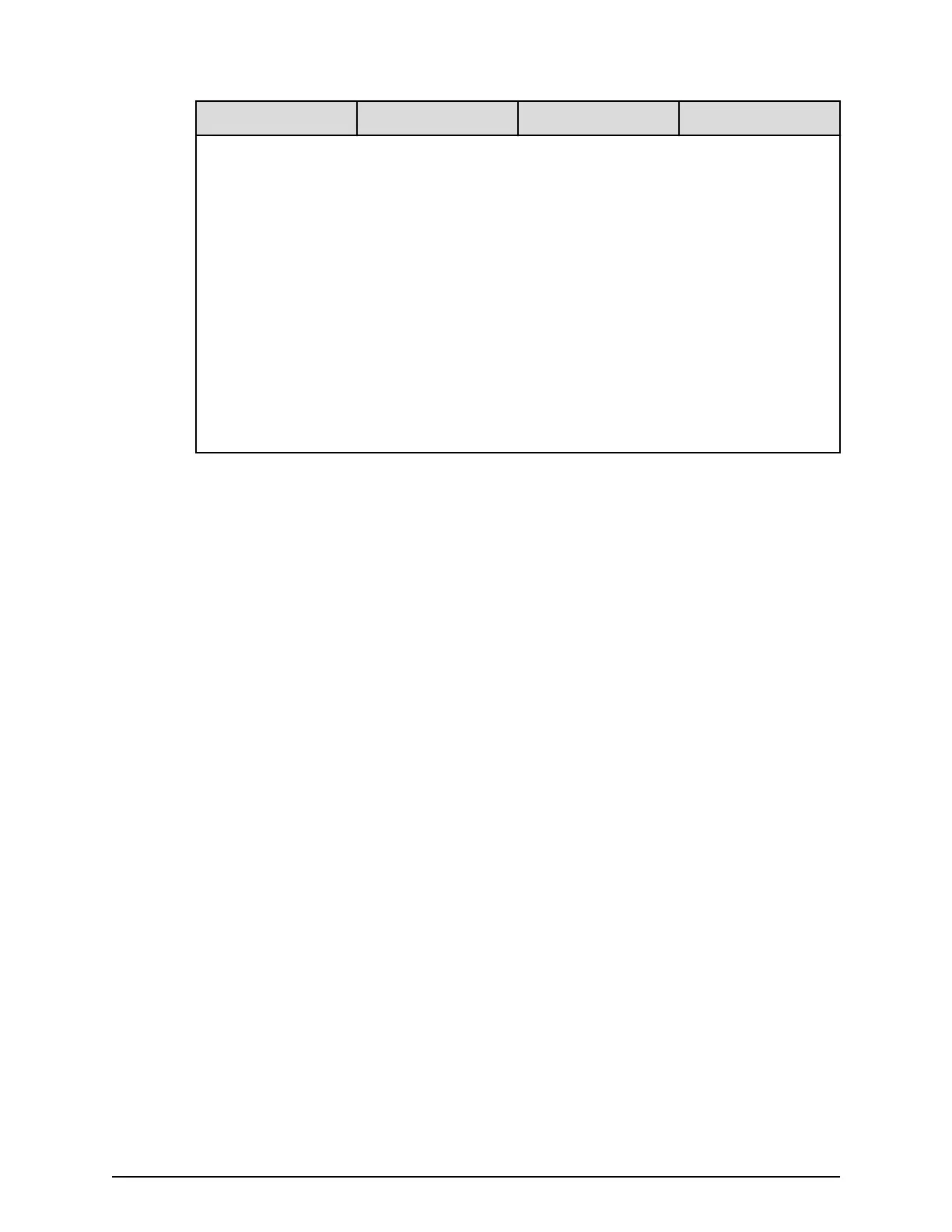Attribute Description Required / Optional Default value
Notes:
1. If the specied value is not valid, the default value will be used.
2. T
o use symbols such as + ; , < = and >, enter a backslash (\) before each symbol.
When using multiple symbols, each symbol must have a backslash before it. For
example, to enter abc++ in the searchdn eld, use \+ instead of + as shown here:
abc\+\+
To enter \ , /, or ", enter a backslash and then the ASCII code in hex for these
symbols.
■ Enter \5c for \
■ Enter \2f for /
■ Enter \22 for "
For example, to enter abc\ in the searchdn eld, enter abc\5c.
User Administration for NAS Manager
This section describes various user roles, permissions and groups available to manage
your storage system. You use NAS Manager to create and manage SMU user accounts on
your storage system.
Administrator types and responsibilities
This section describes the types of NAS storage system administrators and denes their
e
xpected roles in managing the system and the associated storage subsystems.
■
Global Administrators can manage everything in the system: le systems, le
services, or le system related features and functions, storage devices and their
components. Also, the Global Administrator creates and manages SMU user proles
(Server Administrators, Storage Administrators, Server+Storage Administrators, and
other Global Administrators). Global Administrators also control what servers and
storage devices each administrator can access.
■
Storage Administrators manage storage devices, as specied in the administrator
prole created by the Global Administrator.
Storage Administrators can manage only storage devices and their components
(racks, physical disks, SDs, and storage pools). Storage Administrators cannot manage
le systems, le services, or le system related features and functions, and they
cannot manage users.
■
Server Administrators manage servers and clusters, as specied in the
administrator prole created by the Global Administrator. Server Administrators
cannot manage storage devices.
Server Administrators can manage le systems and le services such as CIFS Shares,
NFS Exports, and they can manage le system related features and functions such as
snapshots, quotas, and migration policies and schedules.
User Administration for NAS Manager
Chapter 4: User administration
System Administrator Guide for VSP Gx00 models and VSP Fx00 models 130
