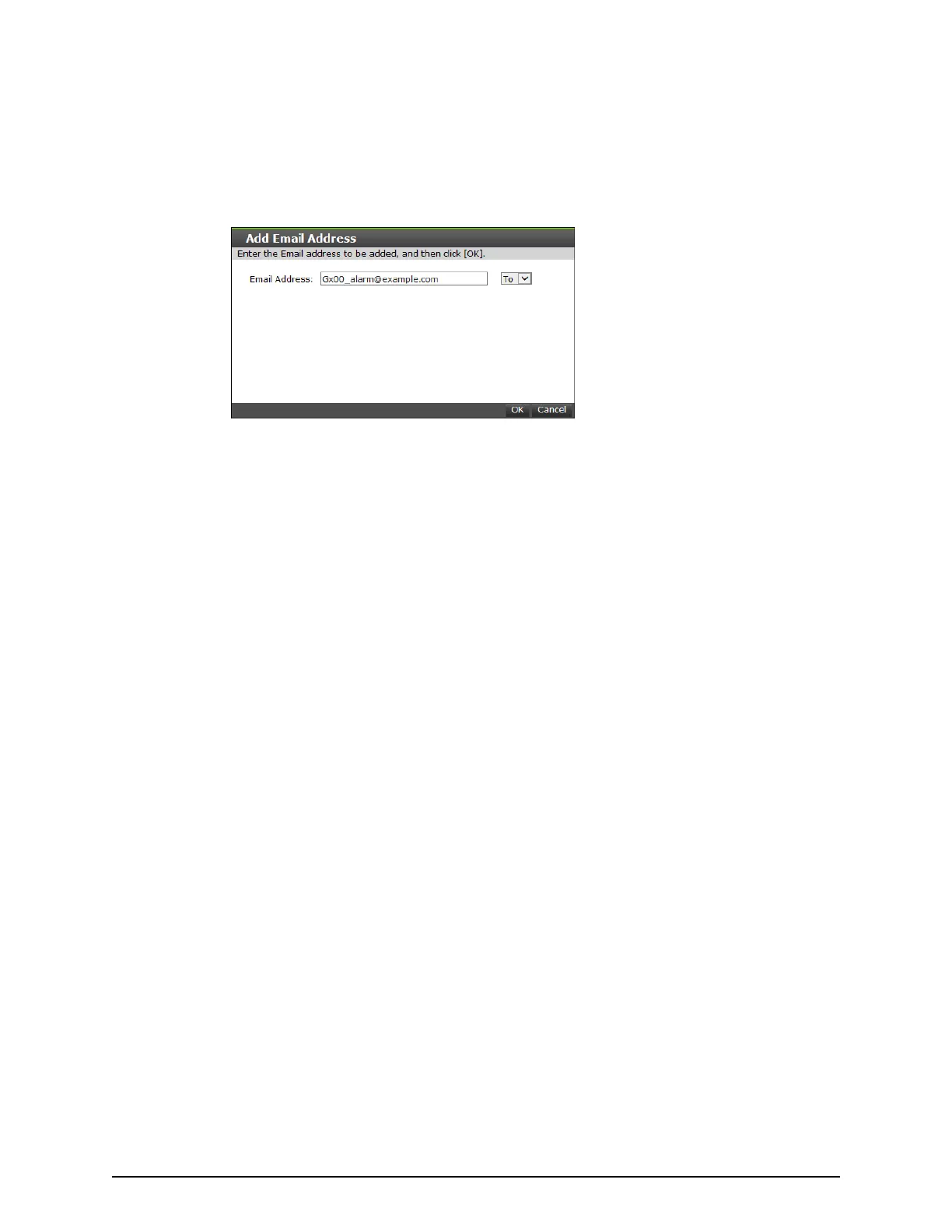Email settings
Procedure
1. To send email notices, click Enable, next to Email Notice. Click Disable to not send
email notices.
2. Click Add to add an email address to the list of registered addresses.
3. Enter the email addr
ess and then use the pull-down menu to select the type of
address: To, Cc, or Bcc.
4. Click OK to save the email address and close the dialog box.
5. Enter an email address in Email Address (From).
6. Enter an email address in Email Address (Reply To:).
7. In Mail Server Settings, select the mail server type: Identier, IPv4, or IPv6.
8. To use SMTP authentication, click Enable.
9. In Account, enter an SMTP account name.
10. In Password, enter the SMTP account password.
11. Click Apply to save the changes and close the Set Up Alert Notications window.
Syslog settings
Pr
ocedure
1. Click the Syslog tab.
Email settings
Chapter 6: Alert notications
System Administrator Guide for VSP Gx00 models and VSP Fx00 models 179
