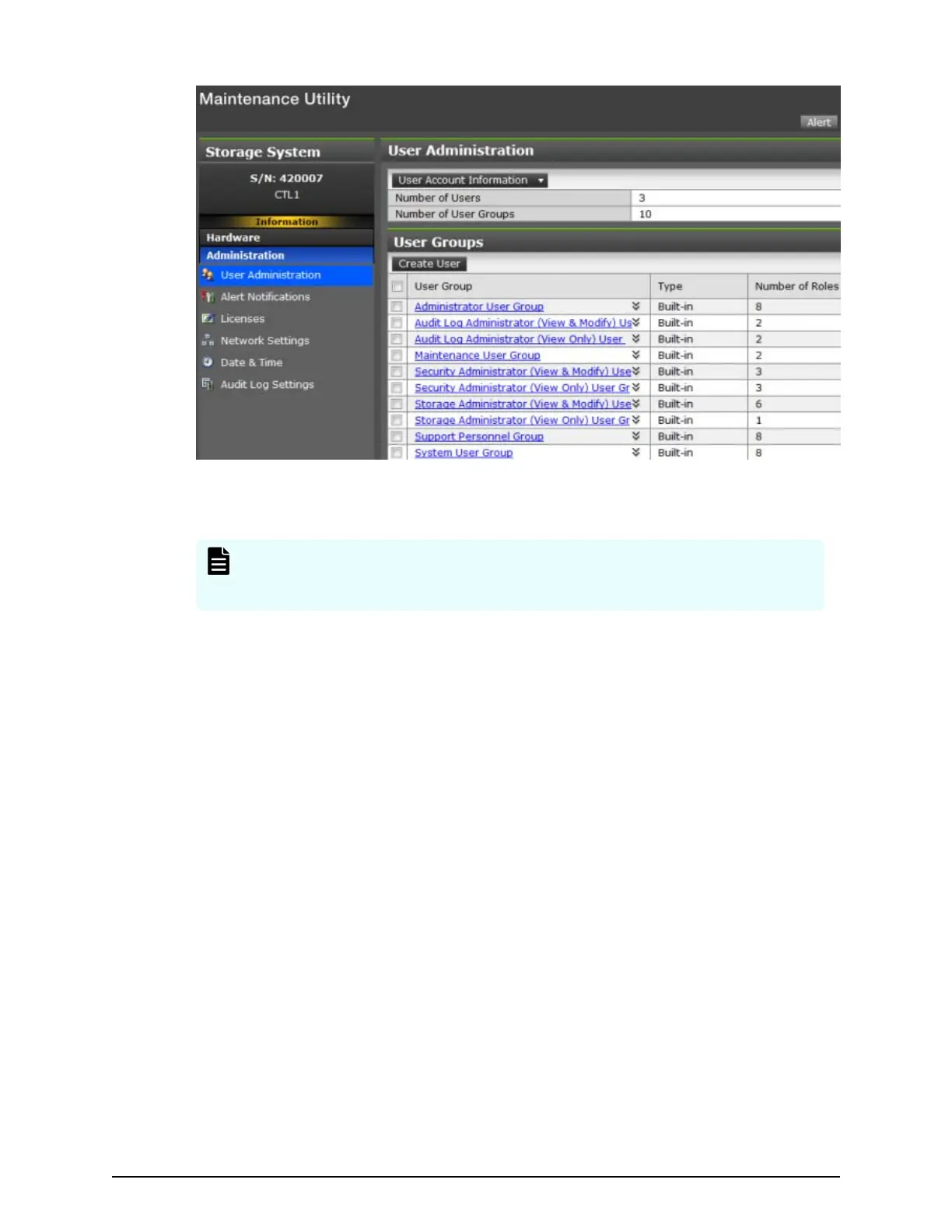The maintenance utility online help provides procedural information for supported
storage system administration tasks. Links to storage system tasks, search functions, and
a glossary are included.
Note: Self-service features that are used to install and remove hardware
components and to update the rmware are currently available for use only
by customer support personnel or by authorized service providers.
NAS Manager
NAS Manager
is the element manager for NAS modules. It is a factory-installed
application running on the NAS module.
NAS Manager provides a web-based interface for managing stand-alone or clustered
servers and their attached storage systems. This tool allows you to perform most
administrative tasks from any client on the network using a network browser. To access
NAS Manager, point your browser to the following URL: https://<unified-
management-IP-address>:20443. You can also access NAS Manager from a command
line interface. For information, see the Command Line Reference, which is accessible
through the Documentation page of NAS Manager or the NAS Platform System Access
Guide.
NAS Manager
Chapter 1: System administration overview
System Administrator Guide for VSP Gx00 models and VSP Fx00 models 29