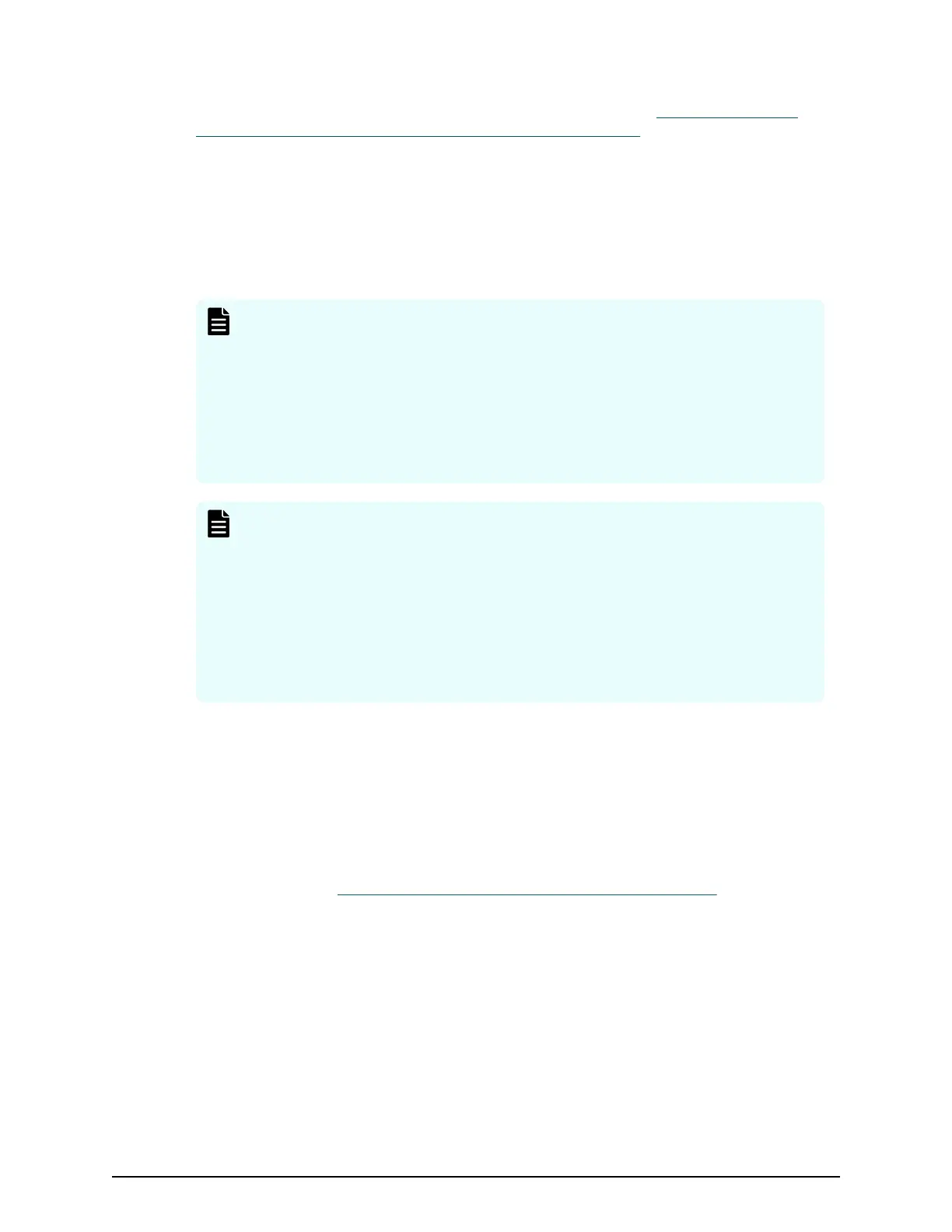To use the Device Manager - Storage Navigator secondary window, you must enable it in
advance. For details about enabling the secondary windo
w, see
Enabling the Device
Manager - Storage Navigator secondary window (on page 37) . By default, this setting is
disabled. When disabled, these functions and softwar
e applications do not appear in the
menu on the Device Manager - Storage Navigator main window.
Google Chrome shows the message "This type of le can harm your computer. Are you
sure you want to download <file name>.jnlp?" when you open the secondary
window.
Click Save in the message window and save the object le. Then open the le. Continue
the oper
ation though Java security warning is displayed when you open the le.
Note:
SJsvlSNStartServlet (<serial number>).jnlp is saved in the
do
wnload folder. This le is duplicated every time you open the second
window because this le is not overwritten or deleted automatically. Delete
extraneous downloaded SJsvlSNStartServlet (<serial
number>).jnlp
les periodically to prevent shortage of disc capacity. To
conrm the download location, follow Chrome Menu > Settings > Show
advanced settings
> Downloads.
Note:
Do not click
Discard in the message window, or you will be unable to operate
for a while until the error (20020-108000) appears. Click OK to close the error
and operate again.
If you don't want to wait for the error to appear, close Chrome and log in to
Device Manager - Storage Navigator again.
The error also appears if you do not click Save or do not open the saved le
for some time.
Requirements for using HDvM - SN secondary windows
This topic describes the conguration prerequisites for using Device Manager - Storage
Navigator secondary windows.
Installing and configuring JRE
JRE must be installed and congured in a Windows or Unix environment. You can
download JRE from
http://www.oracle.com/technetwork/java/index.html.
Path setting (UNIX)
V
erify that JRE is installed correctly by opening the ControlPanel.html le. It is located in
the JRE root directory. If the le opens, JRE is installed correctly.
Conguring JRE
On the JRE of each Device Manager - Storage Navigator management client, Java log le
trace and logging must be enabled and caching must be disabled. The Java log le can
help you troubleshoot a problem when an application error occurs in the Device
Manager - Storage Navigator web client. Disabling the caching feature can help prevent
complications when the software is updated. See the http://java.sun.com website for
more information on conguring JRE through the Java Control Panel.
Requirements for using HDvM - SN secondary windows
Chapter 2: Preparing your management software
System Administrator Guide for VSP Gx00 models and VSP Fx00 models 36
