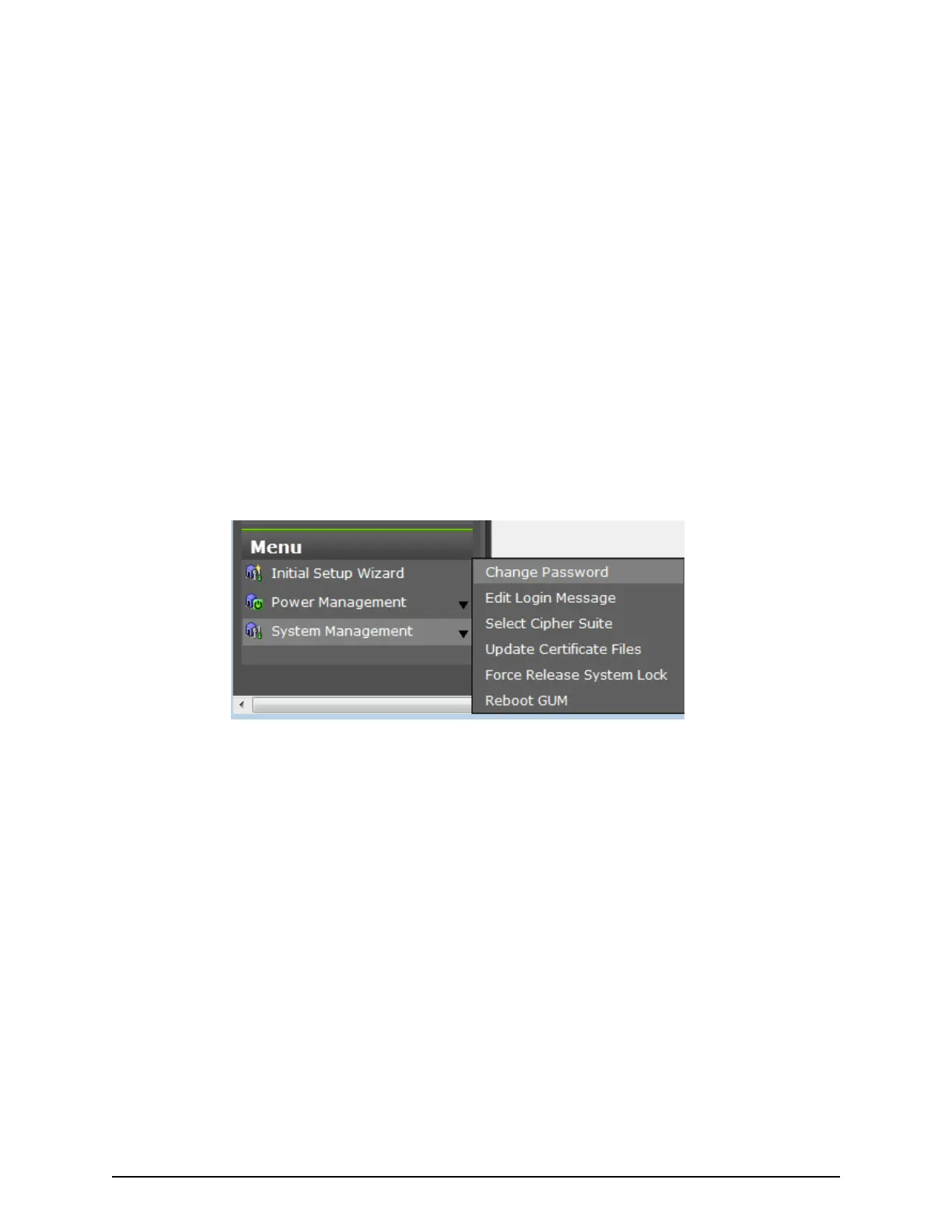■
The passphr
ase for the private key (server.key le) must be released.
Pr
ocedure
1. Close all Device Manager - Storage Navigator sessions on the SVP.
2. Open a command prompt window with administrator permissions.
3. In the folder where the .bat le is located, execute the following command:
C:\MAPP\wk\Supervisor\MappIniSet>MappApacheCrtInit.bat
4. A completion message box displays. Press any key to acknowledge the message and
close the message box.
5. Close the command prompt window.
Selecting a cipher suite
Before you begin
You must have the Storage Administrator (View & Modify) role to complete this
procedure.
Procedure
1. In the maintenance utility Menu navigation tree, click System Management.
2. Click Select Cipher Suite.
3. Select the type of communication to use between the SVP and the stor
age system.
The selections change the encryption level. Higher encryption provides better
security but the communication speed is slower.
■ TLS_RSA_WITH_AES_128_CBC_SHA (Prioritize Transmission Speed). This selection
provides higher communication speed and lower security.
■ TLS_RSA_WITH_AES_128_CBC_SHA256 (Prioritize Security). This selection provides
higher security and lower communication speed.
4. Click Apply to save the setting and close the dialog box.
Problems with website security certificates
When the message "There is a problem with this website's security certicate." is
displayed, click Continue to this website (not recommended).
If the security certicate is not issued by a trusted certicate authority, the browser
displays a warning message when it connects to an SSL-enabled Device Manager -
Storage Navigator.
Selecting a cipher suite
Chapter 5: Setting up security
System Administrator Guide for VSP Gx00 models and VSP Fx00 models 153