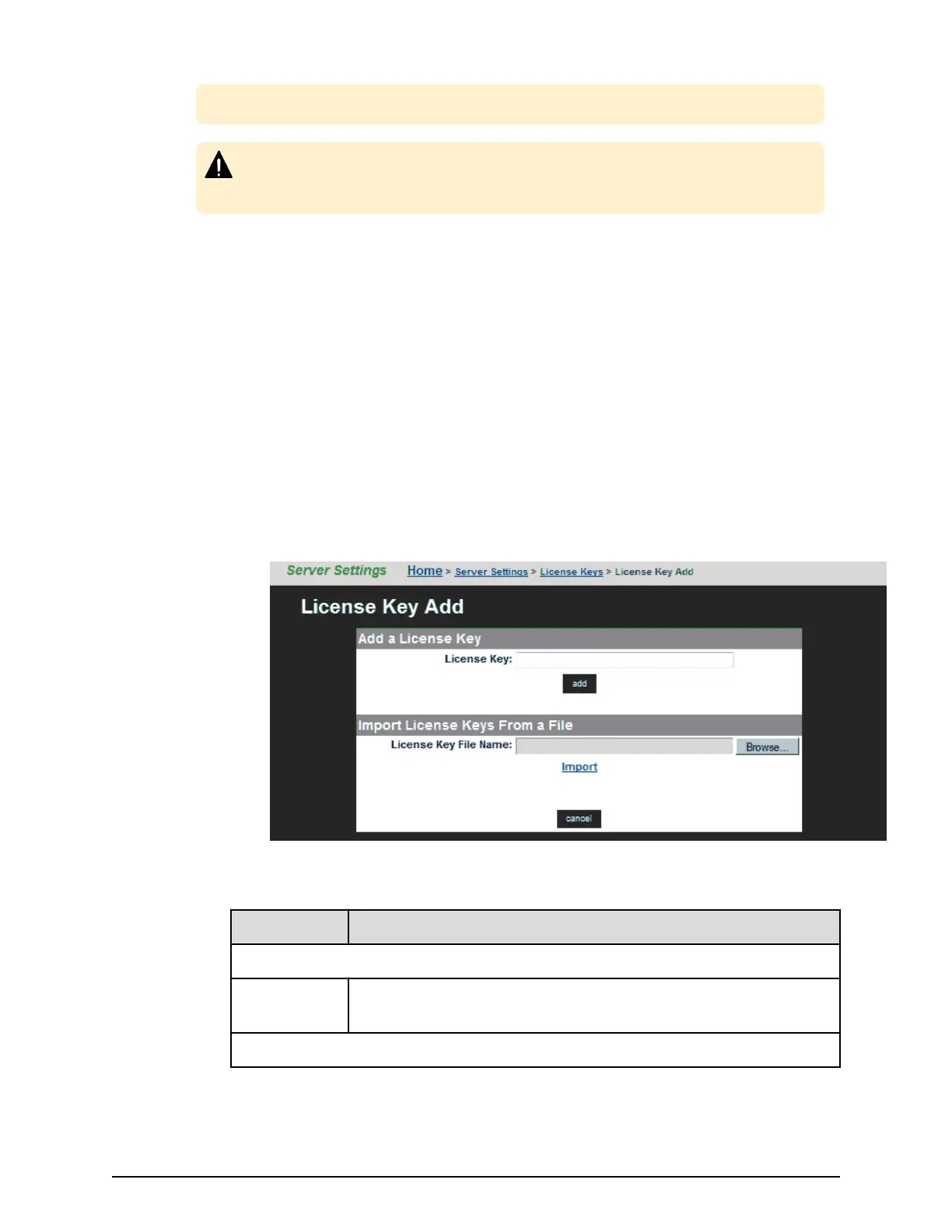purchase an additional license within 30 days to cover the capacity shortage.
For details on ho
w to calculate pool capacity, see the Provisioning Guide.
Caution: When you r
emove Data Retention Utility an error might occur even
if the Permitted Volumes column of the License Keys window indicates that
the licensed capacity is 0 TB.
Installing block and file licenses using NAS Manager
Use NAS Manager to install and enable both block and le license keys on VSP Gx00
models with NAS modules. Using NAS Manager, you can install both block and le
licenses but only remove le licenses. To remove block licenses, you must use the
maintenance utility.
Adding a license key
Adding a license key can enable services or increase the capabilities of your system. To
add a license key:
Procedure
1. Navigate to Home > Server Settings > License Keys.
2. Click add.
The following table describes the elds on this page:
Field/Item Description
Add a File License Key
File License
Ke
y
Enables the user to manually enter the license key.
Import File License Keys From a File
Installing block and le licenses using NAS Manager
Chapter 7: Managing license keys
System Administrator Guide for VSP Gx00 models and VSP Fx00 models 194
