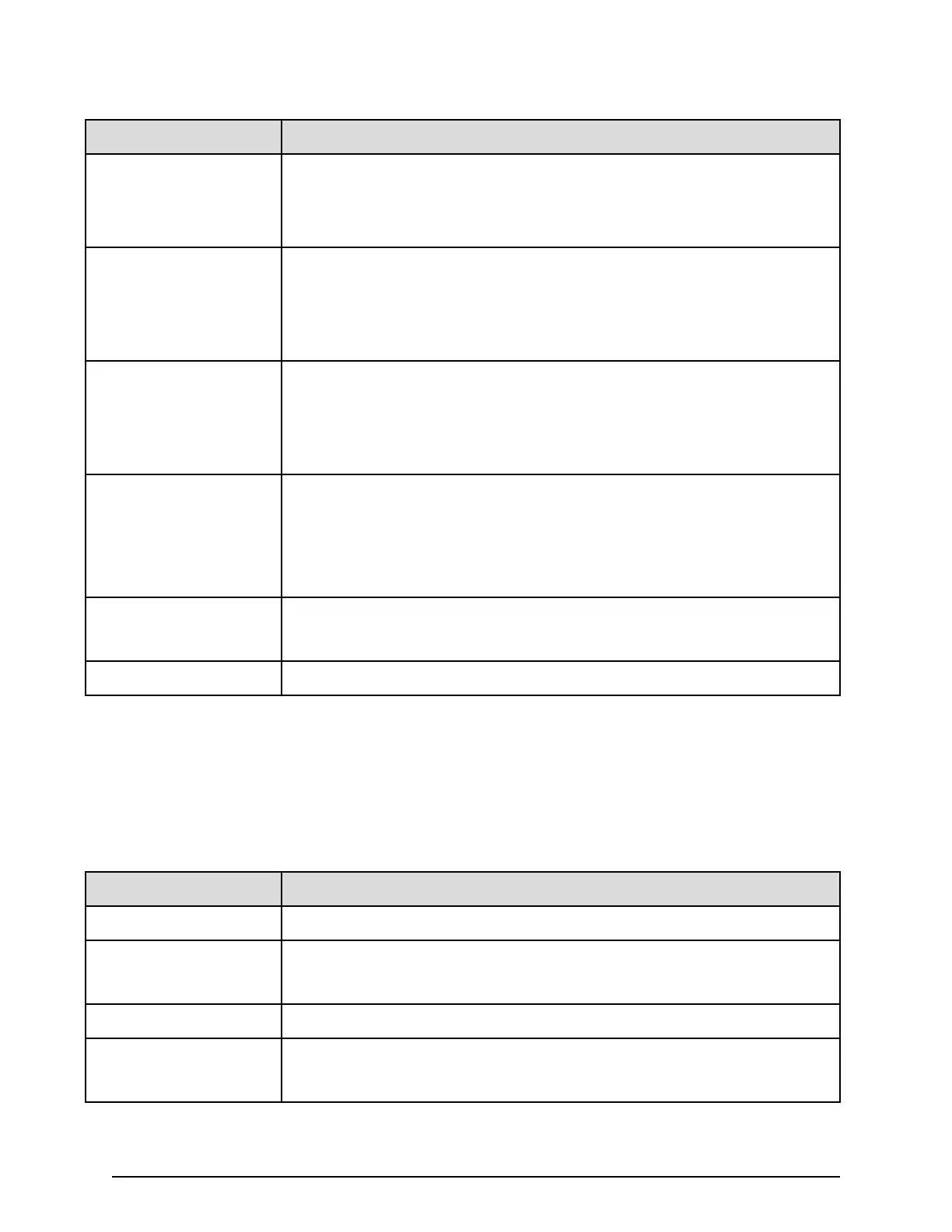Table 58 Sysoptinfo.csv le (Title: <<System Option Information>>)
Item Content
Spare Disk Recover Speed of copying data to the spare drive.
■
Interleave mode
■
Full Speed mode
Dynamic Sparing Information about whether to perform automatic copy to a spare drive if
the occurr
ences of drive failures exceed the threshold.
■
On
■
O
Correction Copy Information about whether to perform correction copy to a spare drive if a
drive is blocked.
■
On
■
O
Disk Copy pace Speed of copying the spare drive in the Interleave mode.
■
Faster
■
Medium
■
Slower
System Option On System options that are set to ON.
Output example: modeXXXX (0 to 2047, decimal number)
Link Failure Threshold Threshold to notify the link failure (0 to 255, decimal)
WwnInfo.csv
This CSV
le contains information about hosts. A record is created for each host.
For details about the host setting, see the Provisioning Guide.
Table 59 WwnInfo.csv le (Title: <<World Wide Name Information>>)
Item Content
Port Port name.
Host Group Host group name
iSCSI tar
get alias is output if the "Package Type" is iSCSI.
Host Mode Host mode that is set for the host group (0 to 127, hexadecimal)
Host Mode Option Host mode option that is set for the host group (decimal)
Multiple options are separated by semicolons (;)
WwnInfo.csv
Appendix A: Examples of storage
conguration reports
System Administrator Guide for VSP Gx00 models and VSP Fx00 models 285