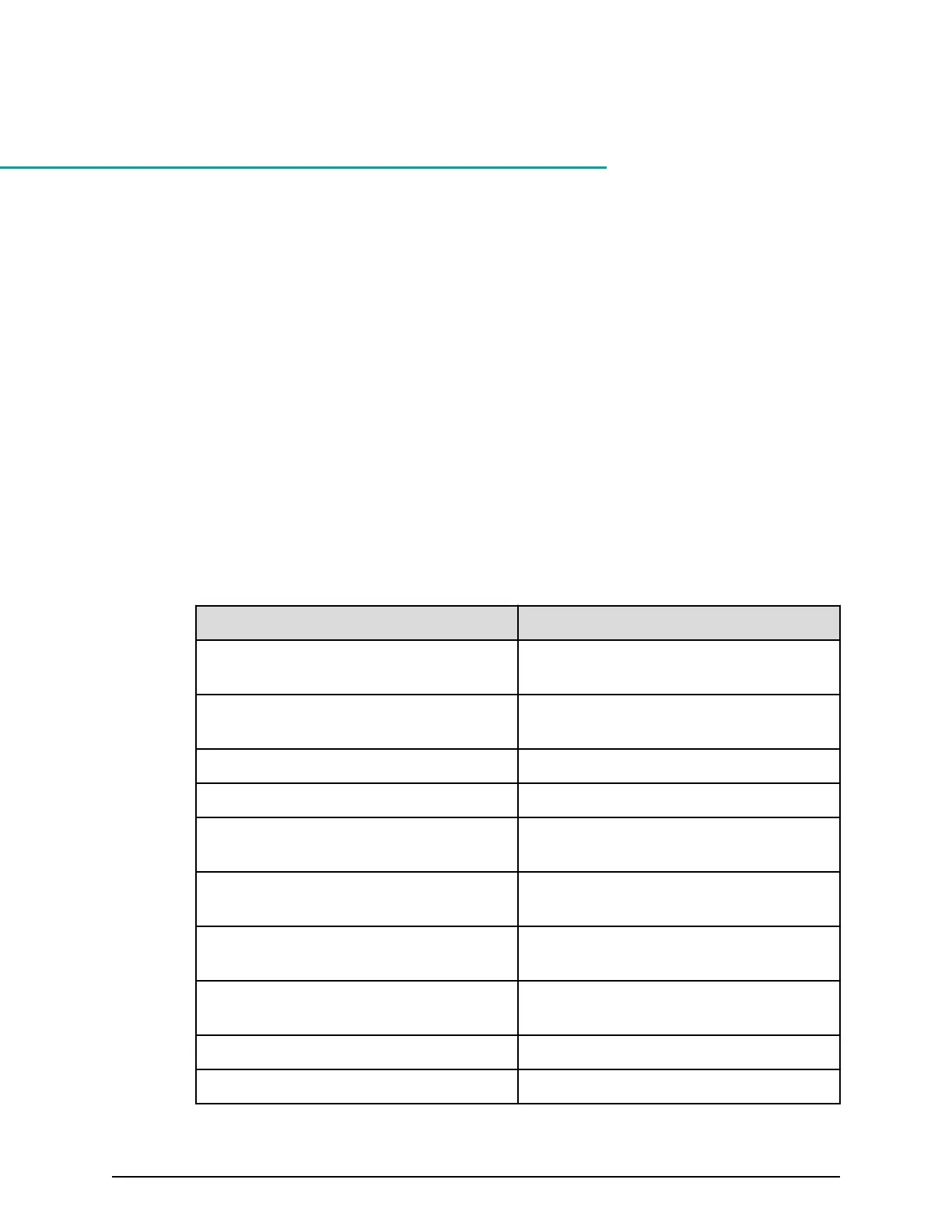Chapter 4: User administration
This chapter describes various user roles, permissions, and groups available to manage
your storage system.
User administration for maintenance utility
The maintenance utility allows you to set up and manage user accounts.
Required roles for operating Maintenance Utility
You can control the availability of using each operation window of Maintenance Utility for
a user by registering the user in the user group and assigning the user with the
appropriate role.
The following table lists the required roles for using specic Maintenance Utility
oper
ation windows.
Maintenance Utility operation window Required role name
Initial Setting Wizard Storage Administrator (Initial
Conguration)
Set Up System Information Storage Administrator (Initial
Conguration)
Firmware Support Personnel or User Maintenance
1
User Administration Security Administrator (View & Modify)
Alert Notications Storage Administrator (Initial
Conguration)
Set Up Date & Time Storage Administrator (Initial
Conguration)
Set Up Network Settings Storage Administrator (Initial
Conguration)
Licenses Storage Administrator (Initial
Conguration)
Audit Log Settings Audit Log Administrator (View & Modify)
Turn
on/o Locate LEDs Support Personnel or User Maintenance
1
Chapter 4: User administration
System Administrator Guide for VSP Gx00 models and VSP Fx00 models 65