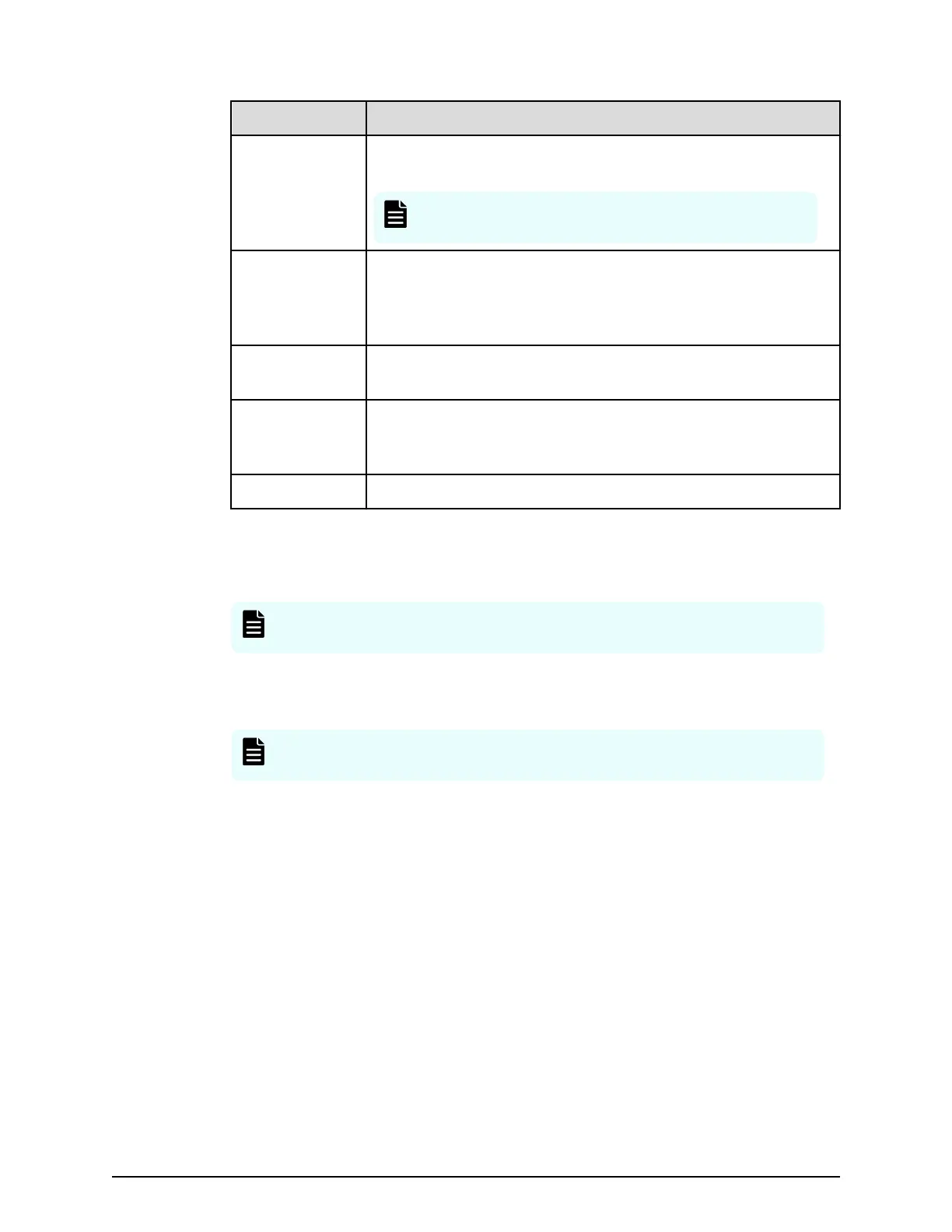Field/Item Description
Web
Application
Security
Settings
This section allows you to change web application security
settings.
Note: Making any change in this section r
esults in
the application being restarted immediately.
Enable HTTPS
Protocols
By default, all HTTPS protocols are enabled, and the boxes next
to the protocols are checked. Uncheck the check box next to a
protocol to change its state to disabled. Leave at least one
protocol enabled that your browser supports.
Enabled Cipher
Suites
By default, all cipher suites are enabled and are shown in the
Enabled Cipher Suites list box.
Disabled Cipher
Suites
To disable cipher suites, use the arrow to move selected cipher
suites to the Disabled Cipher Suites list box. Leave at least one
cipher suite enabled that your browser supports.
apply Click apply to save your changes.
2. Optionally
, to disable cipher suites, use the arrow to move enabled cipher suites
from the Enabled Cipher Suites list at the left to the Disabled Cipher Suites list at
the right. It is necessary to have at least one cipher suite remain enabled.
Note: T
ake care before disabling cipher suites, because not all cipher
suites are supported by all browsers.
3. Optionally, to disable protocols, at Enable HTTPS Protocols, uncheck the check box
next to a protocol to change its state to disabled. It is necessary to have at least one
protocol remain enabled.
Note: T
ake care before disabling HTTPS protocols, because not all HTTPS
protocols are supported by all browsers.
4. Click apply to save the currently dened security options.
Chapter 5: Setting up security
System Administrator Guide for VSP Gx00 models and VSP Fx00 models 176