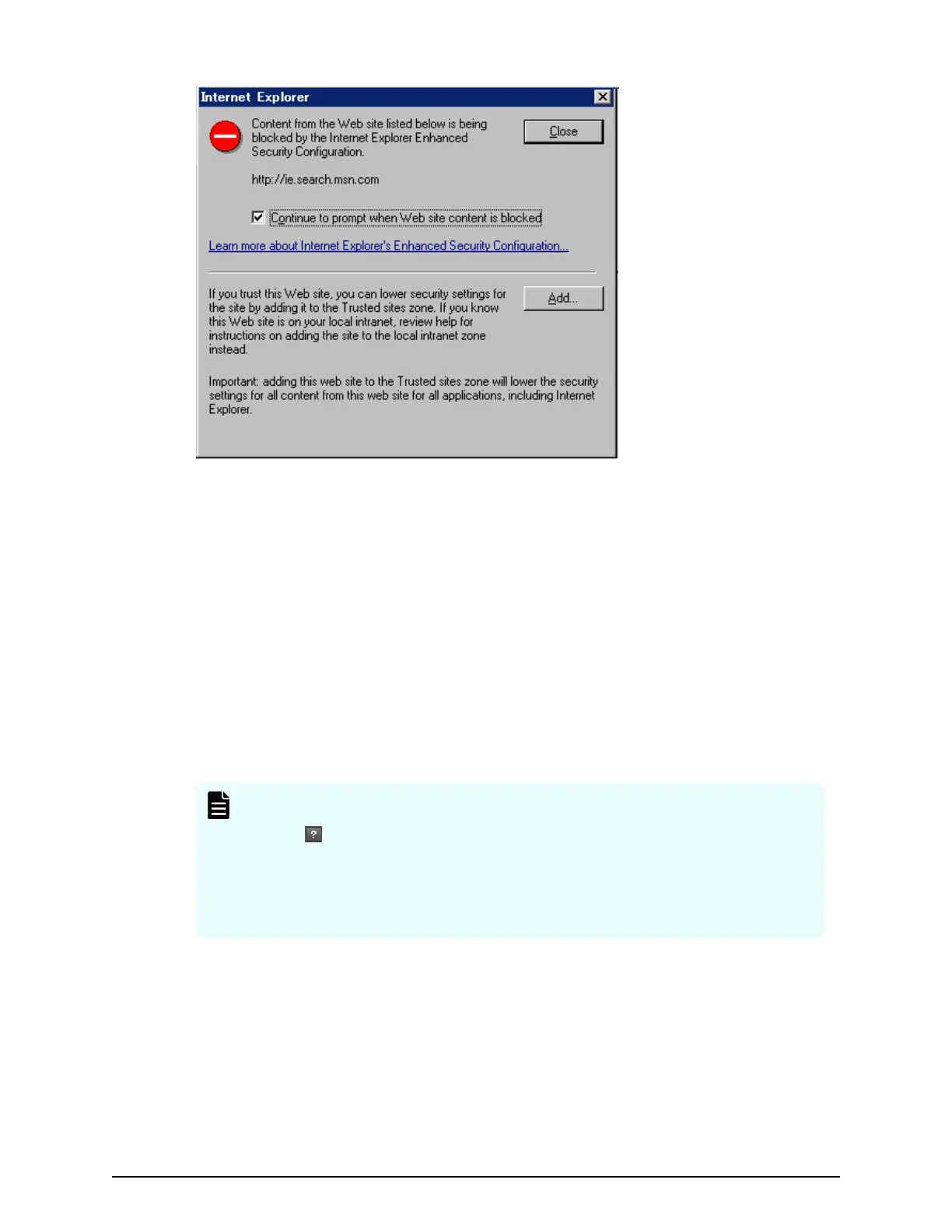Procedure
1. Click Add in the message dialog bo
x. The Trusted Sites dialog box opens.
2. In Add this web site to the zone, enter the URL of the SVP that you want to log in
to. For example, if the host name is host01, the URL is http://host01. If the IP
address is 127.0.0.1, the URL is http://127.0.0.1.
3. Click Add to add the URL of the SVP to the web sites list.
4. Click Close to close the dialog box.
Accessing the maintenance utility
To congure the storage system using the maintenance utility, start the maintenance
utility fr
om Hitachi Device Manager - Storage Navigator or the management software.
Note:
■
Click
in the window to see the help menu for the description of the
Maintenance Utility
.
■
To display the help, the settings for enlarging and reducing the display
might not be reected in the help window, depending on the type or
version of your browser.
Accessing the maintenance utility
Chapter 2: Preparing your management software
System Administrator Guide for VSP Gx00 models and VSP Fx00 models 40
