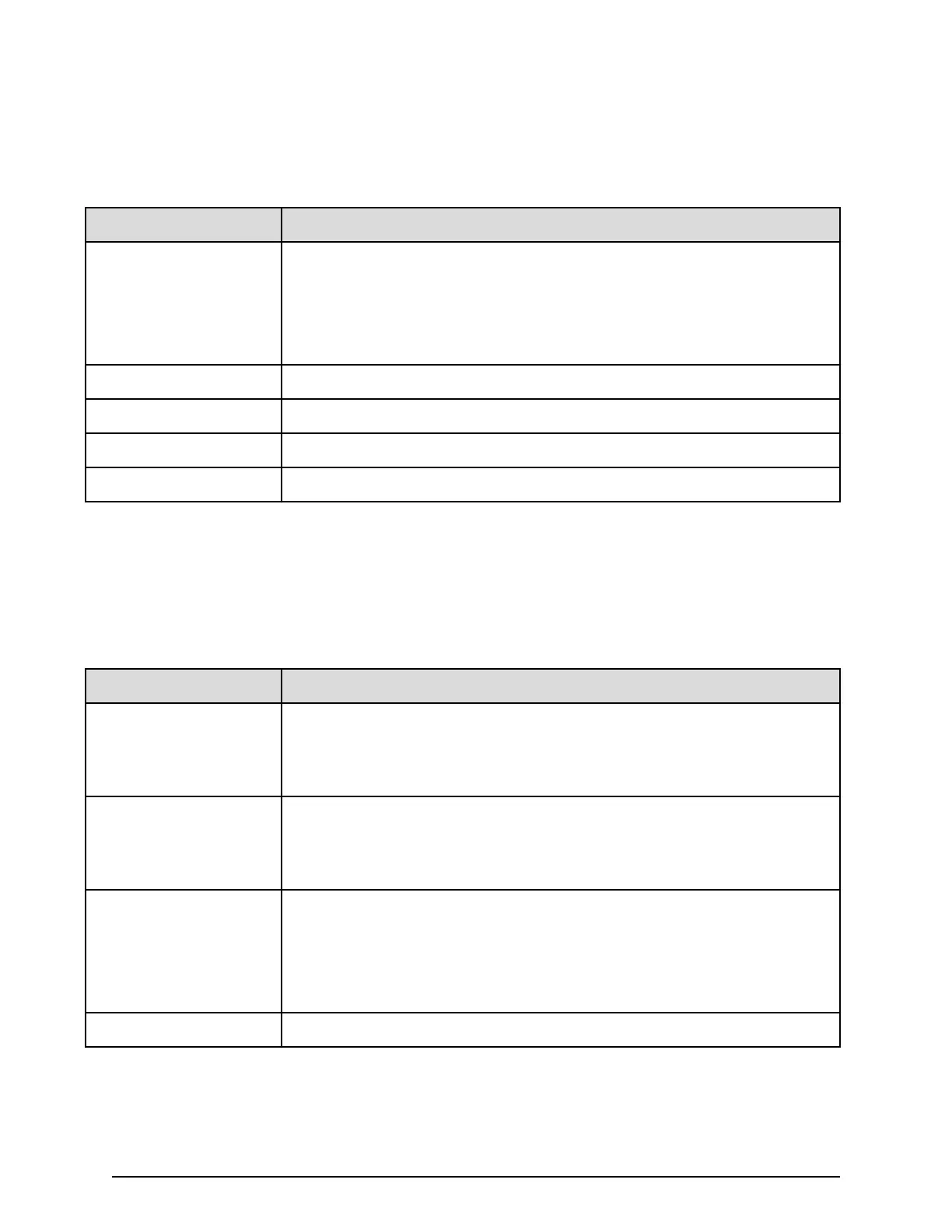PdevCapaInfo.csv
This CSV
le contains information about physical device (PDEV) capacities. A record is
created for each of the classications shown in "PDEV Kind".
Table 49 PdevCapaInfo.csv le (Title: <<PDEV Capacity Information>>)
Item Content
PDEV Kind The following four classications are output:
■
OPEN System (TB)
■
T
otal Capacity (TB)
■
Number of PDEVs
SAS Drive SAS drive capacity (TB)
Spare Drive Spare drive capacity (TB)
SSD Drive SSD capacity (TB)
Free Drive Free drive capacity (TB)
PdevInfo.csv
This CSV
le contains information about physical devices (PDEVs). A record is created for
each PDEV.
Table 50 PdevInfo.csv le (Title: <<PDEV>>)
Item Content
ECC Group Number of parity group of which this PDEV is a component.
■
Spar
e Drive: For spare drives
■
Free Drive: For free drives
Emulation Type Emulation type for the parity group indicated by "ECC Group"
■
Blank: "ECC Group" is Spare Drive.
■
Free Drive: "ECC Group" is Free Drive.
CR# C# and R# (2-digit hexadecimal numbers), which identify the PDEV
Output in the format XX/YY, where:
■
XX: C#
■
YY: R#
PDEV Location PDEV location name
PdevCapaInfo.csv
Appendix A: Examples of storage
conguration reports
System Administrator Guide for VSP Gx00 models and VSP Fx00 models 277
