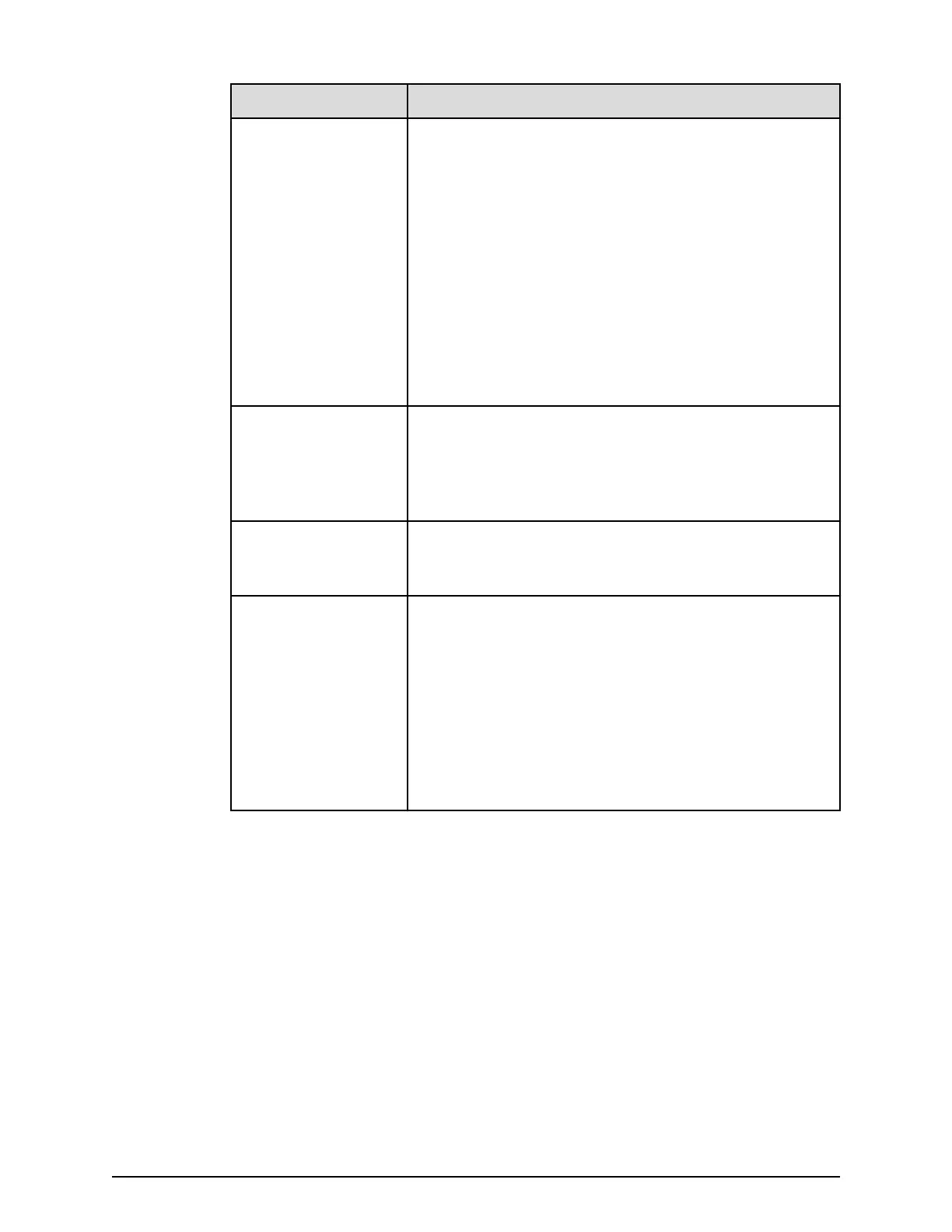Item/Field Description
RADIUS servers. RADIUS users cannot be dened as
r
ead-only.
■ If the User Level is Global, you can select or clear the
Allow CLI Access check box.
■ If the User Level is Storage, Server, or Server+Storage,
you can add or remove servers from the user's scope
of management.
Global users implicitly have access to manage all servers
and storage. Non-global users cannot be given CLI access.
You cannot change the User Type or User Level of a user.
If such a change is needed, delete the old user and create
a new user.
Read-Only Access Indicates if a user is dened as read-only, or not. When
displaying the details of an existing user, the read-only
attribute is shown but cannot be modied. To change the
read-only attribute, it is necessary to delete the user and
then re-add them.
SMU CLI Access For global administrators only, when the check box is
selected, the administrator can access the SMU using the
CLI as well as NAS Manager.
Available HNAS
Servers
Not available for global administrators, because global
administrators are allowed to manage all storage and all
servers.
For server administrators, storage administrators, and
server+storage administrators, lists the HNAS servers
managed by the SMU to which the administrator has not
yet been give management privileges.
The "All Servers" entry is used to allow privileges to all
servers managed by the SMU.
Changing another user's password
Chapter 4: User administration
System Administrator Guide for VSP Gx00 models and VSP Fx00 models 139