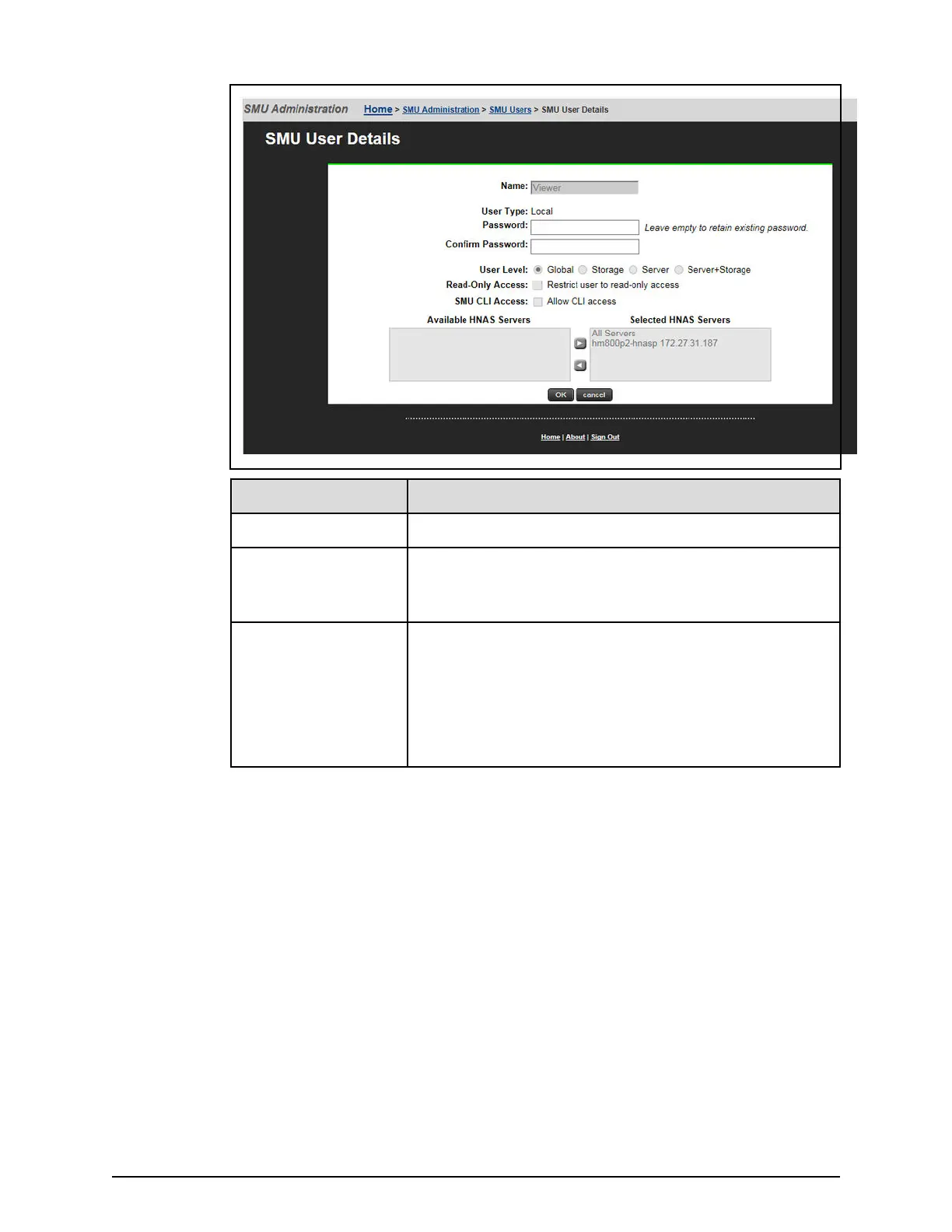Item/Field Description
Name Administrator’s user name. Cannot be changed.
User Type Describes if the user is authenticated by the SMU itself
(local users), or if the user is authenticated b
y a RADIUS
server.
Password and
Conrm Password
For users authenticated by the SMU only (local users).
These elds do not apply for users authenticated by a
RADIUS server.
The password for the user. Characters are hidden, and
the exact same password must be entered in both elds.
The password cannot exceed 256 characters.
Changing an SMU user prole
Chapter 4: User administration
System Administrator Guide for VSP Gx00 models and VSP Fx00 models 141