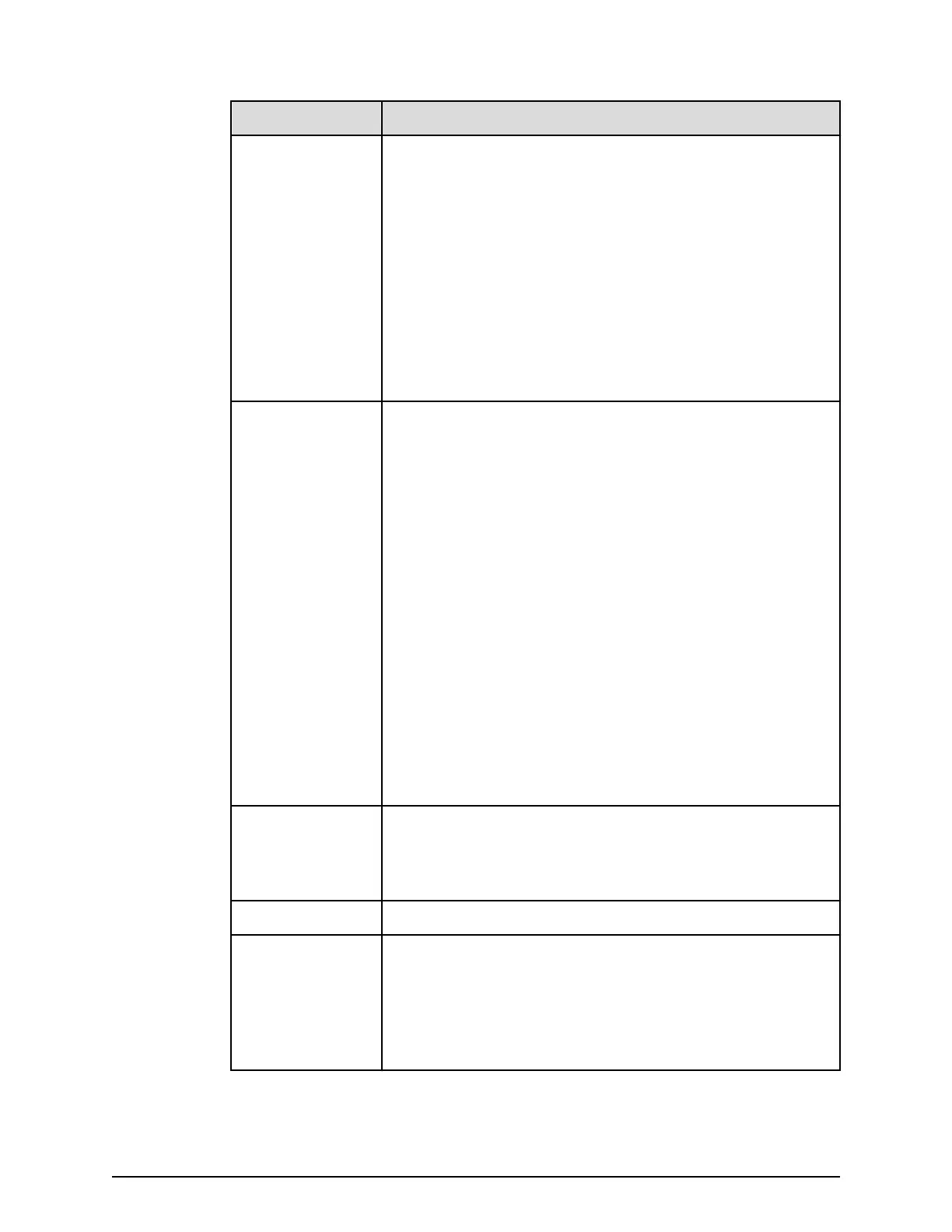Field/Item Description
RADIUS server IP
addr
ess or DNS
name
To connect with the RADIUS server, specify an IPv4 or IPv6
address, or a host name (host name is not recommended).
An IP address is preferred, both because it eliminates the
dependency on the network DNS sever(s), and to improve
login performance.
The SMU Network Conguration page (navigate to Home >
SMU Administration > SMU Network Conguration)
shows the active IP addresses. It is recommended that IPv4
on eth0 and the current IPv6 addresses be added to the
"allowed client" list on each RADIUS server. For more
information on setting up the SMU Network Conguration
for IPv6, see the Network Administration Guide.
Shared Secret Specify the shared secret.
Some RADIUS Servers limit the length of the shared secret
and require that it be comprised only of characters that can
be typed on a keyboard which uses only 94 out of 256
possible ASCII characters.
If the shared secret must be a sequence of keyboard
characters, choose shared secrets that are at least 22
characters long and consisting of a random sequence of
upper and lower case letters, numbers, and punctuation.
■ To ensure a random shared secret, use a computer
program to generate a random sequence at least 22
characters long. Windows 2008 Server allows you to
generate a shared secret when adding the RADIUS client.
■ The SMU will support a shared secret from 1 up to 128
characters.
■ Use a dierent shared secret for each RADIUS server-
RADIUS client pair.
Port Specify the RADIUS server authentication port. The default
RADIUS server authentication port is 1812, but you should
check with the RADIUS server administrator to make sure
that 1812 is the correct port.
Protocol The protocol for the RADIUS server.
Timeout Specify the timeout, which is the number of seconds the SMU
waits before retrying (retying is re-transmitting the
authentication request to the same RADIUS server). The
default is 3 seconds. If the timeout is reached and there is no
response from the rst RADIUS server in the list, the SMU
attempts another retry.
Adding a RADIUS server
Chapter 5: Setting up security
System Administrator Guide for VSP Gx00 models and VSP Fx00 models 173