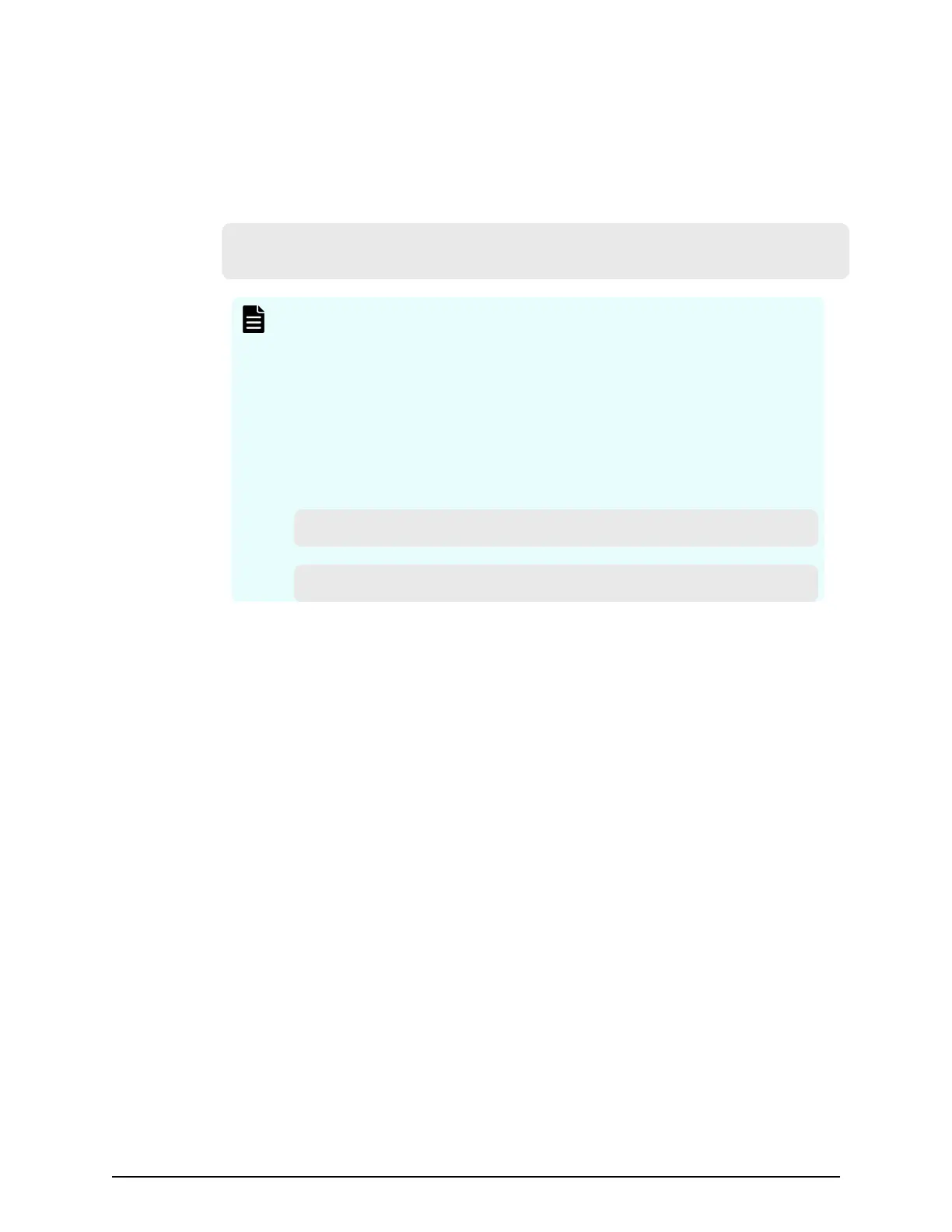3. Mo
ve the current directory to the folder where the tool is available. (For example:
<SVP-root-directory>\DKC200\mp\pc).
4. Specify the output destination of the dump le and execute Dump_Detail.bat
or
Dump_Normal.bat.
For example, if you are storing the result of Dump_Detail.bat to C:
\Result_832000400001, enter the following:
C:\MAPP\wk\832000400001\DKC200\mp\pc>Dump_Detail.bat C:
\
Result_832000400001
Note:
■ A space is r
equired between Dump_Detail.bat and C:\Result.
■ The dump le name is
hdcp.tgz. To manage dump les by storage
systems, we recommend adding a serial number to the output folder
name. For example, if the serial number is 832000400001, the folder
name should be C:\Result_832000400001.
■ When the tool is being executed, is displayed in the command
prompt. When the execution is completed, is displayed.
"Executing..."
"zSv_AutoDump.exe is completed."
5. A completion message bo
x displays. Press any key to acknowledge the message and
close the message box.
hdcp.tgz: This is the dump le. Give this le to the maintenance personnel. If you
save too many dump les in the SVP storage, space might not be available.
Therefore, move the dump le outside of SVP storage.
zSv_AutoDump.log: This is the log le of the dump tool. If the dump le is not
output, give this log le to the maintenance personnel. If the dump le is output,
delete the log le.
6. Close the Windo
ws command prompt.
Chapter 9: Managing storage system reports
System Administrator Guide for VSP Gx00 models and VSP Fx00 models 206