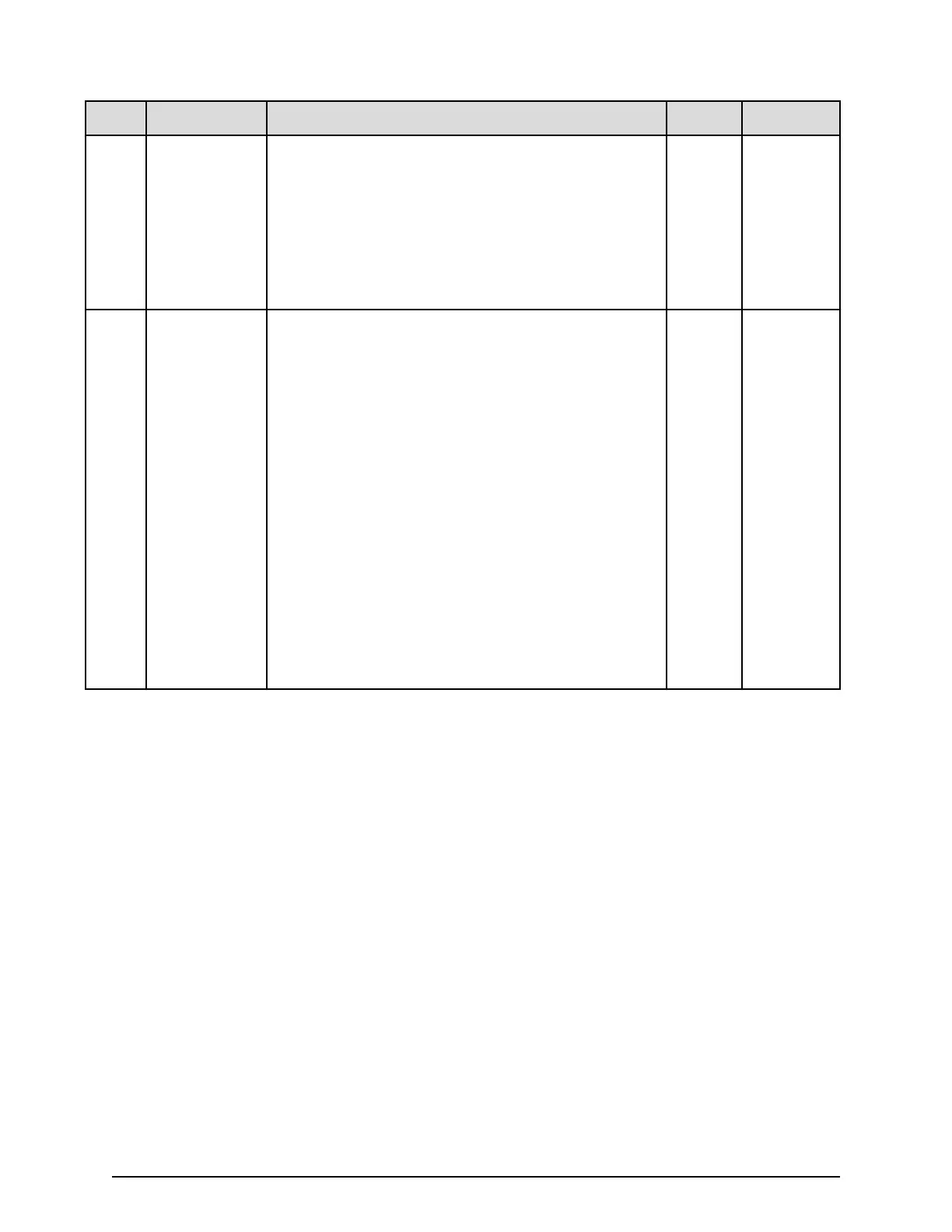Mode Category Description Default MCU/RCU
561 ShadowImage
Universal
V
olume
Manager
Allows Quick Restore for external volumes with
dierent Cache Mode settings.
Mode 561 = ON: Quick Restore for external volumes
with dierent Cache Mode settings is prevented.
Mode 561 = OFF (default): Quick Restore for
external volumes with dierent Cache Mode settings
is allowed.
OFF Both
589 Universal
Volume
Manager
When this SOM is ON, the frequency of progress
update of disconnection is changed.
Mode 589 = ON: For each external volume, progress
is updated only when the progress rate is 100%.
Mode 589 = OFF (default): Progress is updated
when the progress rate exceeds the previous level.
Notes:
1. Set this SOM to ON when disconnecting an
external volume while the specic host IO
operation is online and its performance
requirement is severe.
2. Whether the disconnecting status for each
external volume is progressed or not cannot be
conrmed on Device Manager - Storage
Navigator (It indicates “-“until just before the
completion and at the last it changes to 100%).
OFF Both
System option modes
Appendix B: System option modes
System Administrator Guide for VSP Gx00 models and VSP Fx00 models 303
