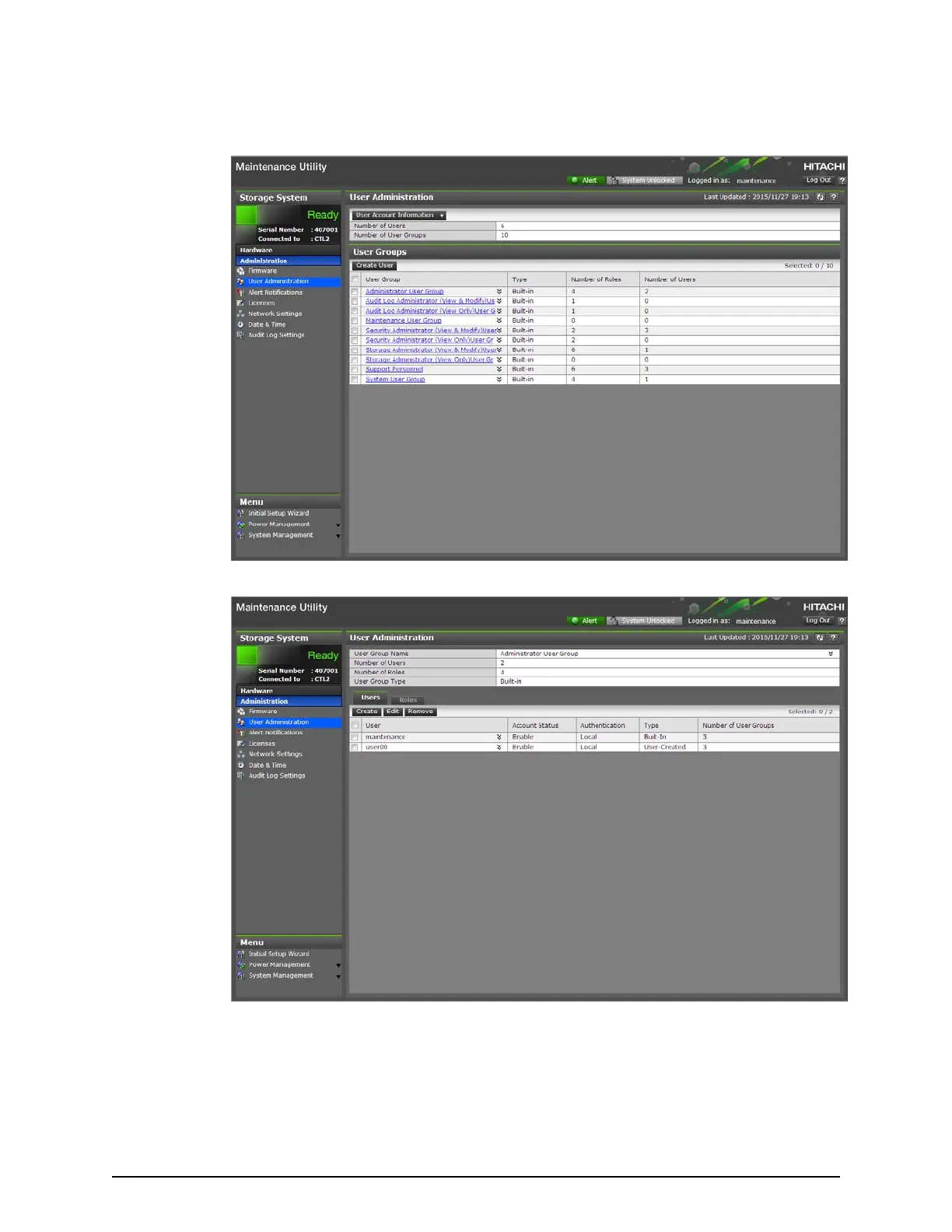Procedure
1. In the Maintenance Utility windo
w, click Administration > User Administration.
2. In the User Groups tab, click the user group belonging to the user.
3. Click the Users
tab, and then select the user account to disable.
4. Click Edit.
5. For Account Status, click Disable, and then click Finish.
Disabling user accounts
Chapter 4: User administration
System Administrator Guide for VSP Gx00 models and VSP Fx00 models 69